4D v16.3
OBJECT SET RGB COLORS
- 4D Language Reference
-
- Objects (Forms)
-
- Object Properties
- GET STYLE SHEET INFO
- LIST OF STYLE SHEETS
- OBJECT DUPLICATE
- OBJECT Get action
- OBJECT Get auto spellcheck
- OBJECT GET BEST SIZE
- OBJECT Get border style
- OBJECT Get context menu
- OBJECT GET COORDINATES
- OBJECT Get corner radius
- OBJECT Get data source
- OBJECT GET DRAG AND DROP OPTIONS
- OBJECT Get enabled
- OBJECT Get enterable
- OBJECT GET EVENTS
- OBJECT Get filter
- OBJECT Get focus rectangle invisible
- OBJECT Get font
- OBJECT Get font size
- OBJECT Get font style
- OBJECT Get format
- OBJECT Get help tip
- OBJECT Get horizontal alignment
- OBJECT Get indicator type
- OBJECT Get keyboard layout
- OBJECT Get list name
- OBJECT Get list reference
- OBJECT GET MAXIMUM VALUE
- OBJECT GET MINIMUM VALUE
- OBJECT Get multiline
- OBJECT Get name
- OBJECT Get placeholder
- OBJECT Get pointer
- OBJECT GET PRINT VARIABLE FRAME
- OBJECT GET RESIZING OPTIONS
- OBJECT GET RGB COLORS
- OBJECT GET SCROLL POSITION
- OBJECT GET SCROLLBAR
- OBJECT GET SHORTCUT
- OBJECT Get style sheet
- OBJECT GET SUBFORM
- OBJECT GET SUBFORM CONTAINER SIZE
- OBJECT Get text orientation
- OBJECT Get three states checkbox
- OBJECT Get title
- OBJECT Get type
- OBJECT Get vertical alignment
- OBJECT Get visible
- OBJECT Is styled text
- OBJECT MOVE
- OBJECT SET ACTION
- OBJECT SET AUTO SPELLCHECK
- OBJECT SET BORDER STYLE
- OBJECT SET COLOR
- OBJECT SET CONTEXT MENU
- OBJECT SET COORDINATES
- OBJECT SET CORNER RADIUS
- OBJECT SET DATA SOURCE
- OBJECT SET DRAG AND DROP OPTIONS
- OBJECT SET ENABLED
- OBJECT SET ENTERABLE
- OBJECT SET EVENTS
- OBJECT SET FILTER
- OBJECT SET FOCUS RECTANGLE INVISIBLE
- OBJECT SET FONT
- OBJECT SET FONT SIZE
- OBJECT SET FONT STYLE
- OBJECT SET FORMAT
- OBJECT SET HELP TIP
- OBJECT SET HORIZONTAL ALIGNMENT
- OBJECT SET INDICATOR TYPE
- OBJECT SET KEYBOARD LAYOUT
- OBJECT SET LIST BY NAME
- OBJECT SET LIST BY REFERENCE
- OBJECT SET MAXIMUM VALUE
- OBJECT SET MINIMUM VALUE
- OBJECT SET MULTILINE
- OBJECT SET PLACEHOLDER
- OBJECT SET PRINT VARIABLE FRAME
- OBJECT SET RESIZING OPTIONS
- OBJECT SET RGB COLORS
- OBJECT SET SCROLL POSITION
- OBJECT SET SCROLLBAR
- OBJECT SET SHORTCUT
- OBJECT SET STYLE SHEET
- OBJECT SET SUBFORM
- OBJECT SET TEXT ORIENTATION
- OBJECT SET THREE STATES CHECKBOX
- OBJECT SET TITLE
- OBJECT SET VERTICAL ALIGNMENT
- OBJECT SET VISIBLE
- _o_DISABLE BUTTON
- _o_ENABLE BUTTON
 OBJECT SET RGB COLORS
OBJECT SET RGB COLORS
| OBJECT SET RGB COLORS ( {* ;} object ; foregroundColor ; backgroundColor {; altBackgrndColor} ) | ||||||||
| Parameter | Type | Description | ||||||
| * | Operator |

|
If specified, Object is an Object Name (String) If omitted, Object is a Field or a Variable | |||||
| object | Form object |

|
Object Name (if * is specified), or Field or Variable (if * is omitted) | |||||
| foregroundColor | Longint |

|
RGB color value for Foreground color | |||||
| backgroundColor | Longint |

|
RGB color value for Background color | |||||
| altBackgrndColor | Longint |

|
RGB color value for Alternating background color | |||||
The OBJECT SET RGB COLORS command changes the foreground and background colors of the objects specified by the object parameter and the optional * parameter. When the command is applied to a List box object, an additional parameter lets you modify the alternating color of the rows.
If you specify the optional * parameter, you indicate an object name (a string) in object. If you omit the optional * parameter, you indicate a field or a variable in object. In this case, you specify a field or variable reference (field or variable objects only) instead of a string. For more information about object names, see the Object Properties section.
The optional altBackgrndColor parameter lets you set an alternate background color for even-numbered rows. This parameter is only used when the object specified is a List box or a column of the List box. When this parameter is used, the backgroundColor parameter is only used for odd-numbered rows. Using alternating colors makes lists easier to read.
If object specifies a List box object, alternating colors are used for the entire List box. If object specifies a column of the List box, only the column will use the colors set.
You indicate RGB color values in foregroundColor, backgroundColor and altBackgrndColor. An RGB value is a 4-byte Long Integer whose format (0x00RRGGBB) is described in the following table (bytes are numbered from 0 to 3, from right to left):
| Byte | Description |
| 3 | Must be zero if absolute RGB color |
| 2 | Red component of the color (0..255) |
| 1 | Green component of the color (0..255) |
| 0 | Blue component of the color (0..255) |
The following table shows some examples of RGB color values:
| Value | Description |
| 0x00000000 | Black |
| 0x00FF0000 | Bright Red |
| 0x0000FF00 | Bright Green |
| 0x000000FF | Bright Blue |
| 0x007F7F7F | Gray |
| 0x00FFFF00 | Bright Yellow |
| 0x00FF7F7F | Red Pastel |
| 0x00FFFFFF | White |
Alternatively, you can specify one of the “system” colors used by 4D for drawing objects whose colors are set automatically. The following predefined constants are provided by 4D:
| Constant | Type | Value | Comment |
| Background color | Longint | -2 | |
| Background color none | Longint | -16 | This constant can only be used with the backgroundColor and altBackgrndColor parameters. |
| Dark shadow color | Longint | -3 | |
| Disable highlight item color | Longint | -11 | |
| Foreground color | Longint | -1 | |
| Highlight menu background color | Longint | -9 | |
| Highlight menu text color | Longint | -10 | |
| Highlight text background color | Longint | -7 | |
| Highlight text color | Longint | -8 | |
| Light shadow color | Longint | -4 |
For example, you can get the following colors for enterable field or variable type objects on a standard system:
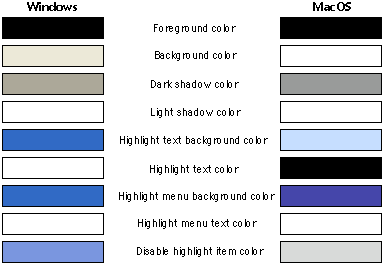
WARNING: These automatic colors depend on the system as well as the type of object to which they are assigned. Depending on the OS version or whether you customize your system colors, 4D will adjust its automatic colors accordingly. Use the automatic color values for setting objects to the system colors, not for setting them to the example colors shown above.
This form contains the two non-enterable variables vsColorValue and vsColor as well as the three thermometers: thRed, thGreen, and thBlue.
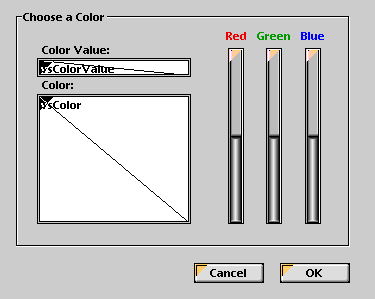
Here are the methods for these objects:
` vsColorValue non-enterable Object Method
Case of
:(Form event=On Load)
vsColorValue:="0x00000000"
End case
` vsColor non-enterable variable Object Method
Case of
:(Form event=On Load)
vsColor:=""
OBJECT SET RGB COLORS(vsColor;0x00FFFFFF;0x0000)
End case
` thRed Thermometer Object Method
CLICK IN COLOR THERMOMETER
` thGreen Thermometer Object Method
CLICK IN COLOR THERMOMETER
` thBlue Thermometer Object Method
CLICK IN COLOR THERMOMETERThe project method called by the three thermometers is:
` CLICK IN COLOR THERMOMETER Project Method
OBJECT SET RGB COLORS(vsColor;0x00FFFFFF;(thRed<<16)+(thGreen<<8)+thBlue)
vsColorValue:=String((thRed<<16)+(thGreen<<8)+thBlue;"&x")
If(thRed=0)
vsColorValue:=Substring(vsColorValue;1;2)+"0000"+Substring(vsColorValue;3)
End ifNote the use of the Bitwise Operators for calculating the color value from the thermometer values.
When executed, the form looks like this:
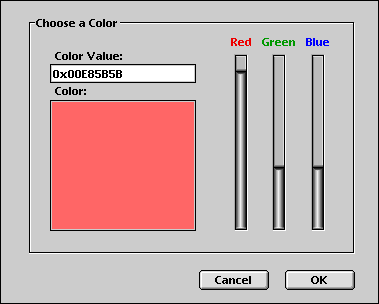
Changing to transparent background with a light font color:
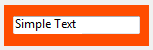
OBJECT SET RGB COLORS(*;"myVar";Light shadow color;Background color none)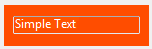
Bitwise Operators
OBJECT GET RGB COLORS
OBJECT SET COLOR
Select RGB Color
Product: 4D
Theme: Objects (Forms)
Number:
628
Modified: 4D 2004
Renamed: 4D v12
Modified: 4D v14
4D Language Reference ( 4D v16)
4D Language Reference ( 4D v16.1)
4D Language Reference ( 4D v16.2)
4D Language Reference ( 4D v16.3)









