4D v16.3
OBJECT SET LIST BY REFERENCE
- 4D Language Reference
-
- Objects (Forms)
-
- Object Properties
- GET STYLE SHEET INFO
- LIST OF STYLE SHEETS
- OBJECT DUPLICATE
- OBJECT Get action
- OBJECT Get auto spellcheck
- OBJECT GET BEST SIZE
- OBJECT Get border style
- OBJECT Get context menu
- OBJECT GET COORDINATES
- OBJECT Get corner radius
- OBJECT Get data source
- OBJECT GET DRAG AND DROP OPTIONS
- OBJECT Get enabled
- OBJECT Get enterable
- OBJECT GET EVENTS
- OBJECT Get filter
- OBJECT Get focus rectangle invisible
- OBJECT Get font
- OBJECT Get font size
- OBJECT Get font style
- OBJECT Get format
- OBJECT Get help tip
- OBJECT Get horizontal alignment
- OBJECT Get indicator type
- OBJECT Get keyboard layout
- OBJECT Get list name
- OBJECT Get list reference
- OBJECT GET MAXIMUM VALUE
- OBJECT GET MINIMUM VALUE
- OBJECT Get multiline
- OBJECT Get name
- OBJECT Get placeholder
- OBJECT Get pointer
- OBJECT GET PRINT VARIABLE FRAME
- OBJECT GET RESIZING OPTIONS
- OBJECT GET RGB COLORS
- OBJECT GET SCROLL POSITION
- OBJECT GET SCROLLBAR
- OBJECT GET SHORTCUT
- OBJECT Get style sheet
- OBJECT GET SUBFORM
- OBJECT GET SUBFORM CONTAINER SIZE
- OBJECT Get text orientation
- OBJECT Get three states checkbox
- OBJECT Get title
- OBJECT Get type
- OBJECT Get vertical alignment
- OBJECT Get visible
- OBJECT Is styled text
- OBJECT MOVE
- OBJECT SET ACTION
- OBJECT SET AUTO SPELLCHECK
- OBJECT SET BORDER STYLE
- OBJECT SET COLOR
- OBJECT SET CONTEXT MENU
- OBJECT SET COORDINATES
- OBJECT SET CORNER RADIUS
- OBJECT SET DATA SOURCE
- OBJECT SET DRAG AND DROP OPTIONS
- OBJECT SET ENABLED
- OBJECT SET ENTERABLE
- OBJECT SET EVENTS
- OBJECT SET FILTER
- OBJECT SET FOCUS RECTANGLE INVISIBLE
- OBJECT SET FONT
- OBJECT SET FONT SIZE
- OBJECT SET FONT STYLE
- OBJECT SET FORMAT
- OBJECT SET HELP TIP
- OBJECT SET HORIZONTAL ALIGNMENT
- OBJECT SET INDICATOR TYPE
- OBJECT SET KEYBOARD LAYOUT
- OBJECT SET LIST BY NAME
- OBJECT SET LIST BY REFERENCE
- OBJECT SET MAXIMUM VALUE
- OBJECT SET MINIMUM VALUE
- OBJECT SET MULTILINE
- OBJECT SET PLACEHOLDER
- OBJECT SET PRINT VARIABLE FRAME
- OBJECT SET RESIZING OPTIONS
- OBJECT SET RGB COLORS
- OBJECT SET SCROLL POSITION
- OBJECT SET SCROLLBAR
- OBJECT SET SHORTCUT
- OBJECT SET STYLE SHEET
- OBJECT SET SUBFORM
- OBJECT SET TEXT ORIENTATION
- OBJECT SET THREE STATES CHECKBOX
- OBJECT SET TITLE
- OBJECT SET VERTICAL ALIGNMENT
- OBJECT SET VISIBLE
- _o_DISABLE BUTTON
- _o_ENABLE BUTTON
 OBJECT SET LIST BY REFERENCE
OBJECT SET LIST BY REFERENCE
| OBJECT SET LIST BY REFERENCE ( {* ;} object {; listType}; list ) | ||||||||
| Parameter | Type | Description | ||||||
| * | Operator |

|
If specified, object is an object name (string) If omitted, object is a field or variable | |||||
| object | Form object |

|
Object name (if * is specified) or Field or variable (if * is omitted) |
|||||
| listType | Longint |

|
Type of list: Choice list, Required list or Excluded list | |||||
| list | ListRef |

|
List reference number | |||||
The OBJECT SET LIST BY REFERENCE command defines or replaces the list associated with the object(s) designated by the object and * parameters, with the hierarchical list referenced in the list parameter.
Passing the optional * parameter indicates that the object parameter is an object name (string). If you do not pass this parameter, it indicates that the object parameter is a field or variable. In this case, you pass a field or variable reference instead of a string (field or variable object only).
By default, if you omit the listType parameter, the command defines a source choice list (choice of values) for the object. You can designate any type of list in the listType parameter. To do this, you just need to pass one of the following constants found in the "Form Objects (Properties)" theme:
| Constant | Type | Value | Comment |
| Choice list | Longint | 0 | Simple list of values to choose from ("Choice List" option in the Property List) (default) |
| Excluded list | Longint | 2 | Lists values not accepted for entry ("Excluded List" option in the Property List) |
| Required list | Longint | 1 | Lists only values accepted for entry ("Required List" option in the Property List) |
In list, pass the reference number of the hierarchical list that you want to associated with the object. This list must have been generated using the Copy list, Load list or New list command.
To end the association of a list with an object, you can just pass 0 in the list parameter for the type of list concerned.
Removing a list association does not delete the list reference from memory. Remember to call the CLEAR LIST command when you no longer need the list.
This command is particularly interesting in the context of a pop-up or combo box associated with a variable or a field (see the Design Reference manual). In this case, the association is dynamic and any change in the list is copied to the form. When the object is associated with an array, the list is copied into the array and any changes to the list are not available automatically (see example 5).
Associating a simple choice list (default list type) to a text field:
vCountriesList:=New list
APPEND TO LIST(vCountriesList;"Spain";1)
APPEND TO LIST(vCountriesList;"Portugal";2)
APPEND TO LIST(vCountriesList;"Greece";3)
OBJECT SET LIST BY REFERENCE([Contact]Country;vCountriesList)Associating the "vColor" list as a simple choice list with the "DoorColor" pop-up/drop-down list:
vColor:=New list
APPEND TO LIST(vColor;"Blue";1)
APPEND TO LIST(vColor;"Green";2)
APPEND TO LIST(vColor;"Red";3)
APPEND TO LIST(vColor;"Yellow";4)
OBJECT SET LIST BY REFERENCE(*;"DoorColor";Choice list;vColor)Now you want to associate the "vColor" list with a combo box named "WallColor". Since this combo box is enterable, you want to make sure certain colors, such as "black," "purple," etc., cannot be used. These colors are placed in the "vReject" list:
OBJECT SET LIST BY REFERENCE(*;"WallColor";Choice list;vColor)
vReject:=New list
APPEND TO LIST(vReject;"Black";1)
APPEND TO LIST(vReject;"Gray";2)
APPEND TO LIST(vReject;"Purple";3)
OBJECT SET LIST BY REFERENCE(*;"WallColor";Excluded list;vReject)You want to remove the list associations:
OBJECT SET LIST BY REFERENCE(*;"WallColor";Choice list;0)
OBJECT SET LIST BY REFERENCE(*;"WallColor";Required list;0)
OBJECT SET LIST BY REFERENCE(*;"WallColor";Excluded list;0)This example illustrates the difference in how the command works when applied to a pop-up menu associated with a text array or one associated with a text variable. There are two pop-up menus in a form:
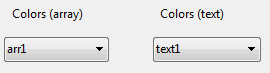
The contents of these pop-up menus is set using the <>vColor list (containing color values). The following code is executed when the form is loaded:
ARRAY TEXT(arr1;0) //arr1 pop up
C_TEXT(text1) //text1 pop up
OBJECT SET LIST BY REFERENCE(*;"arr1";<>vColor)
OBJECT SET LIST BY REFERENCE(*;"text1";<>vColor)During execution, both menus propose the same values:
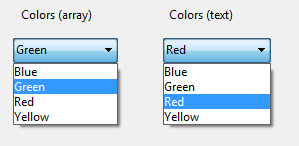
(Montage showing contents of menus simultaneously)
Then you run the following code, for example by means of a button:
APPEND TO LIST(<>vColor;"White";5)
APPEND TO LIST(<>vColor;"Black";6)Only the menu associated with the Text field is updated (by means of the dynamic reference):
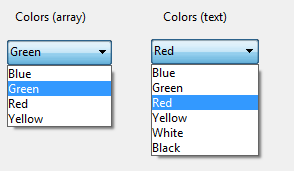
In order to update the list associated with the pop-up managed by array, you need to call the OBJECT SET LIST BY REFERENCE command again to copy the contents of the list.
Product: 4D
Theme: Objects (Forms)
Number:
1266
Created: 4D v14
4D Language Reference ( 4D v16)
4D Language Reference ( 4D v16.1)
4D Language Reference ( 4D v16.2)
4D Language Reference ( 4D v16.3)









