4D v16.3
OBJECT Get text orientation
- 4D Language Reference
-
- Objects (Forms)
-
- Object Properties
- GET STYLE SHEET INFO
- LIST OF STYLE SHEETS
- OBJECT DUPLICATE
- OBJECT Get action
- OBJECT Get auto spellcheck
- OBJECT GET BEST SIZE
- OBJECT Get border style
- OBJECT Get context menu
- OBJECT GET COORDINATES
- OBJECT Get corner radius
- OBJECT Get data source
- OBJECT GET DRAG AND DROP OPTIONS
- OBJECT Get enabled
- OBJECT Get enterable
- OBJECT GET EVENTS
- OBJECT Get filter
- OBJECT Get focus rectangle invisible
- OBJECT Get font
- OBJECT Get font size
- OBJECT Get font style
- OBJECT Get format
- OBJECT Get help tip
- OBJECT Get horizontal alignment
- OBJECT Get indicator type
- OBJECT Get keyboard layout
- OBJECT Get list name
- OBJECT Get list reference
- OBJECT GET MAXIMUM VALUE
- OBJECT GET MINIMUM VALUE
- OBJECT Get multiline
- OBJECT Get name
- OBJECT Get placeholder
- OBJECT Get pointer
- OBJECT GET PRINT VARIABLE FRAME
- OBJECT GET RESIZING OPTIONS
- OBJECT GET RGB COLORS
- OBJECT GET SCROLL POSITION
- OBJECT GET SCROLLBAR
- OBJECT GET SHORTCUT
- OBJECT Get style sheet
- OBJECT GET SUBFORM
- OBJECT GET SUBFORM CONTAINER SIZE
- OBJECT Get text orientation
- OBJECT Get three states checkbox
- OBJECT Get title
- OBJECT Get type
- OBJECT Get vertical alignment
- OBJECT Get visible
- OBJECT Is styled text
- OBJECT MOVE
- OBJECT SET ACTION
- OBJECT SET AUTO SPELLCHECK
- OBJECT SET BORDER STYLE
- OBJECT SET COLOR
- OBJECT SET CONTEXT MENU
- OBJECT SET COORDINATES
- OBJECT SET CORNER RADIUS
- OBJECT SET DATA SOURCE
- OBJECT SET DRAG AND DROP OPTIONS
- OBJECT SET ENABLED
- OBJECT SET ENTERABLE
- OBJECT SET EVENTS
- OBJECT SET FILTER
- OBJECT SET FOCUS RECTANGLE INVISIBLE
- OBJECT SET FONT
- OBJECT SET FONT SIZE
- OBJECT SET FONT STYLE
- OBJECT SET FORMAT
- OBJECT SET HELP TIP
- OBJECT SET HORIZONTAL ALIGNMENT
- OBJECT SET INDICATOR TYPE
- OBJECT SET KEYBOARD LAYOUT
- OBJECT SET LIST BY NAME
- OBJECT SET LIST BY REFERENCE
- OBJECT SET MAXIMUM VALUE
- OBJECT SET MINIMUM VALUE
- OBJECT SET MULTILINE
- OBJECT SET PLACEHOLDER
- OBJECT SET PRINT VARIABLE FRAME
- OBJECT SET RESIZING OPTIONS
- OBJECT SET RGB COLORS
- OBJECT SET SCROLL POSITION
- OBJECT SET SCROLLBAR
- OBJECT SET SHORTCUT
- OBJECT SET STYLE SHEET
- OBJECT SET SUBFORM
- OBJECT SET TEXT ORIENTATION
- OBJECT SET THREE STATES CHECKBOX
- OBJECT SET TITLE
- OBJECT SET VERTICAL ALIGNMENT
- OBJECT SET VISIBLE
- _o_DISABLE BUTTON
- _o_ENABLE BUTTON
4D v16.3
OBJECT Get text orientation
 OBJECT Get text orientation
OBJECT Get text orientation
| OBJECT Get text orientation ( {* ;} object ) -> Function result | ||||||||
| Parameter | Type | Description | ||||||
| * | Operator |

|
If specified, object is an object name (string) If omitted, object is a field or variable | |||||
| object | Form object |

|
Object name (if * is specified) or Field or variable (if * is omitted) |
|||||
| Function result | Longint |

|
Angle of text rotation | |||||
The OBJECT Get text orientation command returns the current orientation value applied to the text of the object(s) designated by the object and * parameters.
You can set the "Orientation" option for an object in Design mode using the Property List, or using the OBJECT SET TEXT ORIENTATION command.
Passing the optional * parameter indicates that the object parameter is an object name (string). If you do not pass this parameter, it indicates that the object parameter is a field or variable. In this case, you pass a field or variable reference instead of a string (field or variable object only).
The value returns corresponds to one of the following constants, found in the "Form Objects (Properties)" theme:
| Constant | Type | Value | Comment |
| Orientation 0° | Longint | 0 | No rotation (default value) |
| Orientation 180° | Longint | 180 | Orientation of text to 180° clockwise |
| Orientation 90° left | Longint | 270 | Orientation of text to 90° counter-clockwise |
| Orientation 90° right | Longint | 90 | Orientation of text to 90° clockwise |
Given the following object (where a "90° left" orientation was applied in the Form editor):
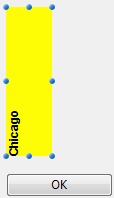
When the form is executed, if you call the following statement:
OBJECT SET TEXT ORIENTATION(*;"myText";Orientation 180°)... then the object appears as follows:

$vOrt:=OBJECT Get text orientation(*;"myText") //$vOrt=180
See also
PROPERTIES
Product: 4D
Theme: Objects (Forms)
Number:
1283
HISTORY
Created: 4D v14
ARTICLE USAGE
4D Language Reference ( 4D v16)
4D Language Reference ( 4D v16.1)
4D Language Reference ( 4D v16.2)
4D Language Reference ( 4D v16.3)









