4D v16.3
Object Properties
- 4D Language Reference
-
- Objects (Forms)
-
- Object Properties
- GET STYLE SHEET INFO
- LIST OF STYLE SHEETS
- OBJECT DUPLICATE
- OBJECT Get action
- OBJECT Get auto spellcheck
- OBJECT GET BEST SIZE
- OBJECT Get border style
- OBJECT Get context menu
- OBJECT GET COORDINATES
- OBJECT Get corner radius
- OBJECT Get data source
- OBJECT GET DRAG AND DROP OPTIONS
- OBJECT Get enabled
- OBJECT Get enterable
- OBJECT GET EVENTS
- OBJECT Get filter
- OBJECT Get focus rectangle invisible
- OBJECT Get font
- OBJECT Get font size
- OBJECT Get font style
- OBJECT Get format
- OBJECT Get help tip
- OBJECT Get horizontal alignment
- OBJECT Get indicator type
- OBJECT Get keyboard layout
- OBJECT Get list name
- OBJECT Get list reference
- OBJECT GET MAXIMUM VALUE
- OBJECT GET MINIMUM VALUE
- OBJECT Get multiline
- OBJECT Get name
- OBJECT Get placeholder
- OBJECT Get pointer
- OBJECT GET PRINT VARIABLE FRAME
- OBJECT GET RESIZING OPTIONS
- OBJECT GET RGB COLORS
- OBJECT GET SCROLL POSITION
- OBJECT GET SCROLLBAR
- OBJECT GET SHORTCUT
- OBJECT Get style sheet
- OBJECT GET SUBFORM
- OBJECT GET SUBFORM CONTAINER SIZE
- OBJECT Get text orientation
- OBJECT Get three states checkbox
- OBJECT Get title
- OBJECT Get type
- OBJECT Get vertical alignment
- OBJECT Get visible
- OBJECT Is styled text
- OBJECT MOVE
- OBJECT SET ACTION
- OBJECT SET AUTO SPELLCHECK
- OBJECT SET BORDER STYLE
- OBJECT SET COLOR
- OBJECT SET CONTEXT MENU
- OBJECT SET COORDINATES
- OBJECT SET CORNER RADIUS
- OBJECT SET DATA SOURCE
- OBJECT SET DRAG AND DROP OPTIONS
- OBJECT SET ENABLED
- OBJECT SET ENTERABLE
- OBJECT SET EVENTS
- OBJECT SET FILTER
- OBJECT SET FOCUS RECTANGLE INVISIBLE
- OBJECT SET FONT
- OBJECT SET FONT SIZE
- OBJECT SET FONT STYLE
- OBJECT SET FORMAT
- OBJECT SET HELP TIP
- OBJECT SET HORIZONTAL ALIGNMENT
- OBJECT SET INDICATOR TYPE
- OBJECT SET KEYBOARD LAYOUT
- OBJECT SET LIST BY NAME
- OBJECT SET LIST BY REFERENCE
- OBJECT SET MAXIMUM VALUE
- OBJECT SET MINIMUM VALUE
- OBJECT SET MULTILINE
- OBJECT SET PLACEHOLDER
- OBJECT SET PRINT VARIABLE FRAME
- OBJECT SET RESIZING OPTIONS
- OBJECT SET RGB COLORS
- OBJECT SET SCROLL POSITION
- OBJECT SET SCROLLBAR
- OBJECT SET SHORTCUT
- OBJECT SET STYLE SHEET
- OBJECT SET SUBFORM
- OBJECT SET TEXT ORIENTATION
- OBJECT SET THREE STATES CHECKBOX
- OBJECT SET TITLE
- OBJECT SET VERTICAL ALIGNMENT
- OBJECT SET VISIBLE
- _o_DISABLE BUTTON
- _o_ENABLE BUTTON
 Object Properties
Object Properties
The Object Properties commands act on the properties of objects present in forms. They enable you to change the appearance and behavior of the objects while using the forms to display records and in the Application environment.
Important: The scope of these commands is the form currently being used; changes disappear when you exit the form.
The object property commands share the same generic syntax described here:
COMMAND NAME({*;} object { ; additional parameters specific to each command )
If you specify the optional * parameter, you indicate an object name (a string) in object.
You can use the @ character within that name if you want to address several objects of the form in one call. The following table shows examples of object names you can specify to this command.
| Object Names | Objects affected by the call |
| mainGroupBox | Only the object mainGroupBox. |
| main@ | The objects whose name starts with “main”. |
| @GroupBox | The objects whose name ends with “GroupBox”. |
| @Group@ | The objects whose name contains “Group”. |
| main@Btn | The objects whose name starts with “main” and ends with “Btn”. |
| @ | All the objects present in the form. |
Form object names can contain up 255 bytes, allowing you to define and apply custom naming rules, such as "xxxx_Button" or "xxx_Mac".
Note: You can configure the way the @ character is interpreted when it is included in a character string. This option affects the functioning of the commands in the "Objects (Forms)" theme. For more information, refer to the 4D Design Reference manual.
If you omit the optional * parameter, you indicate a field or a variable in object. In this case, you specify a field or variable reference (field or variable objects only) instead of a string.
Starting with 4D v14, a new way of interacting has been defined between generic commands such as OBJECT SET RGB COLORS or OBJECT SET FONT STYLE and multi-style text areas.
In previous versions of 4D, executing one of these commands modified the contents of any custom style tags inserted in the area. From now on, only default properties are affected by these commands (as well as any properties saved by means of default tags). Custom style tags remain as they are.
For example, given a multi-style area where default tags were saved:
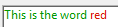
The plain text of the area is as follows:
<span style="text-align:left;font-family:'Segoe UI';font-size:9pt;color:#009900">This is the word <span style="color:#D81E05">red</span></span>If you execute the following code:
OBJECT SET COLOR(*;"myArea";-(Blue+(256*Yellow)))With 4D v14, the red color remains:
| 4D v14 and higher | prior versions |
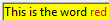 | 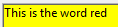 |
<span style="text-align:left;font-family:'Segoe UI';font-size:9pt;color:#0000FF">This is the word <span style="color:#D81E05">red</span></span> | <span style="font-family:'Segoe UI';font-size:9pt;text-align:left;font-weight:normal;font-style:normal;text-decoration:none;color:#0000FF;"><span style="background-color:#FFFFFF">This is the word red</span></span> |
The following generic commands are concerned:
OBJECT SET RGB COLORS
OBJECT SET COLOR
OBJECT SET FONT
OBJECT SET FONT STYLE
OBJECT SET FONT SIZE
In the context of multi-style areas, generic commands should be used to set default styles only. To manage styles during database execution, we recommend using the commands of the "Styled Text" theme.
Focus object
Managing List Box Objects
OBJECT SET SCROLL POSITION
Product: 4D
Theme: Objects (Forms)
4D Language Reference ( 4D v16)
4D Language Reference ( 4D v16.1)
4D Language Reference ( 4D v16.2)
4D Language Reference ( 4D v16.3)









