4D v16.3
Setting column display formats
 Setting column display formats
Setting column display formats
You can specify display formats for columns that contain numeric, alphanumeric, date, time and picture data.
For example, if you are displaying prices in a column, you can add a numeric format to the Detail cell for the Price field. The $###,##0.00;-$###,##0.00 format places a dollar sign ($) to the left of the number and can display dollar amounts from -$999,999.99 to $999,999.99.
If your report includes Alpha fields, such as a telephone number or Social Security number, you can use an Alpha format. If your report displays dates, times or pictures, you can also assign display formats to them.
4D provides different default display formats. However, you can create your own display styles for numeric and alphanumeric formats. For more information about this point, refer to Display formats.
To assign a display format to a numeric, alpha, date, time or picture field:
- Display the pop-up window associated with the cell where you want to associate a style.
You can use the header, in which case all the cells in the column will be formatted, or you can format each cell individually.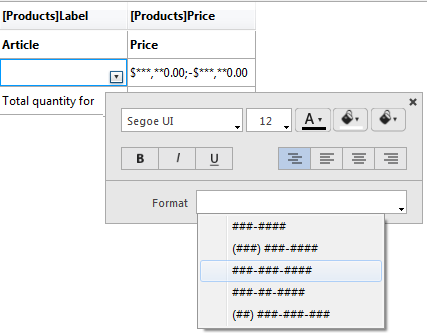
- Select the desired display format from the Format submenu.
The contents of the submenu vary according to the type of data contained in the column: numeric, alphanumeric, date, time or picture. If the report column contains data that cannot be formatted, the Format command does not appear in the pop-up window.
The format is entered in the cell of the Format row. If you have also requested summary calculations for the column, the format specified in the Format cell will automatically be applied to the summary calculations. The only exception is the “Count” calculation which is always displayed as an integer and does not accept any formatting symbols, such as a dollar sign.
You can also enter formats to be applied manually by clicking twice in the cell and entering the elements of the format using the keyboard.
Different formats can be applied to different columns in the report.
Product: 4D
Theme: Quick reports (64-bit)
4D Design Reference ( 4D v16)
4D Design Reference ( 4D v16.1)
4D Design Reference ( 4D v16.3)









