4D v16.3
Graphic attributes of a quick report
 Graphic attributes of a quick report
Graphic attributes of a quick report
You can modify the graphic appearance of a quick report. The Quick Report editor lets you set the following attributes:
- the character font, as well as its size, justification, style and color,
- the background color of the cells, as well as an alternate background color.
Note: Appearance specifications are only taken into account for the “Printer” and “HTML” output destinations (colors). For more information about report destinations, refer to Executing a quick report.
While designing your quick report, you can specify different fonts, font sizes, justification, styles, font colors and background colors. You can then apply these specifications to text, data, and summary calculations within rows, columns, or cells in the quick report.
To specify a character font, font size, style, justification or color:
- Place the mouse over the bottom right of the element you want to configure in order to display the button for calling the pop-up window; then click on it:
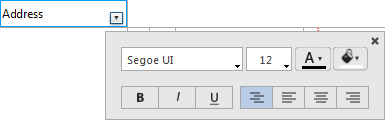
Note: The pop-up window can display additional options in its lower part based on the element being configured. - In the upper part of the window, choose the graphic property to be defined:
- font,
- font size,
- font color,
- background color,
- style,
- justification of contents.
4D applies the parameters to the text, data or calculations included in the selected area. You can define parameters for all report areas by selecting the pop-up button in the top left cell of the report design: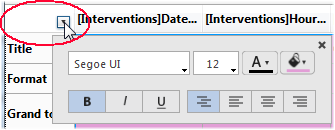
Note: Justification parameters are not previewed in the report area, but are applied in generated reports.
The Quick Report editor allows you to set an alternating background color for the report, which provides better readability for tables.
To set an alternating background color, display the pop-up window of the Format row and specify two colors to be used by means of the two background color menus:
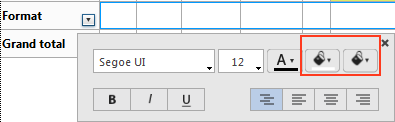
Here is an example of a generated report (preview) that has alternating background colors: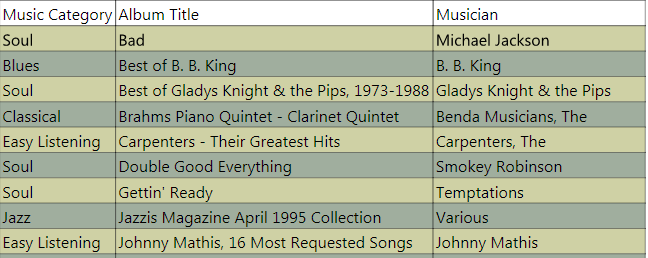
Background colors are also taken into account in reports generated in HTML format.
Product: 4D
Theme: Quick reports (64-bit)
4D Design Reference ( 4D v16)
4D Design Reference ( 4D v16.1)
4D Design Reference ( 4D v16.3)









