4D v16.3
Inspector palette
- 4D Design Reference
-
- Creating a database structure
-
- Database basics
- 4D Database capabilities
- Structure editor
- Inspector palette
- Creating and modifying tables
- Table properties
- Primary key manager
- Creating and modifying fields
- 4D field types
- Field properties
- External data storage
- Rules for naming tables and fields
- Creating and modifying indexes
- Creating and modifying relations
- Types of relations
- Relation properties
- Exporting and importing structure definitions
 Inspector palette
Inspector palette
The properties of the Structure editor objects (tables, fields and relations) can be viewed and modified via the Inspector palette:
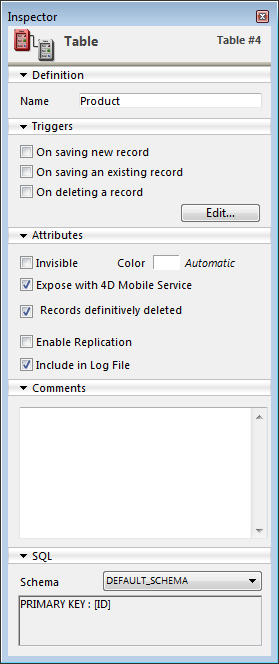
This palette appears when you double-click on an object. When it is displayed, its contents are updated dynamically depending on the objects selected.
The Inspector displays the general properties of the Structure editor window when you click in an empty area of the window (see “Customizing the background of the editor window” in the Structure editor).
The different areas of the palette can be expanded/collapsed. You can click on the adjacent triangles to display or hide the corresponding information:
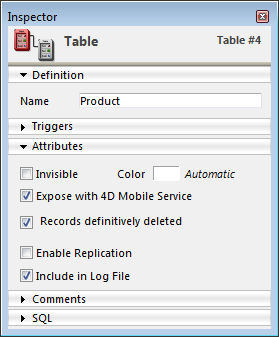
The following shortcuts can be used:
- Shift+click on the title bar of a collapsed panel expands that panel and collapses all the others.
- Alt (Windows) or Option (Mac OS) + click on the title bar of a collapsed panel expands all the panels.
- Alt (Windows) or Option (Mac OS) + click on the title bar of an expanded panel collapses all the panels.
The position of the palette and the expanded/collapsed states of its panels are saved.
Product: 4D
Theme: Creating a database structure
4D Design Reference ( 4D v16)
4D Design Reference ( 4D v16.1)
4D Design Reference ( 4D v16.3)









