4D v15
Forms
 Forms
Forms
Originally introduced in 4D v14 R3
A new icon is displayed for pictures that are saved in a format which cannot be rendered on the machine. The extension of the missing format is written at the bottom of the icon:

This icon is automatically used wherever these pictures are displayed:
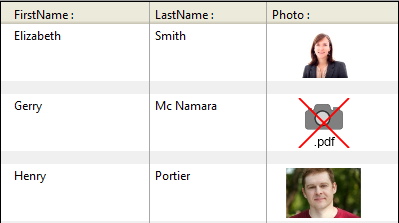
It indicates that the picture cannot be displayed or processed locally -- but it can be stored for display on another machine. This is the case, for example, for PDF pictures on a Windows platform, or PICT-based pictures on a 64-bit 4D Server on OS X (see 4D Server, 64-bit version for OS X (preview)).
Originally introduced in 4D v14 R4
You can now configure the corner radius of Rounded rectangle form objects. This property defines the radius of each rounded corner.
Note: In previous releases, this property was not customizable (always 5 pixels).
This property is available through the new Corner radius option in the Form editor's property list (described below) as well as using two new language commands (see OBJECT SET CORNER RADIUS and OBJECT Get corner radius).
The Corner radius property is now available in the "Coordinates & Sizing" theme of the Property list for Rounded Rectangle objects:
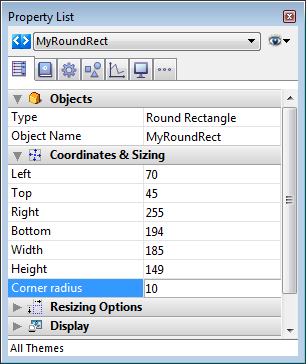
By default, the radius value for rounded rectangles is 5 pixels. You can change this property to draw rounded rectangles with custom shapes:
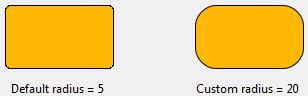
The minimum value is 0; in this case, a standard non-rounded rectangle is drawn.
The maximum value is calculated dynamically depending on the rectangle's size. This value cannot exceed half the length of the rectangle's shortest side.
Originally introduced in 4D v14 R5
Form object names can now contain up to 255 bytes. In previous releases, these names were limited to 31 bytes.
Using longer names for form objects provides greater ease when defining and applying specific naming rules, such as "xxxx_Button" or "xxx_Mac".
Product: 4D
Theme: Design Mode
4D v15 - Upgrade (standard edition) ( 4D v15)









