4D v15
Query editor
 Query editor
Query editor
The 4D v15 Query editor supports predefined queries. Just like a standard saved query, a predefined query contains a full query definition including all criteria, and can be loaded in the Query editor at any time. Predefined queries can be embedded in deployed applications and are directly listed in a new sub-menu of the Query editor.
To define a predefined query:
- Create a "Queries" sub-folder in the "Resources" folder of your database.
- Add all saved query files (.4df) in this folder to be used as predefined queries:
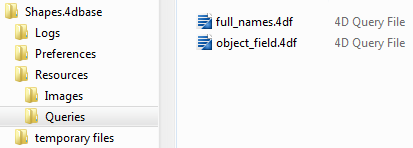
When at least one .4df query file related to the current table is found in the Resources/Queries folder, a new Load > item is added at the end of the Query editor's Edit menu. This item provides access to all the predefined queries as sub-menu items:
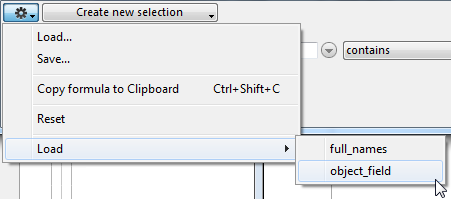
Selecting a sub-menu item loads the corresponding query in the Query editor.
Reminder: Only query files related to the current table are displayed in the sub-menu.
The Query editor has been specifically updated for handling queries in Japanese more accurately. In particular, a specific order is applied to criteria and recent queries.
These changes only concern the Japanese version of 4D.
Product: 4D
Theme: Design Mode
4D v15 - Upgrade (standard edition) ( 4D v15)
Inherited from : Query editor ( 4D v15)









