4D v15
Debugger and Runtime Explorer
 Debugger and Runtime Explorer
Debugger and Runtime Explorer
Originally introduced in 4D v14 R3
The interface of the Runtime Explorer Process page has been modified and displays different information:
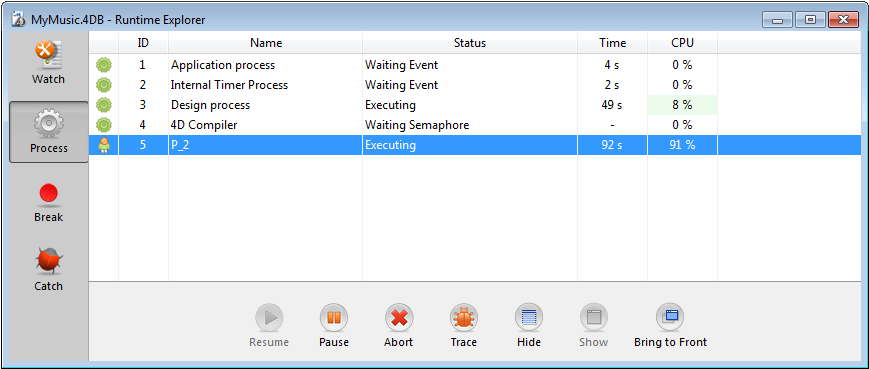
The process list is now similar to the Processes Page of the 4D Server Administration window.
ID, Name, Status and Time values are provided with no change compared to previous releases. The following information has been modified:
- CPU: graphical view is no longer available. A red color gradient in the background indicates the level of activity for a process.
- Each process is also identified by an icon, whose color and form indicate the type of process:

Application server 
SQL Server 
DB4D Server (database engine) 
Web Server 
SOAP Server 
Protected 4D client process (development process of a connected 4D) 
Main 4D client process (main process of a connected 4D; collaborative process, equivalent on the server of the process created on the client machine) 
4D client base process (process parallel to a 4D client process; preemptive process responsible for controlling the corresponding main 4D client process) 
Spare process (former or future "4D client database process") 
4D client process (process running on the connected 4D) 
Stored procedure (process launched by a connected 4D and running on the server) 
Web method (launched by a 4DACTION for example) 
SOAP method (launched by a Web Service) 
SQL method (launched by an SQL query) - You can now use a context menu to set the update frequency (right click on a row):
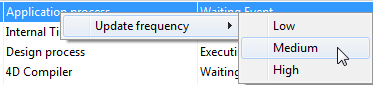
The button toolbar at the bottom of the page has also been updated. The "options" button (with a drop-down list) found in previous releases has been replaced by three separate buttons:
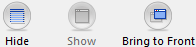
These buttons affect the selection of tasks. You can now select several tasks simultaneously (Shift+click for an adjacent selection and Command/Ctrl+click for a non-adjacent selection).
Originally introduced in 4D v14 R4
The count of locked records for each table is now displayed in the Watch pane of the Runtime Explorer and in the 4D debugger. This information is available in 4D stand-alone and in 4D Server.
4D debugger: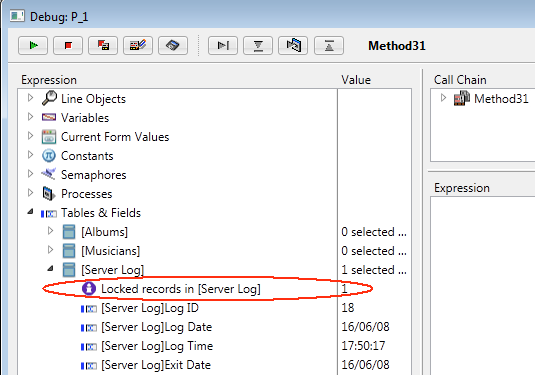
Originally introduced in 4D v14 R4
The new Current Form Values list is available in the Debugger and Runtime Explorer. This list contains the name of each dynamic object included in the current form, as well as the value of its associated variable:
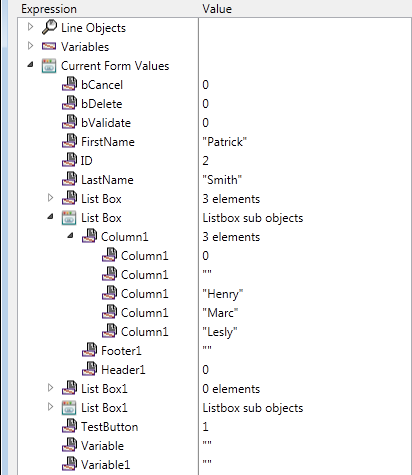
Some objects, such as listbox arrays, can be presented as two distinct items (the variable of the object itself and its data source).
This new list is particularly useful when your forms use dynamic variables intensively: it is easy to identify dynamic variables through the form object names.
In previous versions of 4D, this information could be found in the Variables/Process list, where dynamic variables were referenced through their internal name (such as $form.9.8). Dynamic variables are no longer displayed in this list; they can only be read through the Current Form Values list. You can still display the internal name of dynamic variables by selecting Show Types in the context menu:
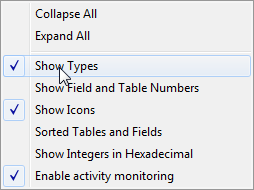
Dynamic variable names appear, for example, in the form "$form.4B9.42":
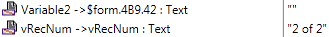
Product: 4D
Theme: Design Mode
4D v15 - Upgrade (standard edition) ( 4D v15)









