4D v16.3
SET WINDOW RECT
- 4D Language Reference
-
- Windows
-
- Managing Windows
- Window Types
- CLOSE WINDOW
- CONVERT COORDINATES
- Current form window
- DRAG WINDOW
- ERASE WINDOW
- Find window
- Frontmost window
- GET WINDOW RECT
- Get window title
- HIDE TOOL BAR
- HIDE WINDOW
- MAXIMIZE WINDOW
- MINIMIZE WINDOW
- Next window
- Open form window
- Open window
- REDRAW WINDOW
- RESIZE FORM WINDOW
- SET WINDOW RECT
- SET WINDOW TITLE
- SHOW TOOL BAR
- SHOW WINDOW
- Tool bar height
- Window kind
- WINDOW LIST
- Window process
- _o_Open external window
- Window Types (compatibility)
 SET WINDOW RECT
SET WINDOW RECT
| SET WINDOW RECT ( left ; top ; right ; bottom {; window}{; *} ) | ||||||||
| Parameter | Type | Description | ||||||
| left | Longint |

|
Global left coordinate of window's contents area | |||||
| top | Longint |

|
Global top coordinate of window's contents area | |||||
| right | Longint |

|
Global right coordinate of window's contents area | |||||
| bottom | Longint |

|
Global bottom coordinate of window's contents area | |||||
| window | WinRef |

|
Window reference number, or Frontmost window of current process, if omitted | |||||
| * | Operator |

|
If omitted (default) = change window to foreground If passed = do not change the level of the window |
|||||
The SET WINDOW RECT command changes the global coordinates of the the window whose reference number is passed in window. If the window does not exist, the command does nothing.
If you omit the window parameter, SET WINDOW RECT applies to the frontmost window for the current process.
This command can resize and move the window, depending on the new coordinates passed.
The coordinates must be expressed relative to the top left corner of the contents area of the application window (on Windows) or to the main screen (on Macintosh). The coordinates indicate the rectangle corresponding to the contents area of the window (excluding title bars and borders).
Warning: Be aware that by using this command, you may move a window beyond the limits of the main window (on Windows) or of the screens (on Macintosh). To prevent this, use commands such as Screen width and Screen height to double-check the new coordinates of the window.
By default, executing this command automatically moves the window designated by the window parameter to the foreground (if this parameter is used). You can disable this by passing the * as the last parameter. In this case, the command no longer changes the original level ("z" coordinate) of the window.
This command does not affect form objects. If the window contains a form, the form objects are not moved or resized by the command (regardless of their properties). Only the window is modified. In order to modify a form window while taking the resizing properties and the objects it contains into account, you must use the RESIZE FORM WINDOW command.
See example for the WINDOW LIST command.
Given the following window:
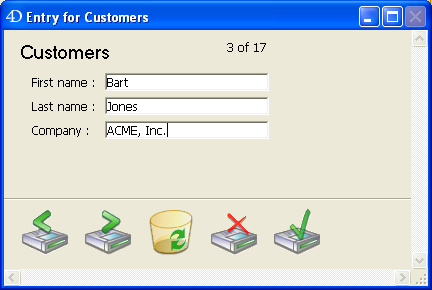
After execution of the following line:
SET WINDOW RECT(100;100;300;300)The window appears as follows:
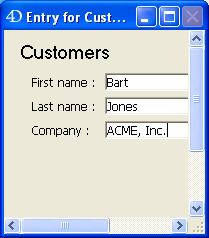
CONVERT COORDINATES
DRAG WINDOW
GET WINDOW RECT
RESIZE FORM WINDOW
Product: 4D
Theme: Windows
Number:
444
Modified: 4D 2004
Modified: 4D v13
4D Language Reference ( 4D v16)
4D Language Reference ( 4D v16.1)
4D Language Reference ( 4D v16.2)
4D Language Reference ( 4D v16.3)









