4D v16.3
CONVERT COORDINATES
- 4D Language Reference
-
- Windows
-
- Managing Windows
- Window Types
- CLOSE WINDOW
- CONVERT COORDINATES
- Current form window
- DRAG WINDOW
- ERASE WINDOW
- Find window
- Frontmost window
- GET WINDOW RECT
- Get window title
- HIDE TOOL BAR
- HIDE WINDOW
- MAXIMIZE WINDOW
- MINIMIZE WINDOW
- Next window
- Open form window
- Open window
- REDRAW WINDOW
- RESIZE FORM WINDOW
- SET WINDOW RECT
- SET WINDOW TITLE
- SHOW TOOL BAR
- SHOW WINDOW
- Tool bar height
- Window kind
- WINDOW LIST
- Window process
- _o_Open external window
- Window Types (compatibility)
 CONVERT COORDINATES
CONVERT COORDINATES
| CONVERT COORDINATES ( xCoord ; yCoord ; from ; to ) | ||||||||
| Parameter | Type | Description | ||||||
| xCoord | Longint variable |

|
Horizontal coordinate of a point (initial) | |||||

|
Horizontal coordinate of a point (converted) | |||||||
| yCoord | Longint variable |

|
Vertical coordinate of a point (initial) | |||||

|
Vertical coordinate of a point (converted) | |||||||
| from | Longint |

|
Coordinates system to convert from | |||||
| to | Longint |

|
Coordinates system to convert to | |||||
The CONVERT COORDINATES command converts the (x;y) coordinates of a point from one coordinate system to another. The input and output coordinate systems supported are forms (and subforms), windows, and the screen. For example, you can use this command to get the coordinates in the main form of an object belonging to a subform. This makes it easy to create a context menu at any custom position.
In xCoord and yCoord, pass as variables the (x;y) coordinates of the point you want to convert. After the command is executed, these variables will contain the converted values.
In the from parameter, pass the initial coordinate system the input point is using, and in the to parameter, pass the coordinate system into which it must be converted. Both parameters can take one of the following constant values, added to the "Windows" theme:
| Constant | Type | Value | Comment |
| XY Current form | Longint | 1 | Origin is top left corner of current form |
| XY Current window | Longint | 2 | Origin is top left corner of current window |
| XY Main window | Longint | 4 | On Windows: origin is top left corner of main window; on OS X: same as XY Screen |
| XY Screen | Longint | 3 | Origin is top left corner of main screen (same as for SCREEN COORDINATES command) |
When this command is called from the method of a subform or a subform's object, and if one of the selectors is XY Current form, then the coordinates are relative to the subform itself, not to its parent form.
When converting from/to the position of a form window (for example when converting from the results of GET WINDOW RECT, or to values passed to Open form window), XY Main window must be used since it is the coordinate system used by window commands on Windows. It can also be used for this purpose on OS X, where it is equivalent to XY Screen.
When from is XY Current form and the point is in the body section of a list form, the result depends on the calling context of the command:
- If the command is called in the On Display Detail event, the resulting point is located in the display of the record being drawn on screen.
- If the command is called outside of an On Display Detail event but while a record is being edited, the resulting point is located in the display of the record being edited.
- Otherwise, the resulting point is located in the display of the first record.
You want to open a pop-up menu at the bottom left corner of the "MyObject" object.
// OBJECT GET COORDINATES works in the current form coordinate system
// Dynamic pop-up menu uses the current window coordinate system
// We need to convert the values
C_LONGINT($left;$top;$right;$bottom)
C_TEXT($menu)
OBJECT GET COORDINATES(*;"MyObject";$left;$top;$right;$bottom)
CONVERT COORDINATES($left;$bottom;XY Current form;XY Current window)
$menu:=Create menu
APPEND MENU ITEM($menu;"Right here")
APPEND MENU ITEM($menu;"Right now")
Dynamic pop up menu($menu;"";$left;$bottom)
RELEASE MENU($menu)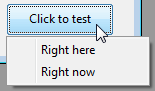
You want to open a pop-up window at the position of the mouse cursor. On Windows, you need to convert the coordinates since GET MOUSE (with the * parameter) returns values based on the position of the MDI window:
C_LONGINT($mouseX;$mouseY;$mouseButtons)
C_LONGINT($window)
GET MOUSE($mouseX;$mouseY;$mouseButtons)
CONVERT COORDINATES($mouseX;$mouseY;XY Current window;XY Main window)
$window:=Open form window("PopupWindowForm";Pop up form window;$mouseX;$mouseY)
DIALOG("PopupWindowForm")
CLOSE WINDOW($window)
GET WINDOW RECT
OBJECT GET COORDINATES
OBJECT SET COORDINATES
SET WINDOW RECT
Product: 4D
Theme: Windows
Number:
1365
Created: 4D v15 R3
4D Language Reference ( 4D v16)
4D Language Reference ( 4D v16.1)
4D Language Reference ( 4D v16.2)
4D Language Reference ( 4D v16.3)









