4D v16.3
DRAG WINDOW
- 4D Language Reference
-
- Windows
-
- Managing Windows
- Window Types
- CLOSE WINDOW
- CONVERT COORDINATES
- Current form window
- DRAG WINDOW
- ERASE WINDOW
- Find window
- Frontmost window
- GET WINDOW RECT
- Get window title
- HIDE TOOL BAR
- HIDE WINDOW
- MAXIMIZE WINDOW
- MINIMIZE WINDOW
- Next window
- Open form window
- Open window
- REDRAW WINDOW
- RESIZE FORM WINDOW
- SET WINDOW RECT
- SET WINDOW TITLE
- SHOW TOOL BAR
- SHOW WINDOW
- Tool bar height
- Window kind
- WINDOW LIST
- Window process
- _o_Open external window
- Window Types (compatibility)
 DRAG WINDOW
DRAG WINDOW
| DRAG WINDOW | ||||||||
| Does not require any parameters | ||||||||
The DRAG WINDOW command lets users drag the window on which they clicked following the movements of the mouse. Usually you call this command from within an object method of an object that can respond instantaneously to mouse clicks (i.e., invisible buttons).
The following form, shown here in the Form editor, contains a colored frame, above which are four invisible buttons for each side:
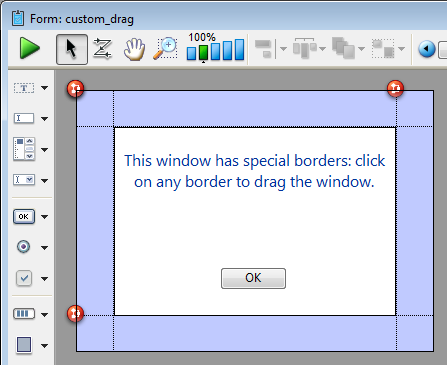
Each button has the following method:
DRAG WINDOW //Start dragging window when clickedAfter executing the following project method:
$winRef:=Open form window("custom_drag";Modal form dialog box)
DIALOG("custom_drag")
CLOSE WINDOWYou obtain a window similar to this:
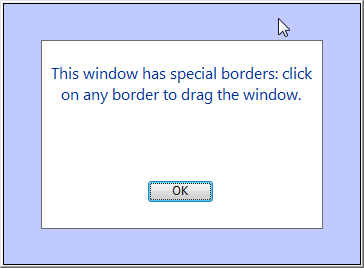
Then you can drag the window by clicking anywhere on the borders.
Product: 4D
Theme: Windows
Number:
452
Modified: 4D v6.8
4D Language Reference ( 4D v16)
4D Language Reference ( 4D v16.1)
4D Language Reference ( 4D v16.2)
4D Language Reference ( 4D v16.3)









