4D v16
Using 4D Server 64-bit version (OS X)
- 4D Server Reference
-
- Using 4D Server
-
- Creating a New 4D Server Database
- Exiting 4D Server
- Using 4D Server 64-bit version (Windows)
- Using 4D Server 64-bit version (OS X)
- 4D Server Menus
- Network and Client-Server options
- IP Configuration
- Encrypting Client/Server Connections
- Single Sign On (SSO) on Windows
- Managing the Resources folder
- Registering a Database as a Service
- Setting up a logical mirror
 Using 4D Server 64-bit version (OS X)
Using 4D Server 64-bit version (OS X)
Starting with version 15.1, a 64-bit version of 4D Server is provided for OS X. Thanks to this new product, your 4D Server applications can take full advantage of the power of 64-bit Apple machines. The main advantage of 64-bit technology is that more RAM memory can be addressed.
This section covers particularities concerning the implementation and use of the 64-bit version of 4D Server on OS X.
A 64-bit 4D Server requires OS X version 10.9 (Mavericks) or higher. Please refer to the certification matrices available on 4D's web site to find out which operating systems are compatible with your version of 4D Server.
The 4D Server application intended for 64-bit architectures is a specific version, dedicated to this environment (it would not run on a 32-bit OS).
Any 4D client application, 32-bit or 64-bit, OS X or Windows, can connect to a 64-bit version of 4D Server (see the diagram below). 4D client applications include 4D in remote mode and applications merged with 4D Volume Desktop.
In interpreted mode, the same 4D databases can be executed with a 64-bit 4D Server or a 32-bit 4D Server. Development is identical regardless of which application is used (except for the limitations listed below).
In compiled mode, the databases must have been compiled for 64-bit processors in order to be executed with a 64-bit 4D Server. A database that has been compiled in 32-bit only and that does not contain interpreted code cannot be executed with a 64-bit 4D Server.
General view of 4D Server 32-bit and 64-bit architecture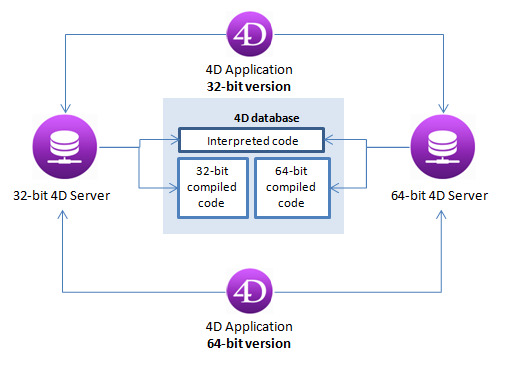
If the database uses plug-ins, they must also be installed in 64-bit version for OS X on the server machine.
4D applications can be compiled for 32-bit and 64-bit processors. To do this, you need to use the Multi-target compilation (32-bit and 64-bit) option available on the "Compiler" page of the Database settings:
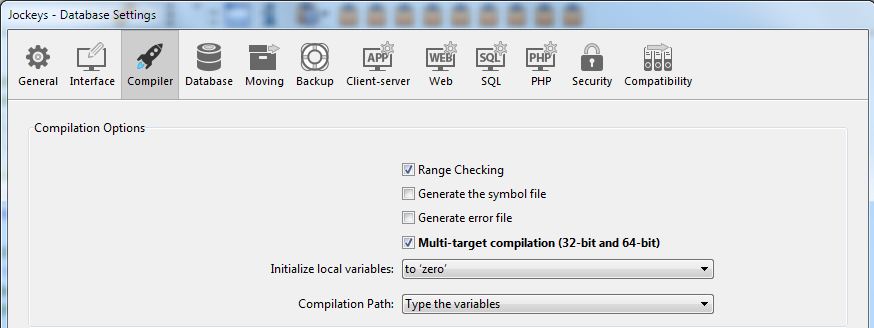
When this option is checked, the compiler includes the 64-bit code and the 32-bit code in the .4DC and .4DB files. These files can then be run with either a 32-bit or a 64-bit 4D Server. By default, this option is not checked.
In order to support OS X 64-bit architecture, the 4D built-in compiler was modified. Consequently, only databases compiled with 4D v15 or higher (Note: the modification of the compiler has been effective since 4D v14 R3) can run on OS X 64-bit. This means that:
- if you want to use existing 4D databases on OS X 64-bit in compiled mode, you need to recompile them with 4D v15 (or higher),
- if your databases use compiled components, you need to recompile the components with 4D v15 (or higher).
The process stack running on a 64-bit version of 4D Server requires more memory than on a 32-bit version (about twice as much). When you create a process on the server using the Execute on server or New process commands with a 64-bit version of 4D Server, we recommend that you pass the default value (0) or a minimum value of 512 KB in the stack parameter and increase it when handling a sizeable call chain or if you receive an "out of stack" error. Make sure that you check this parameter when your code is intended for execution on a 64-bit 4D Server.
The following features or technologies are not supported in the current 64-bit version of 4D Server for OS X:
| Feature/Technology | Comment |
| XSLT with Xalan | _o_XSLT APPLY TRANSFORMATION, _o_XSLT SET PARAMETER, and _o_XSLT GET ERROR will not work. Use the PHP libxslt module instead. |
| PICT format | 'Unsupported image format' picture + file extension will be displayed instead (see Unavailable picture format). PICT format is globally deprecated in 4D, see also _o_AP Is Picture Deprecated |
| cicn icons | GET ICON RESOURCE command is not supported on the server (*) |
| Database .RSR files | Database .RSR files will not be opened automatically. You need to use Open resource file. |
| Writable resource files | _o_Create resource file is not supported on the server (*); you can only open resource files in read-only. |
| Reminder: Mac OS resource files have been deprecated since 4D v11. | |
| _o_Font number | This command is not supported on the server (*). |
| ASCII compatibility mode | Only Unicode mode is supported |
| Legacy network layer | Only ServerNet is supported (see New ServerNet Network Layer (compatibility)) |
| Import/Export dialog boxes | Not available |
| Label editor | Not available |
| Using integrated Web Kit in Web areas | Not available |
(*) An error is returned if it is executed on the server.
Product: 4D
Theme: Using 4D Server
Created: 4D v15
Modified: 4D v15.1
4D Server Reference ( 4D v16)









