4D v16
Creating a New 4D Server Database
- 4D Server Reference
-
- Using 4D Server
-
- Creating a New 4D Server Database
- Exiting 4D Server
- Using 4D Server 64-bit version (Windows)
- Using 4D Server 64-bit version (OS X)
- 4D Server Menus
- Network and Client-Server options
- IP Configuration
- Encrypting Client/Server Connections
- Single Sign On (SSO) on Windows
- Managing the Resources folder
- Registering a Database as a Service
- Setting up a logical mirror
 Creating a New 4D Server Database
Creating a New 4D Server Database
To create a server database or open an existing database, launch 4D Server by double-clicking the 4D Server application icon.

You can then create a new database or open an existing one using the File menu of 4D Server.
To create a new database, choose one of the commands from the New> submenu:
: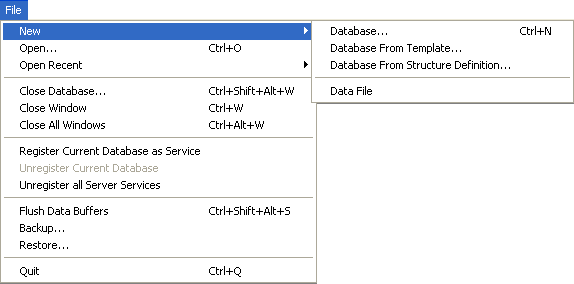
- Database: can be used to create a blank database, in other words, one without any tables, forms or predefined interface. When you choose this command, a standard save file dialog box appears so that you can set the name and location of the database.
- Database From Template: creates a database using a "ready to use" template that you can customize subsequently. In order to be able to use this function, the template databases must be placed in a "4D Templates" or "4D Modèles" folder at the same level as the 4D Server.exe (Windows) file or the 4D Server software package (Mac OS). When you choose this command, a database template selection dialog box appears.
- Database From Structure File: can be used to create a database based on a description of the structure in XML format. This definition can come from a structure exported from 4D or any design application. When you choose this command, a standard open file dialog box appears so that you can designate the XML file to use.
For more information about these options, please refer to the Design Reference manual.
To open an existing database, you can use a standard open document dialog box ( File>Open... command) or select a previously-opened database directly (File>Open Recent command).
If a database was already open when you select an Open command, it will first be closed. If any client machines were connected, they are disconnected using the “Wait for all Users to disconnect” mode (see the Exiting 4D Server section).
Note: You can also open an existing database directly by dragging and dropping an interpreted or compiled structure file (.4db ou .4dc) or a shortcut file (.4dlink) onto the 4D Server application icon.
Product: 4D
Theme: Using 4D Server
4D Server Reference ( 4D v16)









