4D v16
4D Mobile Architecture
 4D Mobile Architecture
4D Mobile Architecture

To set up an architecture that uses the 4D / Wakanda connector, you need:
- 4D single-user (Professional version) to develop and test your solution using the 4D Mobile connector (three simultaneous 4D Mobile connections are allowed in this context) or 4D Server with a 4D Mobile Expansion pack (two 4D Mobile connections allowed).
- Wakanda Enterprise Server as well as Wakanda Enterprise Studio for development. You can download both of these applications from the Wakanda download page (Enterprise tab).
- a 4D database and a Wakanda application that you want to communicate with each other.
On the 4D side, you have to configure every table, attribute and method to be accessed by the Wakanda applications (see the Configuring the 4D Database section).
The 4D Mobile architecture can be represented as follows:
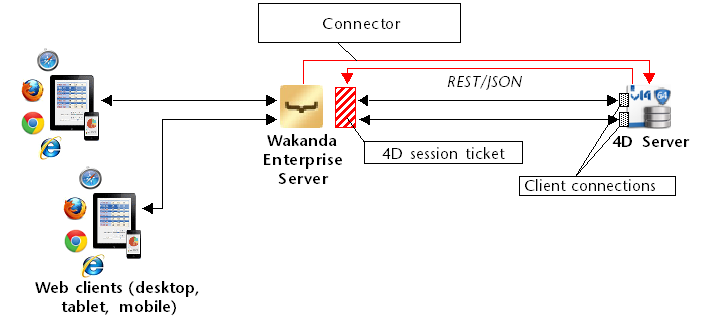
When the Wakanda solution is started, the Wakanda Enterprise server establishes a link with the 4D Server according to the settings defined in the "Connect to Remote Datastore" dialog box or using JavaScript connection methods. Once the connection is accepted by the 4D Server (see the Control of REST accesses paragraph), a 4D Mobile session "ticket" is delivered to the Wakanda server. This ticket will be used by the Wakanda server for all subsequent requests.
By means of this link, the Wakanda server can potentially access two types of resources in the 4D database:
- tables and their attributes (including their data)
- project methods
When authorized these resources are used directly on the Wakanda side, just as if they belonged to the local catalog of the Wakanda application (their access is transparent from the Wakanda application).
When a Web client sends a request to the Wakanda server that requires access to the 4D database, this request is sent to the 4D server using the current ticket and a 4D Mobile connection is opened on the 4D Server machine. This connection remains open as long as the user is performing requests and closes by default after a 60-minute timeout. This default timeout can be changed in the initial connection parameters.
During the session, if the number of licenses corresponding to the number of authorized 4D Mobile connections on the 4D Server is reached, an error message is returned to the Wakanda server.
Product: 4D
Theme: 4D Mobile Architecture
4D Mobile ( 4D v16)









