4D v16.3
User settings
- 4D Design Reference
-
- Database Settings
-
- Overview
- User settings
- General page
- Interface page
- Compiler page
- Database/Data storage page
- Database/Memory page
- Moving page
- Backup/Scheduler page
- Backup/Configuration page
- Backup/Backup & Restore page
- Client-server/Network options page
- Client-server/IP configuration page
- Web/Configuration page
- Web/Options (I) page
- Web/Options (II) page
- Web/Log (type) page
- Web/Log (backup) page
- Web/Web Services page
- Web/REST page
- SQL page
- PHP page
- Security page
- Compatibility page
 User settings
User settings
You can generate an external file containing custom settings. When this functionality is enabled, the settings contained in the external file (called "User settings") are used instead of settings stored in the database structure file (called "Structure settings").
This means that you can keep custom settings between updates of your 4D applications, or that you can manage different settings for the same 4D application deployed on several different sites. It also makes it possible to use programming to manage setting files using XML.
4D can generate and use two kinds of user settings:
- User Settings (standard)
These user settings will be used instead of structure settings for any data file opened with the application.
- User Settings for Data file
These user settings can be defined specifically for each data file used with your application, configuring for example the port ID or the server cache.
With this option, you can easily deploy and update several copies of the same application with several data files, each containing different settings. Consider for example the following configuration, where an application is duplicated and each copy uses a different Port ID setting. If this user setting is linked to the data file, you will be able to update the application without having to manually change the Port ID: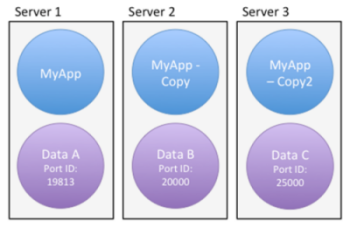
To be able to externalize user settings, you need to check the Enable User Settings in External File option, found on the Security page of the Database settings:
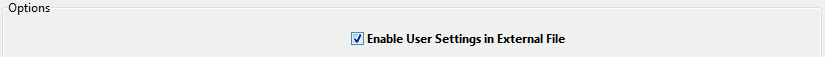
When you check this option, database settings are separated into three dialog boxes: Structure Settings, User Settings, and User Settings for Data file. You can access these dialog boxes using the Design/Database Settings> menu or the Settings button in the toolbar:
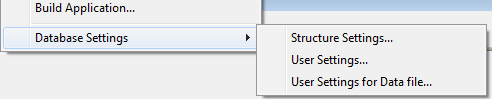
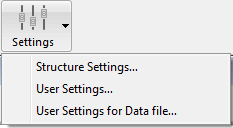
Note: When the data file is located at the same level as the structure file (default configuration when creating a database), the User Settings for Data file... command is not displayed.
You can also access these dialog boxes using the OPEN SETTINGS WINDOW command with the appropriate settingsType selector.
When the external mode is enabled, database settings are available in three dialog boxes: "Structure Settings", "User Settings", and "User Settings for Data File".
The "Structure Settings" dialog box is identical to the standard Database Settings one and provides access to all its properties. The "User Settings" dialog boxes contain a selection of relevant properties that can be externalized:
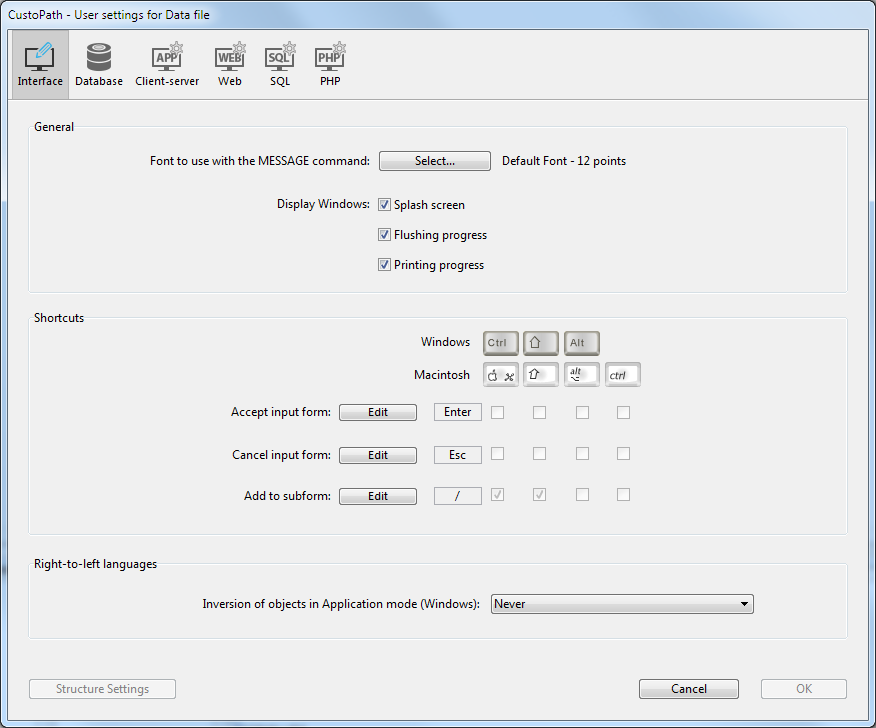
The following table lists the pages of settings found in the "User Settings" dialog boxes and describes their main differences with respect to standard settings:
| Page of Database Settings | Page of User Settings/User Settings for Data File |
| General page | Not available |
| Interface page | Identical to standard settings |
| Compiler page | Not available |
| Database/Data storage page | Not available |
| Database/Memory page | Identical to standard settings |
| Moving page | Not available |
| Backup/Scheduler page | Not available |
| Backup/Configuration page | Not available |
| Backup/Backup & Restore page | Not available |
| Client-server/Network options page | Identical to standard settings |
| Client-server/IP configuration page | Identical to standard settings |
| Identical to standard settings | |
| Web/Configuration page | Identical to standard settings |
| Web/Options (I) page | Identical to standard settings |
| Web/Options (II) page | Identical to standard settings |
| Web/Log (type) page | Identical to standard settings |
| Web/Log (backup) page | Identical to standard settings |
| Web/Web Services page | Method prefixing option not available |
| SQL page | Identical to standard settings |
| PHP page | Identical to standard settings |
| Security page | Not available |
| Compatibility page | Not available |
When you edit settings in this dialog box, they are automatically stored in the corresponding settings.4DSettings file (see below).
Most of the user settings are also available through the SET DATABASE PARAMETER command. User settings are parameters with the "Kept between two sessions" property set to "Yes".
When the "User settings" feature is enabled, user settings edited by the SET DATABASE PARAMETER command are automatically saved in the user settings for the data file.
Note: Table sequence number is an exception; this setting value is always saved in the data file itself.
When you check the Enable User Settings in External File option in the Database Settings, user settings files are automatically created. Their location depends on the kind of user settings defined.
The standard user settings file is automatically created and placed in a [Preferences] folder at the following location:
<DatabaseFolder>/Preferences/settings.4DSettings... where <DatabaseFolder> is the name of the folder containing the database structure file.
Note: In merged applications, the user settings file is placed at the following location:
- In single-user versions: <DatabaseFolder>/Database/Preferences/settings.4DSettings
- In client-server versions: <DatabaseFolder>/Server Database/Preferences/settings.4DSettings
The user settings file linked to the data file is automatically created and placed in a [Preferences] folder at the following location:
<DataFolder>/Preferences/settings.4DSettings... where <DataFolder> is the name of the folder containing the current data file (".4dd") of the application.
Note: When the data file is located at the same level as the structure file (default when creating a database), structure-based and data-based user settings files share the same location and file. The User Settings for Data File... menu command is not proposed.
User settings files are XML files; they can be read and modified using integrated 4D XML commands or using an XML editor. This means that you can manage settings by programming, particularly in the context of applications compiled and merged with 4D Volume Desktop. Note that when you modify this file by programming, the changes are only taken into account the next time the database is opened.
Database settings can be stored at three levels. Each setting defined at one level overrides the same setting defined at a previous level, if any:
| Priority level | Name | Location | Comments |
| 3 (lowest) | Structure settings (or Database settings when "User settings" feature not enabled) | in the structure file (.4db) | Unique location when user settings are not enabled. Applied to all copies of the application. |
| 2 | User settings (all data files) | settings.4DSettings external file in the Preferences folder at the same level as the structure file | Overrides Structure settings. Stored within the application package. |
| 1 (highest) | User settings (current data file) | settings.4DSettings external file in the Preferences folder at the same level as the data file | Overrides Structure settings and User settings. Applied only when the linked data file is used with the application. |
Keep in mind that settings.4DSettings files can only contain a subset of relevant settings, while the structure file contains all custom settings, including core settings that cannot be moved to external files.
Product: 4D
Theme: Database Settings

Modified: 4D v16
4D Design Reference ( 4D v16)
4D Design Reference ( 4D v16.1)
4D Design Reference ( 4D v16.3)









