4D v16.3
Web/Log (backup) page
- 4D Design Reference
-
- Database Settings
-
- Overview
- User settings
- General page
- Interface page
- Compiler page
- Database/Data storage page
- Database/Memory page
- Moving page
- Backup/Scheduler page
- Backup/Configuration page
- Backup/Backup & Restore page
- Client-server/Network options page
- Client-server/IP configuration page
- Web/Configuration page
- Web/Options (I) page
- Web/Options (II) page
- Web/Log (type) page
- Web/Log (backup) page
- Web/Web Services page
- Web/REST page
- SQL page
- PHP page
- Security page
- Compatibility page
 Web/Log (backup) page
Web/Log (backup) page
The automatic backup parameters for the request log are set on the Web/Log (backup) page of the Database Settings:
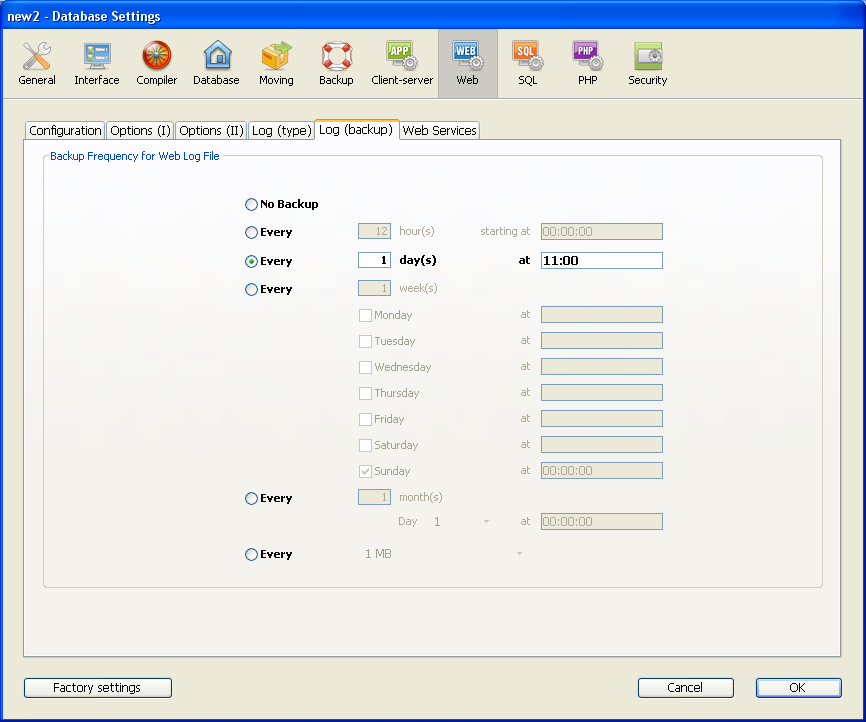
First you must choose the frequency (days, weeks, etc.) or the file size limit criterion by clicking on the corresponding radio button. You must then specify the precise moment of the backup if necessary.
- No Backup: The scheduled backup function is deactivated.
- Every X hour(s): This option is used to program backups on an hourly basis. You can enter a value between 1 and 24 .
- starting at: Used to set the time at which the first back up will begin.
- Every X day(s) at X: This option is used to program backups on a daily basis. Enter 1 if you want to perform a daily backup. When this option is checked, you must indicate the time when the backup must be started.
- Every X week(s), day at X: This option is used to program backups on a weekly basis. Enter 1 if you want to perform a weekly backup. When this option is checked, you must indicate the day(s) of the week and the time when each backup must be started. You can select several days of the week if desired. For example, you can use this option to set two weekly backups: one on Wednesdays and one on Fridays.
- Every X month(s), Xth day at X: This option is used to program backups on a monthly basis. Enter 1 if you want to perform a monthly backup. When this option is checked, you must indicate the day of the month and the time when the backup must be started.
- Every X MB: This option is used to program backups based on the size of the current request log file. A backup is automatically triggered when the file reaches the set size. You can set a size limit of 1, 10, 100 or 1000 MB.
Note: In the case of scheduled backups, if the Web server was not launched when the backup was scheduled to occur, on the next startup 4D considers the backup as failed and applies the appropriate settings, set via the Database Settings.
Product: 4D
Theme: Database Settings
4D Design Reference ( 4D v16)
4D Design Reference ( 4D v16.1)
4D Design Reference ( 4D v16.3)









