4D v16.3
COMBINE PICTURES
- 4D Language Reference
-
- Pictures
-
- Pictures
- BLOB TO PICTURE
- COMBINE PICTURES
- CONVERT PICTURE
- CREATE THUMBNAIL
- Equal pictures
- Get picture file name
- GET PICTURE FORMATSNew
- GET PICTURE FROM LIBRARY
- GET PICTURE KEYWORDS
- GET PICTURE METADATA
- Is picture file
- PICTURE CODEC LIST
- PICTURE LIBRARY LIST
- PICTURE PROPERTIES
- Picture size
- PICTURE TO BLOB
- PICTURE TO GIF
- READ PICTURE FILE
- REMOVE PICTURE FROM LIBRARY
- SET PICTURE FILE NAME
- SET PICTURE METADATA
- SET PICTURE TO LIBRARY
- TRANSFORM PICTURE
- WRITE PICTURE FILE
- _o_PICTURE TYPE LIST
- _o_QT COMPRESS PICTURE
- _o_QT COMPRESS PICTURE FILE
- _o_QT LOAD COMPRESS PICTURE FROM FILE
- _o_SAVE PICTURE TO FILE
 COMBINE PICTURES
COMBINE PICTURES
| COMBINE PICTURES ( resultingPict ; pict1 ; operator ; pict2 {; horOffset ; vertOffset} ) | ||||||||
| Parameter | Type | Description | ||||||
| resultingPict | Picture |

|
Picture resulting from combination | |||||
| pict1 | Picture |

|
First picture to combine | |||||
| operator | Longint |

|
Type of combination to be done | |||||
| pict2 | Picture |

|
Second picture to combine | |||||
| horOffset | Longint |

|
Horizontal offset for superimposition | |||||
| vertOffset | Longint |

|
Vertical offset for superimposition | |||||
The COMBINE PICTURES command combines the pict1 and pict2 pictures in operator mode in order to produce a third, resultingPict. The resulting picture is of the compound type and keeps all the characteristics of the source pictures.
Note: This command extends the functionalities offered by the conventional picture combination operators (+/, etc., see the Picture Operators section). These operators remain entirely usable in 4D v11.
In operator, pass the type of combination to be applied. Three types of combinations, which can be accessed via the constants of the “Picture Transformation” theme, are proposed:
- Horizontal concatenation (1): pict2 is attached to pict1, the top left corner of pict2 coincides with the top right corner of pict1.
- Vertical concatenation (2): pict2 attached to pict1, the top left corner of pict2 coincides with the lower left corner of pict1.
- Superimposition (3): pict2 is placed over pict1, the top left corner of pict2 coincides with the top left corner of pict1.
If the optional horOffset and vertOffset parameters are used, a translation is applied to pict2 before superimposition. The values passed in horOffset and vertOffset must correspond to pixels. Pass positive values for an offset to the right or towards the bottom and a negative value for an offset to the left or towards the top.
Note: Superimposition carried out by the COMBINE PICTURES command differs from the superimposition provided by the conventional & and |operators (exclusive and inclusive superimposition). While the COMBINE PICTURES command preserves the characteristics of each source picture in the resulting picture, the & and | operators process each pixel and generate a bitmap picture in all cases. These operators, originally intended for black and white pictures, are now obsolete.
Given the following pictures:
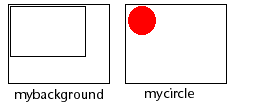
COMBINE PICTURES(flag;mybackground;Superimposition;mycircle;50;30)Result:
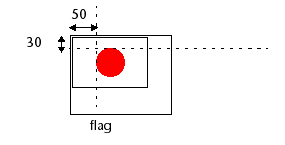
Product: 4D
Theme: Pictures
Number:
987
Created: 4D v11 SQL
4D Language Reference ( 4D v16)
4D Language Reference ( 4D v16.1)
4D Language Reference ( 4D v16.2)
4D Language Reference ( 4D v16.3)









