4D v16.3
Equal pictures
- 4D Language Reference
-
- Pictures
-
- Pictures
- BLOB TO PICTURE
- COMBINE PICTURES
- CONVERT PICTURE
- CREATE THUMBNAIL
- Equal pictures
- Get picture file name
- GET PICTURE FORMATSNew
- GET PICTURE FROM LIBRARY
- GET PICTURE KEYWORDS
- GET PICTURE METADATA
- Is picture file
- PICTURE CODEC LIST
- PICTURE LIBRARY LIST
- PICTURE PROPERTIES
- Picture size
- PICTURE TO BLOB
- PICTURE TO GIF
- READ PICTURE FILE
- REMOVE PICTURE FROM LIBRARY
- SET PICTURE FILE NAME
- SET PICTURE METADATA
- SET PICTURE TO LIBRARY
- TRANSFORM PICTURE
- WRITE PICTURE FILE
- _o_PICTURE TYPE LIST
- _o_QT COMPRESS PICTURE
- _o_QT COMPRESS PICTURE FILE
- _o_QT LOAD COMPRESS PICTURE FROM FILE
- _o_SAVE PICTURE TO FILE
 Equal pictures
Equal pictures
| Equal pictures ( picture1 ; picture2 ; mask ) -> Function result | ||||||||
| Parameter | Type | Description | ||||||
| picture1 | Picture field, Picture variable |

|
Original source picture | |||||
| picture2 | Picture field, Picture variable |

|
Picture to compare | |||||
| mask | Picture field, Picture variable |

|
Resulting mask | |||||
| Function result | Boolean |

|
True if both pictures are identical; otherwise, False | |||||
The Equal pictures command precisely compares both the dimensions and the contents of two pictures.
Pass the source picture in picture1 and the picture you want to compare with it in picture2.
- If the pictures are not the same dimension, the command returns False and the mask parameter contains a blank picture.
- If the pictures are of the same dimension but with different contents, the command returns False and the mask parameter contains the resulting picture mask based on a comparison of the two pictures. This comparison is performed pixel by pixel, and each pixel that does not match appears white on a black background.
- If both pictures are exactly the same, the command returns True and the mask parameter contains a picture that is completely black.
If the command is executed successfully (the two pictures are compared), the system variable OK is set to 1. In the case of an anomaly, particularly if one of the pictures is not initialized (blank picture), the OK variable is set to 0.
In the following example, we compare two pictures (pict1 and pict2) and display the resulting mask:
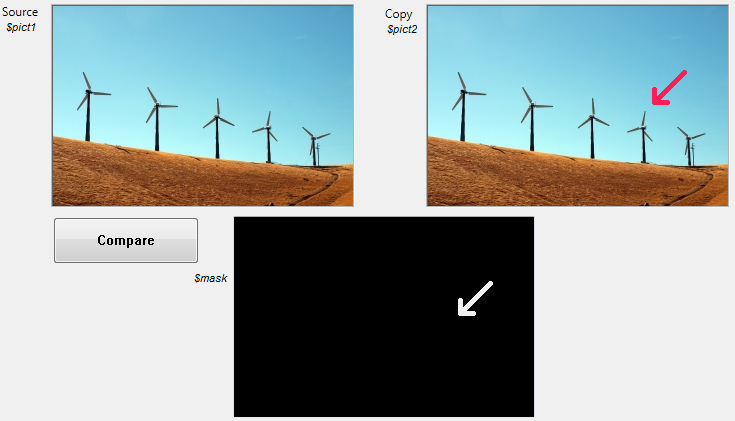
Here is the code for the Compare button:
$equal :=Equal pictures($pict1;$pict2;$mask)
Product: 4D
Theme: Pictures
Number:
1196
Created: 4D v13
4D Language Reference ( 4D v16)
4D Language Reference ( 4D v16.1)
4D Language Reference ( 4D v16.2)
4D Language Reference ( 4D v16.3)











