4D v16.3
Picture Operators
 Picture Operators
Picture Operators
An expression that uses a picture operator returns a picture. The following table shows the picture operators.
| Operation | Syntax | Action |
| Horizontal concatenation | Pict1 + Pict2 | Add Pict2 to the right of Pict1 |
| Vertical concatenation | Pict1 / Pict2 | Add Pict2 to the bottom of Pict1 |
| Exclusive superimposition(*) | Pict1 & Pict2 | Superimposes Pict2 on top of Pict1 (Pict2 in foreground) |
| Inclusive superimposition(*) | Pict1 | Pict2 | Superimposes Pict2 on Pict1 and returns resulting mask if both pictures are the same size |
| Horizontal move | Picture + Number | Move Picture horizontally Number pixels |
| Vertical move | Picture / Number | Move Picture vertically Number pixels |
| Resizing | Picture * Number | Resize Picture by Number ratio |
| Horizontal scaling | Picture *+ Number | Resize Picture horizontally by Number ratio |
| Vertical scaling | Picture */ Number | Resize Picture vertically by Number ratio |
(*) The functioning of the exclusive superimposition (&) and inclusive superimposition (|) operators is modified starting with 4Dv14 following the update of the display management libraries used by the program.
Pict3 := Pict1 & Pict2 produces the same result as:
COMBINE PICTURES(pict3;pict1;Superimposition;pict2)Pict3 := Pict1 | Pict2 produces the same result as:
$equal:=Equal pictures(Pict1;Pict2;Pict3)Note that in order to use the | operator, Pict1 and Pict2 must have exactly the same dimension. If both pictures are a different size, the operation Pict1 | Pict2 produces a blank picture.
Note: The COMBINE PICTURES command can be used to superimpose pictures while keeping the characteristics of each source picture in the resulting picture.
The picture operators return vectorial pictures if the two source pictures are vectorial. Remember, however, that pictures printed by the display format On Background are printed bitmapped.
In the following examples, all of the pictures are shown using the display format On Background.
Here is the picture circle:
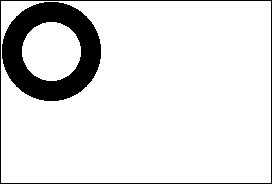
Here is the picture rectangle:
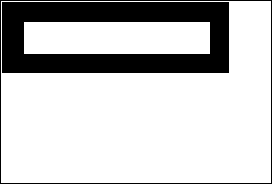
In the following examples, each expression is followed by its graphical representation.
- Horizontal concatenation
circle+rectangle ` Place the rectangle to the right of the circle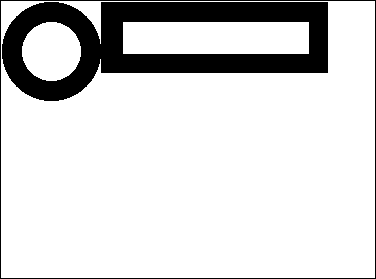
rectangle+circle ` Place the circle to the right of the rectangle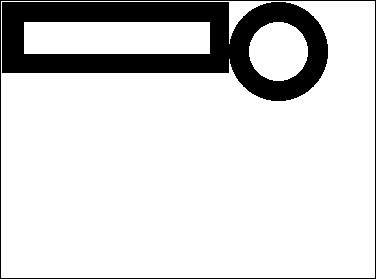
- Vertical concatenation
circle/rectangle ` Place the rectangle under the circle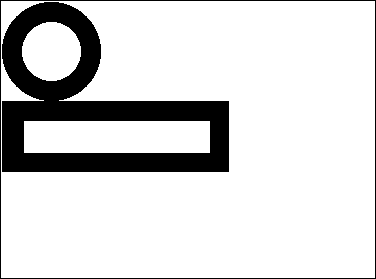
rectangle/circle ` Place the circle under the rectangle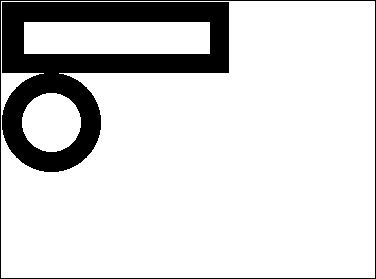
- Exclusive superimposition
Pict3:=Pict1 & Pict2 // Superimposes Pict2 on top of Pict1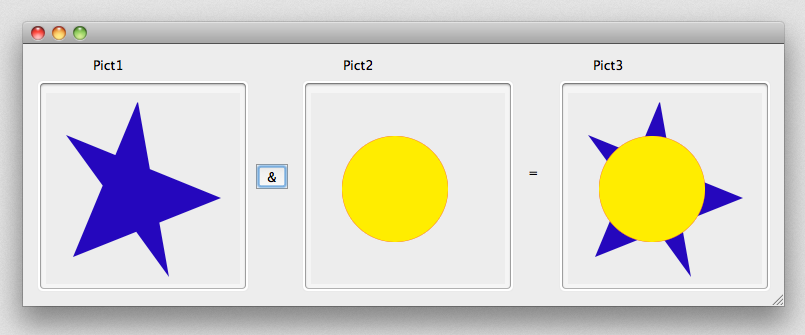
- Inclusive superimposition
Pict3:=Pict1|Pict2 // Recovers resulting mask from superimposing two pictures of the same size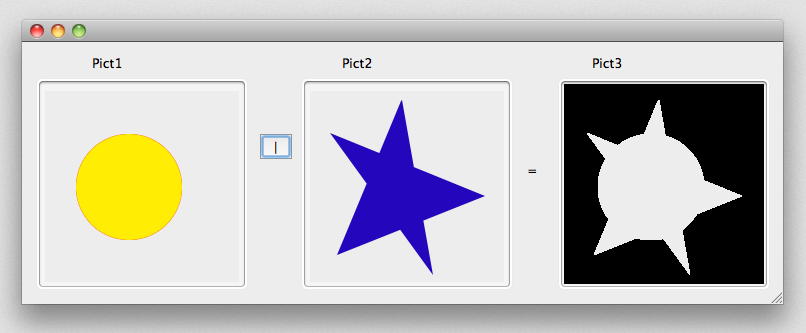
- Horizontal move
rectangle+50 ` Move the rectangle 50 pixels to the right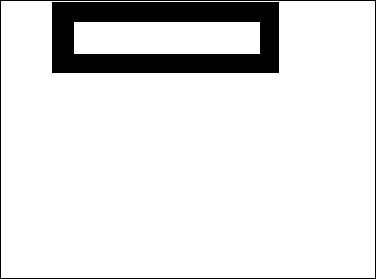
rectangle-50 ` Move the rectangle 50 pixels to the left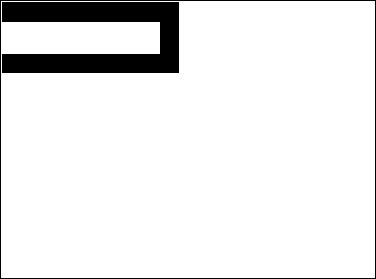
- Vertical move
rectangle/50 ` Move the rectangle down by 50 pixels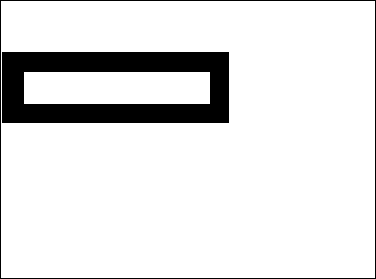
rectangle/-20 ` Move the rectangle up by 20 pixels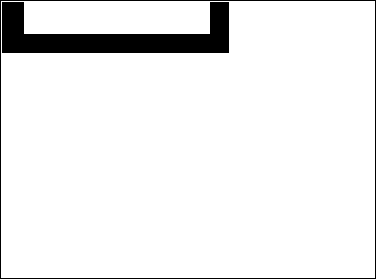
- Resize
rectangle*1.5 ` The rectangle becomes 50% bigger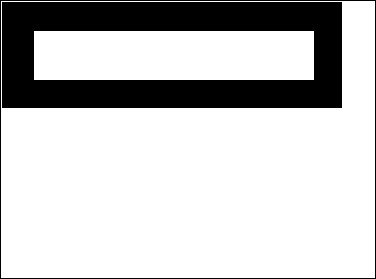
rectangle*0.5 ` The rectangle becomes 50% smaller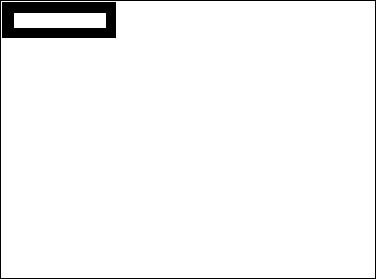
- Horizontal scaling
circle*+3 ` The circle becomes 3 times wider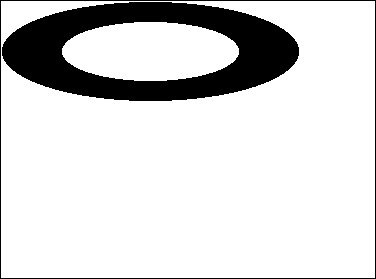
circle*+0.25 ` The circle's width becomes a quarter of what it was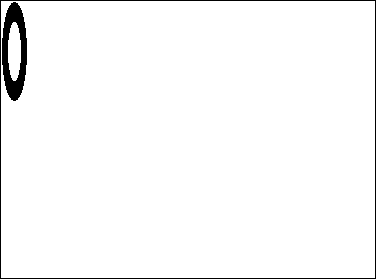
- Vertical scaling
circle*/2 ` The circle becomes twice as tall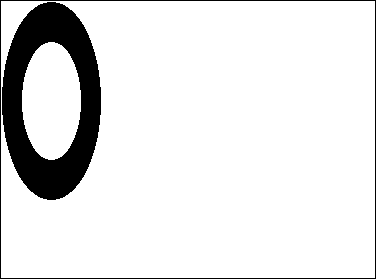
circle*/0.25 ` The circle's height becomes a quarter of what it was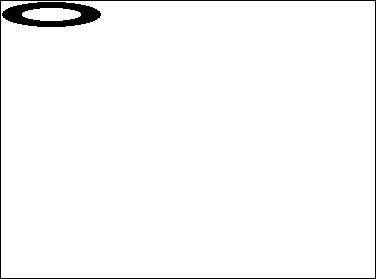
Bitwise Operators
COMBINE PICTURES
Comparison Operators
Date Operators
Logical Operators
Numeric Operators
Operators
Pictures
String Operators
Time Operators
TRANSFORM PICTURE
Product: 4D
Theme: Operators
4D Language Reference ( 4D v16)
4D Language Reference ( 4D v16.1)
4D Language Reference ( 4D v16.2)
4D Language Reference ( 4D v16.3)









