4D v16.3
PICTURE TO GIF
- 4D Language Reference
-
- Pictures
-
- Pictures
- BLOB TO PICTURE
- COMBINE PICTURES
- CONVERT PICTURE
- CREATE THUMBNAIL
- Equal pictures
- Get picture file name
- GET PICTURE FORMATSNew
- GET PICTURE FROM LIBRARY
- GET PICTURE KEYWORDS
- GET PICTURE METADATA
- Is picture file
- PICTURE CODEC LIST
- PICTURE LIBRARY LIST
- PICTURE PROPERTIES
- Picture size
- PICTURE TO BLOB
- PICTURE TO GIF
- READ PICTURE FILE
- REMOVE PICTURE FROM LIBRARY
- SET PICTURE FILE NAME
- SET PICTURE METADATA
- SET PICTURE TO LIBRARY
- TRANSFORM PICTURE
- WRITE PICTURE FILE
- _o_PICTURE TYPE LIST
- _o_QT COMPRESS PICTURE
- _o_QT COMPRESS PICTURE FILE
- _o_QT LOAD COMPRESS PICTURE FROM FILE
- _o_SAVE PICTURE TO FILE
 PICTURE TO GIF
PICTURE TO GIF
| PICTURE TO GIF ( pict ; blobGIF ) | ||||||||
| Parameter | Type | Description | ||||||
| pict | Picture |

|
Picture field or picture variable | |||||
| blobGIF | BLOB |

|
BLOB containing the GIF picture | |||||
The PICTURE TO GIF command converts a PICT picture stored in a variable or in a 4D field into a GIF picture.
You pass a picture variable or a picture field in pict and a BLOB variable or a BLOB field in blobGIF. After executing the command, blobGIF contains the image in GIF format.
Note: The GIF picture format cannot contain more than 256 colors. If the original PICT picture contains more colors, some may be lost. The command reduces the number of colors according to the system palette. The GIF generated is of type 87a (opaque) and normal (not interlaced).
You can then save the picture located in blobGIF in a file using the Windows Ctrl down command or you can even publish it on the Web.
If the conversion was successful, the OK system variable is set to 1. Otherwise, it will be equal to 0.
Let us assume that you want to generate a GIF picture on the fly by displaying a connection counter. In the database’s picture library, place all the numbers as pictures:
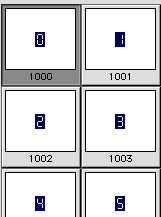
In the On Web Connection Database Method, you write the following code:
If(Web Context)
...
Else
C_BLOB($blob)
Case of
...
:($1="/4dcgi/counter") `Generating a GIF counter
`When 4D detects this URL while sending the static page
$blob:=gifcounter(◊nbHits) `Calculates the GIF picture
`The ◊nbHits variable contains the number of connections
WEB SEND BLOB($blob;"image/gif")
`Insert the picture and send it to the browser
...
End case
End ifHere is the gifcounter method:
C_LONGINT($1)
C_PICTURE($img)
C_BLOB($0)
If($1=0)
$ndigits:=1
Else
$ndigits:=1+Length(String($1))
End if
If($ndigits<5)
$ndigits:=5
End if
$div:=10^($ndigits-1)
For($i;1;$ndigits)
$ref:=Int($1/$div)%10
GET PICTURE FROM LIBRARY($ref+1000;picture)
$img:=$img+picture
$div:=$div/10
End for
PICTURE TO GIF($img;$0)When sending a page to the Web browser, 4D displays a GIF picture that looks like the following picture:

If the conversion was successful, the OK system variable is set to 1. Otherwise, it will be equal to 0.
Product: 4D
Theme: Pictures
Number:
671
Modified: 4D v6.7
4D Language Reference ( 4D v16)
4D Language Reference ( 4D v16.1)
4D Language Reference ( 4D v16.2)
4D Language Reference ( 4D v16.3)










