4D v18
Appendix: 変換に使える便利メソッド
- 4D v18への変換
-
- 変換の原則
- 互換性ダイアログ
- 32-bitから64-bitへのアップグレード
- 4D Write から 4D Write Pro へドキュメントを変換
- 4D View から 4D View Pro へドキュメントを変換
- Appendix: 変換に使える便利メソッド
4D v18
Appendix: 変換に使える便利メソッド
 Appendix: 変換に使える便利メソッド
Appendix: 変換に使える便利メソッド

インデックスされていない重複不可フィールドをディスクファイルに出力するための TechTip です:
C_LONGINT($maxTableNumber_l;$currentTable_l)
C_LONGINT($maxFieldCount_l;$currentField_l)
C_LONGINT($dontCare_l) // 使用しない GET FIELD PROPERTIES の値用
C_BOOLEAN($dontCare_f;$isIndexed_f;$isUnique_f)
C_TEXT($logHeader_t;$logRecord_t;$logfile_t)
C_TEXT($delim_t;$lf_t)
C_TIME($logfile_h)
C_TEXT($tableName_t;$fieldName_t;$note_t)
$delim_t:=Char(Tab)
$lf_t:=Char(Carriage return)+Char(Line feed)
$logHeader_t:="Unique fields without index:"+$lf_t
$logfile_t:=Get 4D folder(Logs folder)+"UniqueNotIndexed.txt"
$logfile_h:=Create document($logfile_t)
If(OK=1)
SEND PACKET($logfile_h;$logHeader_t)
$maxTableNumber_l:=Get last table number
For($currentTable_l;1;$maxTableNumber_l)
If(Is table number valid($currentTable_l))
$maxFieldCount_l:=Get last field number(Table($currentTable_l))
For($currentField_l;1;$maxFieldCount_l)
If(Is field number valid($currentTable_l;$currentField_l))
// 次の行は途中で改行されている点に注意してください:
GET FIELD PROPERTIES($currentTable_l;$currentField_l;$dontCare_l;\
$dontCare_l;$isIndexed_f;$isUnique_f;$dontCare_f)
If(($isUnique_f) & (Not($isIndexed_f)))
$tableName_t:=Table name(Table($currentTable_l))
$fieldName_t:=Field name(Field($currentTable_l;$currentField_l))
$logRecord_t:="["+$tableName_t+"]"+$fieldName_t+$lf_t
SEND PACKET($logfile_h;$logRecord_t)
End if
End if
End for
End if
End for
CLOSE DOCUMENT($logfile_h)
SHOW ON DISK($logfile_t)
End ifインデックスされていない重複不可フィールドをインデックスするための TechTip です:
C_LONGINT($maxTableNumber_l;$currentTable_l)
C_LONGINT($maxFieldCount_l;$currentField_l)
C_LONGINT($dontCare_l) // 使用しない GET FIELD PROPERTIES の値用
C_BOOLEAN($dontCare_f;$isIndexed_f;$isUnique_f)
C_TEXT($logHeader_t;$logRecord_t;$logfile_t)
C_TEXT($delim_t;$lf_t)
C_TIME($logfile_h)
C_TEXT($tableName_t;$fieldName_t;$note_t)
$maxTableNumber_l:=Get last table number
For($currentTable_l;1;$maxTableNumber_l)
If(Is table number valid($currentTable_l))
$maxFieldCount_l:=Get last field number(Table($currentTable_l))
For($currentField_l;1;$maxFieldCount_l)
If(Is field number valid($currentTable_l;$currentField_l))
// 次の行は途中で改行されている点に注意してください:
GET FIELD PROPERTIES($currentTable_l;$currentField_l;$dontCare_l;\
$dontCare_l;$isIndexed_f;$isUnique_f;$dontCare_f)
If(($isUnique_f) & (Not($isIndexed_f)))
$tablePtr:=Table($currentTable_l)
$fieldPtr:=Field($currentTable_l;$currentField_l)
$tableName_t:=Table name($tablePtr)
$fieldName_t:=Field name($fieldPtr)
$indexName_t:="["+$tableName_t+"]"+$fieldName_t+" indexed for uniqueness (kb#77023)"
ARRAY POINTER($fieldsArray_p;1)
$fieldsArray_p{1}:=$fieldPtr
CREATE INDEX($tablePtr->;$fieldsArray_p;Standard BTree Index;$indexName_t;*)
End if
End if
End for
End if
End forピクチャーの変換は 64-bit に移行する前に、32-bit バージョンにて行います。
1 - フォーム上のスタティックピクチャーをピクチャーライブラリに移動します:
(Tips: スタティックピクチャーをライブラリピクチャーへと変換する)
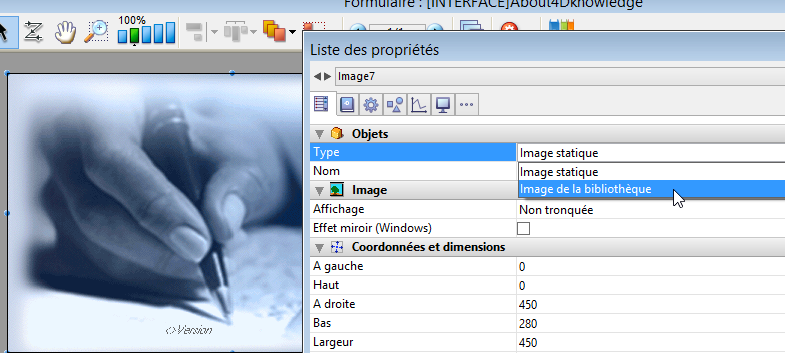
2 - PICT画像をPNG画像 (または JPEG画像) へと変換します:
(Tips: PICT画像をPNG画像へと変換するユーティリティ)
C_LONGINT($i;$SOA;$RIS;$PictRef)
C_TEXT($PictName)
C_PICTURE($Pict)
//------------ 配列の初期化 ------------------
ARRAY LONGINT($aL_PictRef;0)
ARRAY TEXT($aT_PictName;0)
ARRAY TEXT($at_Codecs;0)
PICTURE LIBRARY LIST($aL_PictRef;$aT_PictName)
$SOA:=Size of array($aL_PictRef)
//------------ PICT画像をPNG画像に変換 ------------------
If($SOA>0)
For($i;1;$SOA) // 画像ごとに
$PictRef:=$aL_PictRef{$i}
$PictName:=$aT_PictName{$i}
GET PICTURE FROM LIBRARY($aL_PictRef{$i};$Pict)
GET PICTURE FORMATS($Pict;$at_Codecs)
For($j;1;Size of array($at_Codecs))
If($at_Codecs{$j}=".pict") // PICT画像であれば
CONVERT PICTURE($Pict;".png") // PNG画像に変換
// ライブラリに保存
SET PICTURE TO LIBRARY($Pict;$PictRef;$PictName)
End if
End for
End for
Else
ALERT("イメージライブラリが空です。")
End if
//------------ end of method ------------------注記: これは、フランス語の言語設定でメソッドを記述したい場合に必要となる処理です。
組み込みアプリケーションを運用する際に、リージョン設定を有効にするには各マシンの 4D v1x preferences ファイルを編集し、"use_localized_language" キーを "true" に設定する必要があります (コマンドと定数に使用する言語 参照)。
$UserPreference:=Get 4D folder(Active 4D Folder)+"4D Preferences v17.4DPreferences"
$ref:=DOM Parse XML source($UserPreference;True)
$refElem:=DOM Find XML element($ref;"preferences/com.4d/method_editor/options";arrElementRefs)  // 現在の値を取得
DOM GET XML ATTRIBUTE BY NAME($refElem;"use_localized_language";$attrValue)
if($attrValue="false") // False であれば
DOM SET XML ATTRIBUTE($refElem;"use_localized_language";"true")
End if
DOM EXPORT TO FILE($ref;$UserPreference)
DOM CLOSE XML($ref)
プロパティ
プロダクト: 4D ODBC Pro
テーマ: Appendix: 変換に使える便利メソッド
履歴
ARTICLE USAGE
4D v18への変換 ( 4D v18)









