4D v18
Appendix: Useful methods for conversion
 Appendix: Useful methods for conversion
Appendix: Useful methods for conversion

TechTip to generate a disk file listing non-indexed unique fields:
C_LONGINT($maxTableNumber_l;$currentTable_l)
C_LONGINT($maxFieldCount_l;$currentField_l)
C_LONGINT($dontCare_l) // For GET FIELD PROPERTIES values that are not used.
C_BOOLEAN($dontCare_f;$isIndexed_f;$isUnique_f)
C_TEXT($logHeader_t;$logRecord_t;$logfile_t)
C_TEXT($delim_t;$lf_t)
C_TIME($logfile_h)
C_TEXT($tableName_t;$fieldName_t;$note_t)
$delim_t:=Char(Tab)
$lf_t:=Char(Carriage return)+Char(Line feed)
$logHeader_t:="Unique fields without index:"+$lf_t
$logfile_t:=Get 4D folder(Logs folder)+"UniqueNotIndexed.txt"
$logfile_h:=Create document($logfile_t)
If(OK=1)
SEND PACKET($logfile_h;$logHeader_t)
$maxTableNumber_l:=Get last table number
For($currentTable_l;1;$maxTableNumber_l)
If(Is table number valid($currentTable_l))
$maxFieldCount_l:=Get last field number(Table($currentTable_l))
For($currentField_l;1;$maxFieldCount_l)
If(Is field number valid($currentTable_l;$currentField_l))
// Note the following line breaks over two lines in text,
// it is one statement in the method:
GET FIELD PROPERTIES($currentTable_l;$currentField_l;$dontCare_l;\
$dontCare_l;$isIndexed_f;$isUnique_f;$dontCare_f)
If(($isUnique_f) & (Not($isIndexed_f)))
$tableName_t:=Table name(Table($currentTable_l))
$fieldName_t:=Field name(Field($currentTable_l;$currentField_l))
$logRecord_t:="["+$tableName_t+"]"+$fieldName_t+$lf_t
SEND PACKET($logfile_h;$logRecord_t)
End if
End if
End for
End if
End for
CLOSE DOCUMENT($logfile_h)
SHOW ON DISK($logfile_t)
End ifTechTip to create missing indexes on fields declared "Unique" but not indexed:
C_LONGINT($maxTableNumber_l;$currentTable_l)
C_LONGINT($maxFieldCount_l;$currentField_l)
C_LONGINT($dontCare_l) // For GET FIELD PROPERTIES values that are not used.
C_BOOLEAN($dontCare_f;$isIndexed_f;$isUnique_f)
C_TEXT($logHeader_t;$logRecord_t;$logfile_t)
C_TEXT($delim_t;$lf_t)
C_TIME($logfile_h)
C_TEXT($tableName_t;$fieldName_t;$note_t)
$maxTableNumber_l:=Get last table number
For($currentTable_l;1;$maxTableNumber_l)
If(Is table number valid($currentTable_l))
$maxFieldCount_l:=Get last field number(Table($currentTable_l))
For($currentField_l;1;$maxFieldCount_l)
If(Is field number valid($currentTable_l;$currentField_l))
// Note the following line breaks over two lines in text,
// it is one statement in the method:
GET FIELD PROPERTIES($currentTable_l;$currentField_l;$dontCare_l;\
$dontCare_l;$isIndexed_f;$isUnique_f;$dontCare_f)
If(($isUnique_f) & (Not($isIndexed_f)))
$tablePtr:=Table($currentTable_l)
$fieldPtr:=Field($currentTable_l;$currentField_l)
$tableName_t:=Table name($tablePtr)
$fieldName_t:=Field name($fieldPtr)
$indexName_t:="["+$tableName_t+"]"+$fieldName_t+" indexed for uniqueness (kb#77023)"
ARRAY POINTER($fieldsArray_p;1)
$fieldsArray_p{1}:=$fieldPtr
CREATE INDEX($tablePtr->;$fieldsArray_p;Standard BTree Index;$indexName_t;*)
End if
End if
End for
End if
End forTo be done in 32-bit version (i.e., before moving to 64 bits).
1 - Transfer your static form images to the image library:
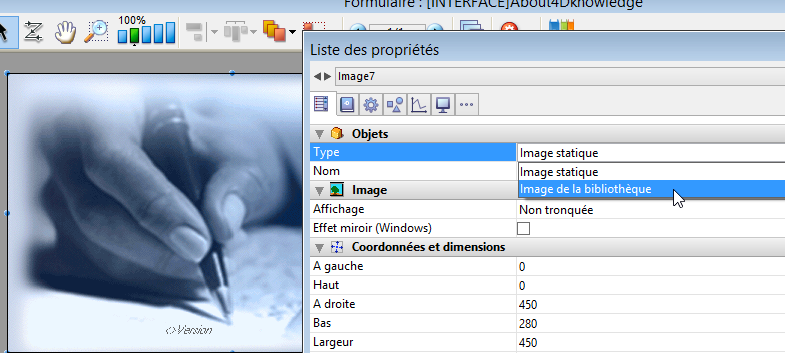
2 - Once your images are transferred, convert them to .png or .jpeg :
C_LONGINT($i;$SOA;$RIS;$PictRef)
C_TEXT($PictName)
C_PICTURE($Pict)
//------------ initialize arrays ------------------
ARRAY LONGINT($aL_PictRef;0)
ARRAY TEXT($aT_PictName;0)
ARRAY TEXT($at_Codecs;0)
PICTURE LIBRARY LIST($aL_PictRef;$aT_PictName)
$SOA:=Size of array($aL_PictRef)
//------------ convert PICT to png ------------------
If($SOA>0)
For($i;1;$SOA) // for each image
$PictRef:=$aL_PictRef{$i}
$PictName:=$aT_PictName{$i}
GET PICTURE FROM LIBRARY($aL_PictRef{$i};$Pict)
GET PICTURE FORMATS($Pict;$at_Codecs)
For($j;1;Size of array($at_Codecs))
If($at_Codecs{$j}=".pict") // if the format is obsolete
CONVERT PICTURE($Pict;".png") // conversion to png
// and store in library
SET PICTURE TO LIBRARY($Pict;$PictRef;$PictName)
End if
End for
End for
Else
ALERT("The image libary is empty.")
End if
//------------ end of method ------------------See Language for commands and constants. In the context of deploying merged applications, to use the regional settings you must edit the contents of 4D v1x preferences file on each local machine and set the "use_localized_language" key to "true". For example:
$UserPreference:=Get 4D folder(Active 4D Folder)+"4D Preferences v17.4DPreferences"
$ref:=DOM Parse XML source($UserPreference;True)
$refElem:=DOM Find XML element($ref;"preferences/com.4d/method_editor/options";arrElementRefs)  // Read the current value
DOM GET XML ATTRIBUTE BY NAME($refElem;"use_localized_language";$attrValue)
if($attrValue="false") // Return to <v15 behavior
DOM SET XML ATTRIBUTE($refElem;"use_localized_language";"true")
End if
DOM EXPORT TO FILE($ref;$UserPreference)
DOM CLOSE XML($ref)
Produto: 4D ODBC Pro
Tema: Appendix: Useful methods for conversion
Conversão a 4D v18 ( 4D v18)









