4D v18
Annexe : Méthodes utiles pour la conversion
- Conversion en 4D v18
-
- Principes de conversion
- Dialogue Compatibilité
- Passage de 32 bits à 64 bits
- Convertir les documents 4D Write en 4D Write Pro
- Convertir des documents 4D View en 4D View Pro
- Annexe : Méthodes utiles pour la conversion
 Annexe : Méthodes utiles pour la conversion
Annexe : Méthodes utiles pour la conversion

Techtip pour générer un fichier disque listant les champs uniques non-indexés : http://kb.4d.com/assetid=77024, (en anglais) ou ci-dessous code en français :
C_LONGINT($maxTableNumber_l;$currentTable_l)
C_LONGINT($maxFieldCount_l;$currentField_l)
C_LONGINT($dontCare_l) // pour les valeurs du LIRE PROPRIETES CHAMP qui ne sont pas utilisées
C_BOOLEAN($dontCare_f;$isIndexed_f;$isUnique_f)
C_TEXT($logHeader_t;$logRecord_t;$logfile_t)
C_TEXT($delim_t;$lf_t)
C_TIME($logfile_h)
C_TEXT($tableName_t;$fieldName_t;$note_t)
$delim_t:=Char(Tab)
$lf_t:=Char(Carriage return)+Char(Line feed)
$logHeader_t:="Champs uniques sans index :"+$lf_t
$logfile_t:=Get 4D folder(Logs folder)+"UniqueNonIndex.txt"
$logfile_h:=Create document($logfile_t)
If(OK=1)
SEND PACKET($logfile_h;$logHeader_t)
$maxTableNumber_l:=Get last table number
For($currentTable_l;1;$maxTableNumber_l)
If(Is table number valid($currentTable_l))
$maxFieldCount_l:=Get last field number(Table($currentTable_l))
For($currentField_l;1;$maxFieldCount_l)
If(Is field number valid($currentTable_l;$currentField_l))
GET FIELD PROPERTIES($currentTable_l;$currentField_l;$dontCare_l;\
$dontCare_l;$isIndexed_f;$isUnique_f;$dontCare_f)
If(($isUnique_f) & (Not($isIndexed_f)))
$tableName_t:=Table name(Table($currentTable_l))
$fieldName_t:=Field name(Field($currentTable_l;$currentField_l))
$logRecord_t:="["+$tableName_t+"]"+$fieldName_t+$lf_t
SEND PACKET($logfile_h;$logRecord_t)
End if
End if
End for
End if
End for
End if
CLOSE DOCUMENT($logfile_h)TechTip pour créer les index manquants sur les champs déclarés "Unique" mais non-indexés : http://kb.4d.com/assetid=77023 (en anglais), ou ci-dessous code en français :
C_LONGINT($maxTableNumber_l;$currentTable_l)
C_LONGINT($maxFieldCount_l;$currentField_l)
C_LONGINT($dontCare_l) // pour les valeurs du LIRE PROPRIETES CHAMP qui ne sont pas utilisées
C_BOOLEAN($dontCare_f;$isIndexed_f;$isUnique_f)
C_TEXT($logHeader_t;$logRecord_t;$logfile_t)
C_TEXT($delim_t;$lf_t)
C_TEXT($tableName_t;$fieldName_t;$note_t)
$maxTableNumber_l:=Get last table number
For($currentTable_l;1;$maxTableNumber_l)
If(Is table number valid($currentTable_l))
$maxFieldCount_l:=Get last field number(Table($currentTable_l))
boucle($currentField_l;1;$maxFieldCount_l)
If(Is field number valid($currentTable_l;$currentField_l))
GET FIELD PROPERTIES($currentTable_l;$currentField_l;$dontCare_l;\
$dontCare_l;$isIndexed_f;$isUnique_f;$dontCare_f)
If($isUnique_f) & (Not($isIndexed_f))
$tablePtr:=Table($currentTable_l)
$fieldPtr:=Field($currentTable_l;$currentField_l)
$tableName_t:=Table name($tablePtr)
$fieldName_t:=Field name($fieldPtr)
$indexName_t:="["+$tableName_t+"]"+$fieldName_t+" indexé car unicité"
ARRAY POINTER($fieldsArray_p;1)
$fieldsArray_p{1}:=$fieldPtr
CREATE INDEX($tablePtr->;$fieldsArray_p;Standard BTree Index;$indexName_t;*)
End if
End if
End for
End if
End forA faire en version 32-bit (donc avant passage en 64 bits).
1 - transférer vos images statiques sur les formulaires dans la bibliothèque d'images :
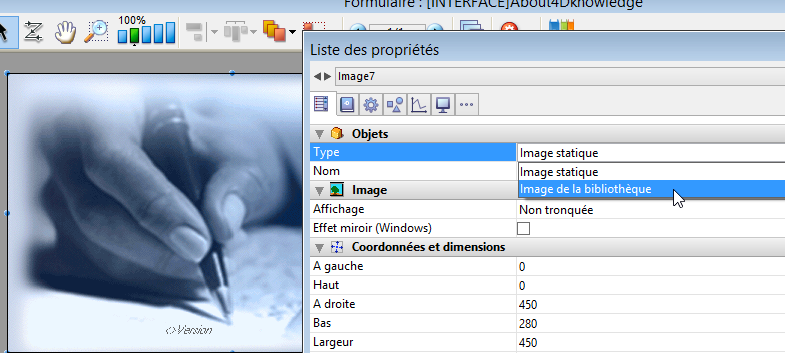
2 - une fois vos images tranférées, convertissez-les en .png ou .jpeg :
C_LONGINT($i;$SOA;$RIS;$PictRef)
C_TEXT($PictName)
C_PICTURE($Pict)
//------------ initialisation tableaux ------------------
ARRAY LONGINT($aL_PictRef;0)
ARRAY TEXT($aT_PictName;0)
ARRAY TEXT($at_Codecs;0)
PICTURE LIBRARY LIST($aL_PictRef;$aT_PictName)
$SOA:=Size of array($aL_PictRef)
//------------ conversion des images pict en png ------------------
If($SOA>0)
For($i;1;$SOA) // pour chaque image
$PictRef:=$aL_PictRef{$i}
$PictName:=$aT_PictName{$i}
GET PICTURE FROM LIBRARY($aL_PictRef{$i};$Pict)
GET PICTURE FORMATS($Pict;$at_Codecs)
For($j;1;Size of array($at_Codecs))
If($at_Codecs{$j}=".pict") // si le format est obsolète
CONVERT PICTURE($Pict;".png") // conversion en png
// et stockage dans la bibliothèque
SET PICTURE TO LIBRARY($Pict;$PictRef;$PictName)
End if
End for
End for
Else
ALERT("La bibliothèque d'images est vide.")
End if
//------------ fin de la méthode ------------------Voir Langue des commandes et des constantes. Dans le contexte du déploiement d'applications fusionnées, pour utiliser les paramètres régionaux vous pouvez éditer le contenu du fichier de préférences de 4D v1x sur chaque machine locale et fixer la clé "use_localized_language" à "true". Par exemple :
$UserPreference:=Get 4D folder(Active 4D Folder)+"4D Preferences v17.4DPreferences"
$ref:=DOM Parse XML source($UserPreference;True)
$refElem:=DOM Find XML element($ref;"preferences/com.4d/method_editor/options";arrElementRefs) // On lit la valeur courante
DOM GET XML ATTRIBUTE BY NAME($refElem;"use_localized_language";$attrValue)
If($attrValue="false") // Retour au fonctionnement <v15
DOM SET XML ATTRIBUTE($refElem;"use_localized_language";"true")
End if
DOM EXPORT TO FILE($ref;$UserPreference)
DOM CLOSE XML($ref)
Produit : 4D ODBC Pro
Thème : Annexe : Méthodes utiles pour la conversion
Conversion en 4D v18 ( 4D v18)









