4D v17.4
Architecture of 64-bit applications
- 4D Design Reference
-
- Using 4D 64-bit versions
-
- Architecture of 64-bit applications
- Specific features of 64-bit applications
- Changing from 32-bit versions to 64-bit versions
 Architecture of 64-bit applications
Architecture of 64-bit applications
The whole 4D range of products is now available in 64-bit versions:
- 4D Developer Edition 64-bit (macOS and Windows)
- 4D Volume Desktop 64-bit (macOS and Windows)
- 4D Server 64-bit (macOS and Windows)
These versions allow your 4D stand-alone applications, as well as your 4D remote applications, to take full advantage of the power of 64-bit operating systems. Certification matrices available on 4D's Web site provide you with the list of operating systems which are certified with 4D 64-bit versions.
The main advantage of the 64-bit architecture is that more RAM can be addressed. Moreover, implementing this architecture provided us with an opportunity to support powerful features, such as the ability to handle Preemptive 4D processes, to modernize printing as well as the Quick Report editor, or yet again, to allow your applications to take advantage of Native object animations (4D 64-bit versions on OS X).
The following plug-ins and components can be loaded and executed by 4D Server, 4D Developer Edition or 4D Volume Desktop in 64-bit versions:
- 4D for OCI
- 4D Internet Commands
- 4D ODBC Pro and the 4D ODBC Driver
- 4D Progress
- 4D SVG
- 4D Widgets
- 4D Write Pro Interface
4D View and 4D Write
4D View and 4D Write legacy plug-ins are 32-bit plug-ins and can only be used with 32-bit versions of 4D. 4D provides non-executable 64-bit versions of these plug-ins so that developers can load them and work in 64-bit versions (macOS or Windows) and then compile/deploy for 32-bit versions.
32-bit plug-ins are not loaded by a 64-bit 4D Server. They can however be stored in the Plugins folder of the server and distributed on the remote machines, without initialization.
Third party plug-ins
Since the Altura Mac2Win component has been completely removed from the 64-bit versions of 4D, you may need to check with your third party plug-in provider that it is compatible with 4D 64-bit versions.
4D applications intended for 64-bit architectures are specific versions dedicated to this environment; (they will not run on a 32-bit OS). In the client/server environment, any 4D remote application, 32-bit or 64-bit, macOS or Windows, can connect to a 64-bit version of 4D Server while the appropriate version of the database code is available on the server (see the diagram below).
In interpreted mode, the same 4D databases can be executed with a 64-bit or a 32-bit 4D application (server or local). Development is identical regardless of which application is used (except for the limitations listed in the Specific features of 64-bit applications section).
In compiled mode, databases must have been compiled for the appropriate processor: 64-bit in order to be executed with a 64-bit 4D application, and 32-bit to be executed with a 32-bit 4D application. A database which has been compiled in 32-bit only and which does not contain interpreted code cannot be executed with a 64-bit 4D application, and vice versa. You can compile your database for just one specific architecture, or for both. For more information about compilation, please refer to the 64-bit compilation paragraph.
General view of 64-bit architecture:
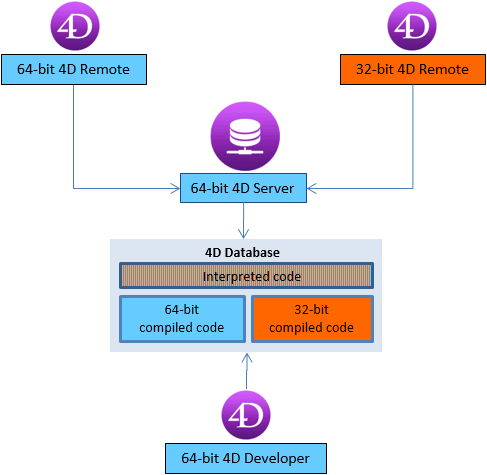
The following table summarizes compatibility between the various 4D execution environments and the database code:
| Available code | 4D 32-bit | 4D 64-bit | |
| 4D Server 64-bit | Interpreted | OK | OK(*) |
| 64-bit compiled only | - | OK(*) | |
| 64-bit and 32-bit compiled | OK | OK(*) | |
| 4D Server 32-bit | Interpreted | OK | OK(*) |
| 32-bit compiled only | OK | - | |
| 32-bit and 64-bit compiled | OK | OK(*) | |
| Local database | Interpreted | OK | OK |
| 32-bit compiled only | OK | - | |
| 64-bit compiled only | - | OK | |
| 32-bit and 64-bit compiled | OK | OK |
(*) With 32-bit versions of 4D Server (both platforms) and 64-bit versions of 4D Server for Windows, you need to make sure that the ServerNet network layer is activated on the server side, since the legacy network layer is not available in 64-bit versions of 4D. For more information, please refer to the New ServerNet Network Layer (compatibility) section.
4D applications can be compiled for 32-bit and 64-bit processors. To do this, you need to use the Multi-target compilation (32-bit and 64-bit) option available on the "Compiler" page of the Database settings:
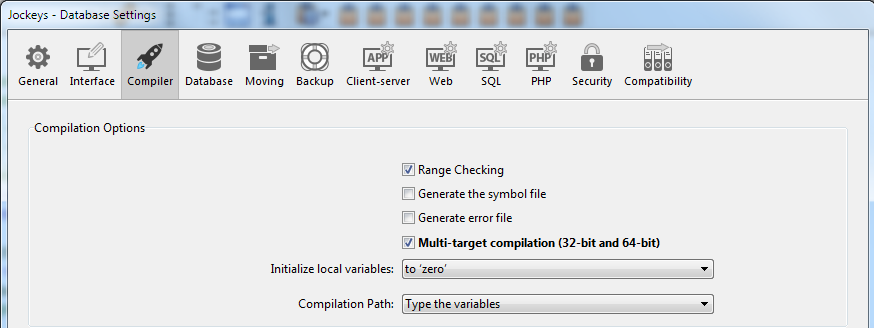
When this option is checked, the compiler includes the 64-bit code and the 32-bit code in the .4DC and .4DB files. These files can then be run with either a 32-bit or a 64-bit 4D Server. By default, this option is not checked.
In order to support OS X 64-bit architecture, the 4D built-in compiler was modified. Consequently, only databases compiled with 4D v15 or higher (Note: the modification of the compiler has been effective since 4D v14 R3) can run on OS X 64-bit. This means that:
- if you want to use existing 4D databases on OS X 64-bit in compiled mode, you need to recompile them with 4D v15 (or higher),
- if your databases use compiled components, you need to recompile the components with 4D v15 (or higher).
Product: 4D
Theme: Using 4D 64-bit versions
4D Design Reference ( 4D v17)
4D Design Reference ( 4D v17.1)
4D Design Reference ( 4D v17.2)
4D Design Reference ( 4D v17.3)
4D Design Reference ( 4D v17.4)









