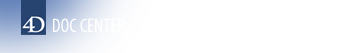4D v12.1
PHP
 PHP
PHP
The procedure for using an external PHP interpreter or custom modules has been modified in 4D v12.1. This was done in order to support configurations where access rights to the Program Files folder are restricted.
Now, the FastCGI-php initialization file (php.ini) launched by 4D has to be placed in the Resources folder of the database. If it is not found during the first call, 4D creates it with the appropriate configuration options.
You cannot use a custom php.ini file with 4D's built-in interpreter. If you want to use PHP configurations that are different from the default ones provided, you have to manage an external FastCGI-php interpreter (this is described in Executing PHP scripts in 4D)
Note: The php.ini file of the external interpreter must contain the "auto_prepend_file" entry which provides the complete pathname for the 4D_Execute_PHP.php utility script. This script is found in [4Dapplication]Resources/php/Windows or /Mac. If this entry is missing, only complete scripts can be executed: calling a routine from within a script does not work.
In order to facilitate the processing of data sent by PHP, the functioning of the PHP Execute and PHP GET FULL RESPONSE commands has been standardized (the values received are always the same as those returned by the PHP developer). The data interpretation principles implemented are now detailed in the description of the PHP Execute command.
Product: 4D
Theme: PHP