4D v16
SVG_Define_style
- 4D SVG Component
-
- Structure and Definitions
-
- SVG_Define_clip_path
- SVG_Define_filter
- SVG_Define_linear_gradient
- SVG_Define_marker
- SVG_Define_pattern
- SVG_Define_radial_gradient
- SVG_Define_shadow
- SVG_Define_solidColor
- SVG_Define_style
- SVG_DEFINE_STYLE_WITH_ARRAYS
- SVG_Define_symbol
- SVG_DELETE_OBJECT
- SVG_Get_default_encoding
- SVG_New_group
- SVG_SET_DEFAULT_ENCODING
- SVG_Set_description
- SVG_SET_PATTERN_CONTENT_UNITS
- SVG_SET_PATTERN_UNITS
- SVG_Set_title
 SVG_Define_style
SVG_Define_style
| SVG_Define_style ( parentSVGObject ; style {; type {; media}} ) -> Function result | ||||||||
| Parameter | Type | Description | ||||||
| parentSVGObject | SVG_Ref |

|
Reference of parent element | |||||
| style | Text |

|
Definition of style OR Pathname of file to use | |||||
| type | Text |

|
Type of content | |||||
| media | Text |

|
Media descriptor | |||||
| Function result | SVG_Ref |

|
Reference of style | |||||
The SVG_Define_style command is used to set a new style sheet in the SVG container designated by parentSVGObject and returns its reference. If parentSVGObject is not (or does not belong to) an SVG document, an error is generated.
The style parameter is used to embed style sheets directly within SVG content:
- If the style parameter contains a valid pathname to a CSS file, the style definition is done using a mechanism referencing external style sheets. The path, if it begins with the # character or by the string "file:", expresses a relative path whose root is the "Resources" folder of the database.
- The style parameter can also be a URL of the "http://… " type; in this case, the style sheet will be referenced as an external resource.
- In addition, the style parameter can be a URL relative to the "Resources/SVG/" subfolder of the database. This is particularly useful in client/server mode, when files are stored in the "Resources" folder. Relatives URLs can begin with:
- "/", to indicate the "~/Resources/SVG/" path
- "./", to indicate the "~/Resources/" path
- "../", to indicate the database folder.
For examples of relative URLs, refer to the SVG_New_image command.
The optional type parameter specifies the language of the style sheet for the contents of the element. The default value is "text/css".
The optional media parameter specifies the intended destination media for the style information. If you omit this parameter, the default value used is "all". If the value is not included in the list of media types recognized by CSS2, an error is generated.
See Also: http://www.w3.org/TR/SVG/styling.html#StyleElement
Setting an embedded style and overlay of one of the elements: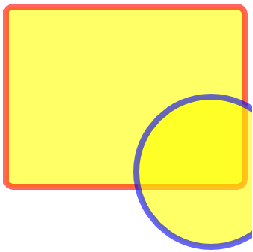
//Definition of style
$Txt_style:=".colored {fill: yellow; fill-opacity: 0.6; stroke: red;stroke-width:8; stroke-opacity: 0.6}"
SVG_Define_style($Dom_SVG;$Txt_style)
//Creating a group and assigning a default style
$Dom_g:=SVG_New_group($Dom_SVG)
SVG_SET_CLASS($Dom_g;"colored")
//Drawing a rectangle
$Dom_rect:=SVG_New_rect($Dom_g;25;30;320;240;10;10;"";"")
//Drawing a circle and style overlay with a custom outline color
$Dom_circle:=SVG_New_circle($Dom_g;300;250;100;"";"")
SVG_SET_STROKE_BRUSH($Dom_circle;"blue")Referencing the "mystyle.css" file placed in the "dev" folder of the "Resources" folder: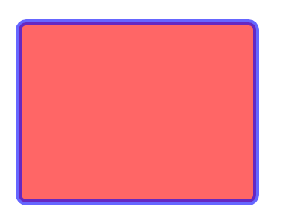
//Definition of style
SVG_Define_style($Dom_svg;"#dev/monstyle.css")
//Creating a group and assigning a default style
$Dom_g:=SVG_New_group($Dom_SVG)
SVG_SET_CLASS($Dom_g;"colored")
//Drawing a rectangle
$Dom_rect:=SVG_New_rect($Dom_g;25;30;320;240;10;10;"";"")mystyle.css file:
.colored {fill: red; fill-opacity: 0.6; stroke: blue; stroke-width:8; stroke-opacity: 0.6}
Product: 4D
Theme: Structure and Definitions
Number:
65889
Created: 4D v12
Modified: 4D v14
4D SVG Component ( 4D v16)









