4D v16
4D Server, Sets and Named Selections
 4D Server, Sets and Named Selections
4D Server, Sets and Named Selections
As explained in the Sets and Named Selections chapters of the 4D Language Reference manual, you can work with interprocess, process, and local sets and named selections:
- Process sets/named selections: A process object can only be accessed by the process in which it has been created and, if it has been created in a client process, by the "twinned" process created on the server. Process sets are cleared as soon as the process method ends. Process objects do not need any special prefix in the name.
- Interprocess sets/named selections: An interprocess object is visible for all the processes on the machine (client or server) where it was created. A set or named selection is an interprocess object if the name of the set is preceded by the symbols (<>) — a “less than” sign followed by a “greater than” sign.
Note: This syntax can be used on both Windows and Macintosh. Also, on Macintosh only, you can use the diamond symbol (Option-Shift-V on a US keyboard). - Local/Client sets/named selections: A local/client object is only visible in the process where it was created. The name of a local/client object is preceded by the dollar sign ($).
Note: Although its name does not begin with a $, the UserSet system set is a local/client set.
The following table indicates the principles concerning the visibility of named selections and sets according to where they are created (the table is identical for both types of objects):
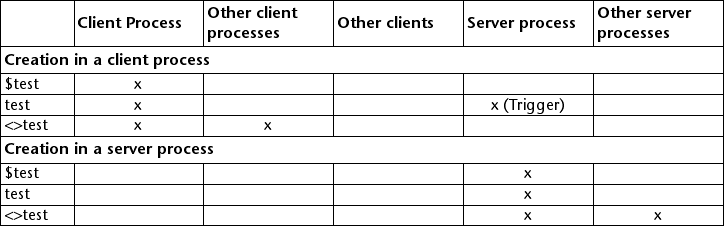
x = visible
You need to keep this visibility matrix in mind depending on the operations you want to perform. For example, if you want to do a DIFFERENCE, INTERSECTION or UNION type operation, make sure that all the sets are visible on the machine that is carrying out the operation.
For optimization purposes, it is recommended to choose the creation location and the scope of the objects according to their visibility requirements.
Product: 4D
Theme: 4D Server and the 4D Language
4D Server Reference ( 4D v16)









