4D v16.3
Supported tags
 Supported tags
Supported tags
You can use the following tags in 4D multi-style text areas.
<span style="-d4-ref:'expression'"> </span>
This tag inserts a 4D expression (expression, method, field, variable, command, etc.) in the text. The expression is tokenized and evaluated:
- when the expression is inserted
- when the object is loaded
- when the ST COMPUTE EXPRESSIONS command is executed
- when the ST FREEZE EXPRESSIONS command is executed, if the second * parameter is passed.
The evaluated value of the expression is not saved in the <span> tag, only its reference is.
Note: To ensure that expressions will be evaluated correctly regardless of the 4D language or version used, we recommend using the token syntax for elements whose name might vary between different versions (commands, tables, fields, constants). For example, to insert the Current time command, enter 'Current time:C178'. For more information about this, refer to Using tokens in formulas.
<span><a href="url">Visible label</a></span>
This tag inserts a URL in the text. Example:
<span><a href="http://www.4d.com/">4D Web Site</a></span><span style="-d4-ref-user:'myUserLink'">Click here</span>
"User links" look the same as URLs, but when you click them, they do not automatically open the source. You can pass any string you want as reference, and it is up to the developer to program any custom actions that occur when it is clicked.
This means you can create links which are not URLs but references to files, 4D methods, and so on, that you can open or execute when they are clicked. The ST Get content type command detects if a user link has been clicked.
User links are defined using the ST SET TEXT command. For example:
ST SET TEXT(txtVar;"This is a user link: <span style=\"-d4-ref-user:'UserLink'\">User Label</span>";$start;$end)You can now insert any tag in plain text, for example <img src="http://doc.4d.com/pictures/ja.png">. It is stored in the code of the plain text without being interpreted or displayed. This is particularly useful in the context of e-mails in HTML format and including pictures for example.
This paragraph lists the attributes of <SPAN> tags that are supported by 4D in rich text areas. You can use these tags to implement custom style handling. Only the tags listed below are supported by 4D for style variations.
<SPAN STYLE="font-family: DESDEMONA"> ... </SPAN>
<SPAN STYLE="font-size: 20pt"> ... </SPAN>
- Bold
<SPAN STYLE="font-weight: bold"> ... </SPAN>
- Italic or normal
<SPAN STYLE="font-style: italic"> ... </SPAN>
<SPAN STYLE="font-style: normal"> ... </SPAN>
- Underline
<SPAN STYLE="text-decoration: underline"> ... </SPAN>
- Strikethrough
<SPAN STYLE="text-decoration:line-through">...</SPAN>
Note : The "strikethrough" style is not supported under Mac OS, but this tag can still be managed by programming.
<SPAN STYLE="color:green"> ... </SPAN>
or
<SPAN STYLE="color:#006CCC">...</SPAN>
<SPAN STYLE="background-color:green"> ... </SPAN>
or
<SPAN STYLE="background-color:#006CCC">...</SPAN>
Note: Under Mac OS, this attribute is ignored. It is removed when the object is modified.
For font color and background color attributes, the color value can be either the hexadecimal code for an RGB color, or the name of one of the 16 HTML colors defined for standard CSS by the W3C:
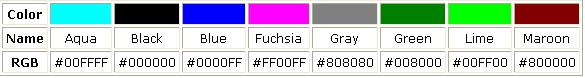
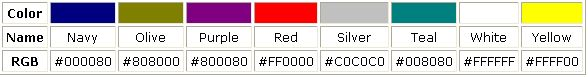
Product: 4D
Theme: Styled Text
4D Language Reference ( 4D v16)
4D Language Reference ( 4D v16.1)
4D Language Reference ( 4D v16.2)
4D Language Reference ( 4D v16.3)









