4D v16.3
Rollback page
 Rollback page
Rollback page
You use the Rollback page of the MSC to access the rollback function among the operations carried out on the data file. It resembles an undo function applied over several levels. It is particularly useful when a record has been deleted by mistake in a database.
This function is only available when the database functions with a log file.
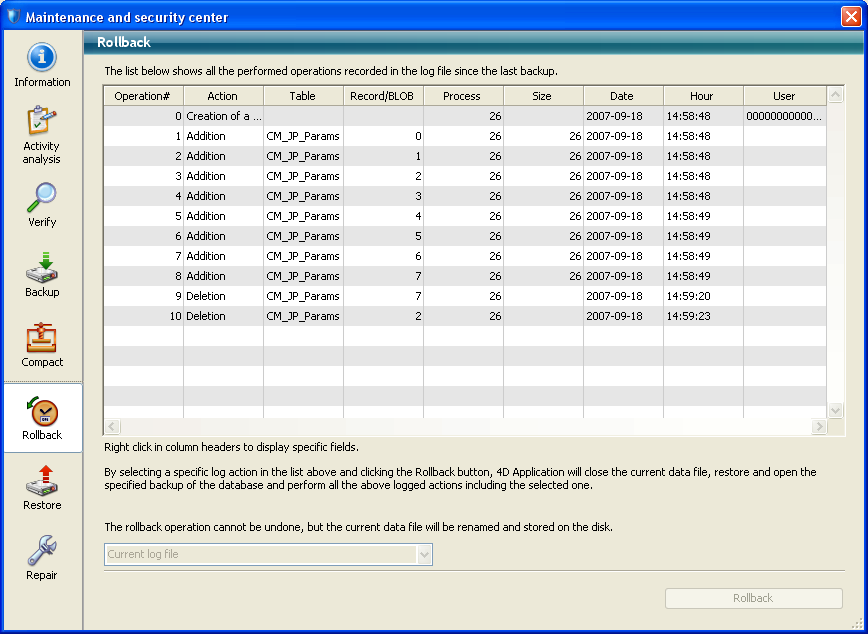
Note: Only the Administrator and Designer of the database have access to check the log file.
The contents and functioning of the list of operations are the same as for the Activity analysis window. For more information, refer to Activity analysis page.
To perform a rollback among the operations, select the row after which all operations must be cancelled. The operation of the selected row will be the last kept. If, for example, you wish to cancel a deletion, select the operation located just before it. The deletion operation, as well as all subsequent operations, will be cancelled.
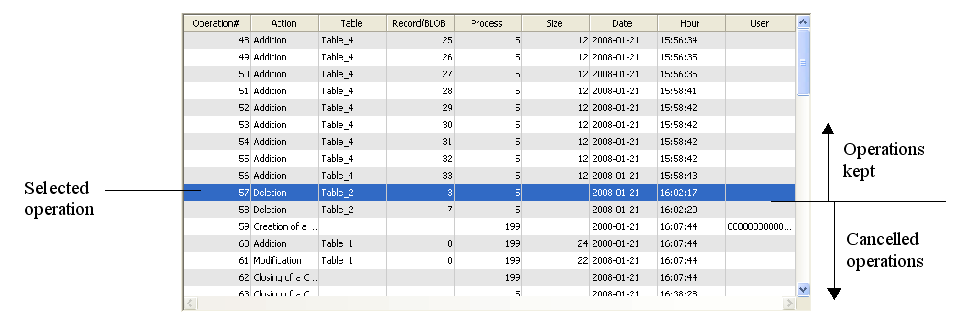
Next click on the Rollback button. 4D asks you to confirm the operation.
If you click OK, the data is then restored to the exact state it was in at the moment of the selected action. You use the menu found at the bottom of the window to select a log file to be used when you apply the rollback function to a restored database. In this case, you must specify the log file corresponding to the archive.
Here is how the rollback function works: when the user clicks the Rollback button, 4D shuts the current database and restores the last backup of the database data. The restored database is then opened and 4D integrates the operations of the log file up through to the selected operation. If the database has not yet been saved, 4D starts with a blank data file.
Product: 4D
Theme: Maintenance and security center
4D Design Reference ( 4D v16)
4D Design Reference ( 4D v16.1)
4D Design Reference ( 4D v16.3)









