4D v16.3
Backup page
4D v16.3
Backup page
 Backup page
Backup page
You can use the Backup page of the MSC to view the backup parameters of the database and to launch a manual backup:
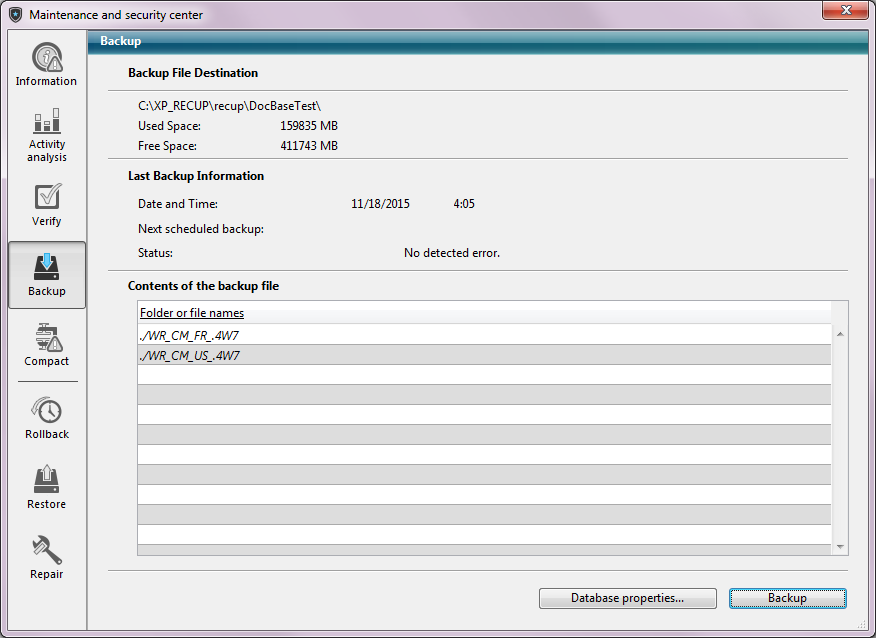
This page consists of the following three areas:
- Backup File Destination: displays information about the location of the database backup file. It also indicates the free/used space on the backup disk.
- Last Backup Information: provides the date and time of the last backup (automatic or manual) carried out on the database.
- Contents of the backup file: lists the files and folders included in the backup file.
The Backup button is used to launch a manual backup. For more information about backups in 4D, refer to Backing up the database.
This page cannot be used to modify the backup parameters. To do this, you must click on the Database properties... button.
PROPERTIES
Product: 4D
Theme: Maintenance and security center
HISTORY
ARTICLE USAGE
4D Design Reference ( 4D v16)
4D Design Reference ( 4D v16.1)
4D Design Reference ( 4D v16.3)









