4D v16.3
LISTBOX SET ROW HEIGHT
- 4D Language Reference
-
- List Box
-
- Managing List Box Objects
- Managing Hierarchical List Boxes
- Using object arrays in columns (4D View Pro)
- 4D View Pro
- LISTBOX COLLAPSE
- LISTBOX DELETE COLUMN
- LISTBOX DELETE ROWS
- LISTBOX DUPLICATE COLUMN
- LISTBOX EXPAND
- LISTBOX Get arrayUpd
- LISTBOX GET ARRAYS
- LISTBOX GET CELL COORDINATES
- LISTBOX GET CELL POSITION
- LISTBOX Get column formula
- LISTBOX Get column width
- LISTBOX Get footer calculation
- LISTBOX Get footers height
- LISTBOX GET GRID
- LISTBOX GET GRID COLORS
- LISTBOX Get headers height
- LISTBOX GET HIERARCHY
- LISTBOX Get information
- LISTBOX Get locked columns
- LISTBOX Get number of columns
- LISTBOX Get number of rows
- LISTBOX GET OBJECTS
- LISTBOX GET PRINT INFORMATION
- LISTBOX Get row color
- LISTBOX Get row font style
- LISTBOX Get row heightNew
- LISTBOX Get rows height
- LISTBOX Get static columns
- LISTBOX GET TABLE SOURCE
- LISTBOX INSERT COLUMN
- LISTBOX INSERT COLUMN FORMULA
- LISTBOX INSERT ROWS
- LISTBOX MOVE COLUMN
- LISTBOX MOVED COLUMN NUMBER
- LISTBOX MOVED ROW NUMBER
- LISTBOX SELECT BREAK
- LISTBOX SELECT ROW
- LISTBOX SET ARRAYUpd
- LISTBOX SET COLUMN FORMULA
- LISTBOX SET COLUMN WIDTH
- LISTBOX SET FOOTER CALCULATION
- LISTBOX SET FOOTERS HEIGHT
- LISTBOX SET GRID
- LISTBOX SET GRID COLOR
- LISTBOX SET HEADERS HEIGHT
- LISTBOX SET HIERARCHY
- LISTBOX SET LOCKED COLUMNS
- LISTBOX SET ROW COLOR
- LISTBOX SET ROW FONT STYLE
- LISTBOX SET ROW HEIGHTNew
- LISTBOX SET ROWS HEIGHT
- LISTBOX SET STATIC COLUMNS
- LISTBOX SET TABLE SOURCE
- LISTBOX SORT COLUMNS
 LISTBOX SET ROW HEIGHT
LISTBOX SET ROW HEIGHT
| LISTBOX SET ROW HEIGHT ( {* ;} object ; row ; height ) | ||||||||
| Parameter | Type | Description | ||||||
| * | Operator |

|
If specified, object is an object name (string) If omitted, object is a variable | |||||
| object | Form object |

|
Object name (if * is specified) or Variable (if * is omitted) | |||||
| row | Longint |

|
List box row whose height you want to set | |||||
| height | Longint |

|
Height of list box row | |||||
This command requires a 4D View Pro license. If this license is not available, an error is displayed in the list box when the form is executed. For more information, please refer to the 4D View Pro section.
The LISTBOX SET ROW HEIGHT command allows you to modify the height of the specified row in the list box object designated using the object and * parameters.
If you pass the optional * parameter, you indicate that the object parameter is an object name (string). If you do not pass this parameter, you indicate that the object parameter is a variable. In this case, you pass a variable reference instead of a string. For more information about object names, refer to the Object Properties section.
If the specified row does not exist in the list box, the command does nothing.
The unit used for the specified height corresponds to the one defined globally for the list box rows, either in the Property list or by a prior call to the LISTBOX SET ROWS HEIGHT command.
The LISTBOX SET ROW HEIGHT command modifies the row height array specified in the Property List, if any (for more information, please see the Row Height Array section in the Design Reference manual); otherwise, its creates a row height array dynamically. Using this command to set individual row heights produces the exact same visual result as associating a row height array using the Property List; however, filling a row height array with values is much faster than calling this command in a loop to set row heights one by one for the list box.
Important note: If the global LISTBOX SET ROWS HEIGHT command is called subsequently with a different unit than the one previously defined, the default value set by this command will replace and reinitialize any row heights set using LISTBOX SET ROW HEIGHT (see example 2).
You want to change the height of a few rows in the following list box:
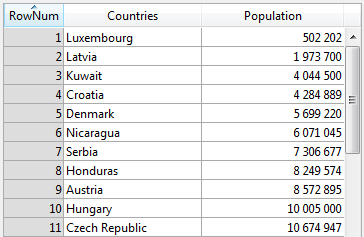
If you execute this code:
//current unit is pixels
LISTBOX SET ROW HEIGHT(*;"listboxname";3;40) //Kuwait
LISTBOX SET ROW HEIGHT(*;"listboxname";7;14) //Serbia... you get the following result:
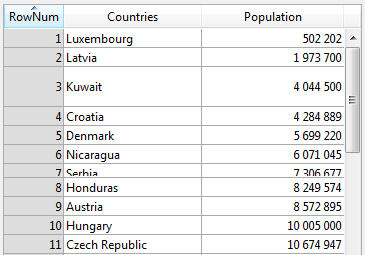
You have set a default row height and then set several individual row height values using the LISTBOX SET ROW HEIGHT command:
LISTBOX SET ROWS HEIGHT(*;"listboxname";25;lk pixels) // global height set in pixels
LISTBOX SET ROW HEIGHT(*;"listboxname";1;30) // row 1: 30 pixels
LISTBOX SET ROW HEIGHT(*;"listboxname";5;40) // row 5: 40 pixels
LISTBOX SET ROW HEIGHT(*;"listboxname";11;50) // row 11: 50 pixelsLater, if the following code is executed…
LISTBOX SET ROWS HEIGHT(*;"listboxname";18;lk pixels)…then the global row height is set to 18 pixels; however, since the unit has not changed, rows 1, 5 and 11 will keep their specific height values, i.e., 30, 40 and 50 pixels as defined above by the LISTBOX SET ROW HEIGHT command.
On the other hand, if the code below is executed subsequently…
LISTBOX SET ROWS HEIGHT(*;"listboxname";2;lk lines)…then rows 1, 5 and 11 are reset to the global default row height set by LISTBOX SET ROWS HEIGHT (i.e., 2 lines) because the unit has changed from pixels to lines. Since there is no automatic conversion applied, changing units always results in row heights being reinitialized to the new default value defined.
Product: 4D
Theme: List Box
Number:
1409

Created: 4D v16
4D Language Reference ( 4D v16)
4D Language Reference ( 4D v16.1)
4D Language Reference ( 4D v16.2)
4D Language Reference ( 4D v16.3)









