4D v16.3
LISTBOX GET CELL COORDINATES
- 4D Language Reference
-
- List Box
-
- Managing List Box Objects
- Managing Hierarchical List Boxes
- Using object arrays in columns (4D View Pro)
- 4D View Pro
- LISTBOX COLLAPSE
- LISTBOX DELETE COLUMN
- LISTBOX DELETE ROWS
- LISTBOX DUPLICATE COLUMN
- LISTBOX EXPAND
- LISTBOX Get arrayUpd
- LISTBOX GET ARRAYS
- LISTBOX GET CELL COORDINATES
- LISTBOX GET CELL POSITION
- LISTBOX Get column formula
- LISTBOX Get column width
- LISTBOX Get footer calculation
- LISTBOX Get footers height
- LISTBOX GET GRID
- LISTBOX GET GRID COLORS
- LISTBOX Get headers height
- LISTBOX GET HIERARCHY
- LISTBOX Get information
- LISTBOX Get locked columns
- LISTBOX Get number of columns
- LISTBOX Get number of rows
- LISTBOX GET OBJECTS
- LISTBOX GET PRINT INFORMATION
- LISTBOX Get row color
- LISTBOX Get row font style
- LISTBOX Get row heightNew
- LISTBOX Get rows height
- LISTBOX Get static columns
- LISTBOX GET TABLE SOURCE
- LISTBOX INSERT COLUMN
- LISTBOX INSERT COLUMN FORMULA
- LISTBOX INSERT ROWS
- LISTBOX MOVE COLUMN
- LISTBOX MOVED COLUMN NUMBER
- LISTBOX MOVED ROW NUMBER
- LISTBOX SELECT BREAK
- LISTBOX SELECT ROW
- LISTBOX SET ARRAYUpd
- LISTBOX SET COLUMN FORMULA
- LISTBOX SET COLUMN WIDTH
- LISTBOX SET FOOTER CALCULATION
- LISTBOX SET FOOTERS HEIGHT
- LISTBOX SET GRID
- LISTBOX SET GRID COLOR
- LISTBOX SET HEADERS HEIGHT
- LISTBOX SET HIERARCHY
- LISTBOX SET LOCKED COLUMNS
- LISTBOX SET ROW COLOR
- LISTBOX SET ROW FONT STYLE
- LISTBOX SET ROW HEIGHTNew
- LISTBOX SET ROWS HEIGHT
- LISTBOX SET STATIC COLUMNS
- LISTBOX SET TABLE SOURCE
- LISTBOX SORT COLUMNS
 LISTBOX GET CELL COORDINATES
LISTBOX GET CELL COORDINATES
| LISTBOX GET CELL COORDINATES ( {* ;} object ; column ; row ; left ; top ; right ; bottom ) | ||||||||
| Parameter | Type | Description | ||||||
| * | Operator |

|
If specified = object is the name of the object (string) If omitted = object is a variable |
|||||
| object | Form object |

|
Object name (if * is specified) or variable (if * is omitted) | |||||
| column | Longint |

|
Column number | |||||
| row | Longint |

|
Row number | |||||
| left | Longint |

|
Left coordinate of the object | |||||
| top | Longint |

|
Top coordinate of the object | |||||
| right | Longint |

|
Right coordinate of the object | |||||
| bottom | Longint |

|
Bottom coordinate of the object | |||||
The LISTBOX GET CELL COORDINATES command returns in variables or fields the left, top, right and bottom coordinates (in points) of the cell designated by the column and row parameters, in the list box defined by * and object.
If you pass the optional * parameter, it indicates that the object parameter is an object name (a string). If you don’t pass the optional * parameter, this indicates that the object is a field or a variable. In this case, you pass a field or variable reference (only a field or variable of the object type) instead of a string
For consistency with the OBJECT GET COORDINATES command, the origin is the upper-left corner of the form which contains the cell. Also, the coordinates returned are theoretical; they take into account the scrolling state of the list box before any clipping occurs. As a result, the cell may be not visible (or only partially so) at its coordinates, and these coordinates may be outside the form limits (or even negative). To find out if the cell is displayed (and which part of it is visible) you need to compare the coordinates returned with the list box coordinates, while considering the following rules:
- All cells are clipped to the coordinates of their parent list box (as returned by the OBJECT GET COORDINATES command for the list box).
- Header and footer sub-objects are displayed on top column content: when the coordinates of a cell intersect the coordinates of the header or footer rows, then the cell is not displayed at this intersection.
- Elements of locked columns are displayed on top of elements of scrollable columns: when the coordinates of an element in a scrollable column intersect the coordinates of an element in a locked column, then it is not displayed at this intersection.
For more information, please refer to the OBJECT GET COORDINATES command description.
You want to draw a red rectangle around the selected cell of a list box:
OBJECT SET VISIBLE(*;"RedRect";False) //initialize a red rectangle
//the rectangle is already defined somewhere in the form
LISTBOX GET CELL POSITION(*;"LB1";$col;$raw)
LISTBOX GET CELL COORDINATES(*;"LB1";$col;$raw;$x1;$y1;$x2;$y2)
OBJECT SET VISIBLE(*;"RedRect";True)
OBJECT SET COORDINATES(*;"RedRect";$x1;$y1;$x2;$y2)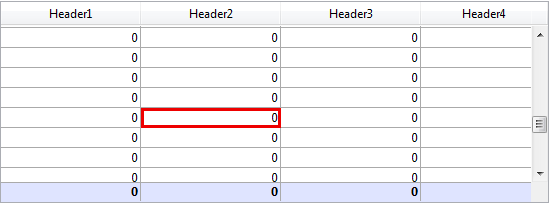
Product: 4D
Theme: List Box
Number:
1330
Created: 4D v14 R5
4D Language Reference ( 4D v16)
4D Language Reference ( 4D v16.1)
4D Language Reference ( 4D v16.2)
4D Language Reference ( 4D v16.3)









