4D v16.3
Drag and Drop
 Drag and Drop
Drag and Drop
Several properties are available in the "Action" theme of the Property List to configure the support of drag-and-drop in forms. The number and action of these properties depend on the type of object to which they are applied.
These properties control whether the user can drag the object and whether the object itself can receive data that the user drags onto it.
If you want to enable drag and/or drop for a particular object, you need to enable the corresponding property. In this case, any drag or drop operation performed on the object when the form is executed triggers its corresponding form event. You then must manage the drag-and-drop action using a method. For more information, refer to Drag and Drop in the 4D Language Reference manual.
Note: The Droppable property can be assigned to non-enterable objects. This way the develop can program the desired response to an object being dropped on a non-enterable field or variable.
Text objects (fields, variables, combo boxes and list boxes) as well as picture objects allow automatic drag and drop. Automatic drag and drop copies or moves text or pictures directly from one form area to another using simple point-and-click operations. It can be used in the same 4D area, between two 4D areas, or between 4D and another application (for example, WordPad®).
For example, automatic drag and drop lets you copy a value between two fields without using programming:
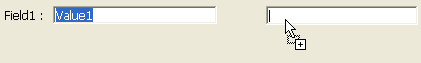
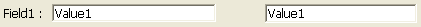
To enable automatic drag and drop, you must select the corresponding properties in the "Action" theme of the Property List for the object.
For more information, refer to Drag and Drop in the 4D Language Reference manual.
Product: 4D
Theme: Properties for active objects
4D Design Reference ( 4D v16)
4D Design Reference ( 4D v16.1)
4D Design Reference ( 4D v16.3)









