4D v14
Real Time Monitor Page
 Real Time Monitor Page
Real Time Monitor Page
The Real Time Monitor page monitors the progress of "long" operations performed by the application in real time. These operations are, for example, sequential queries, execution of formulas, etc.:
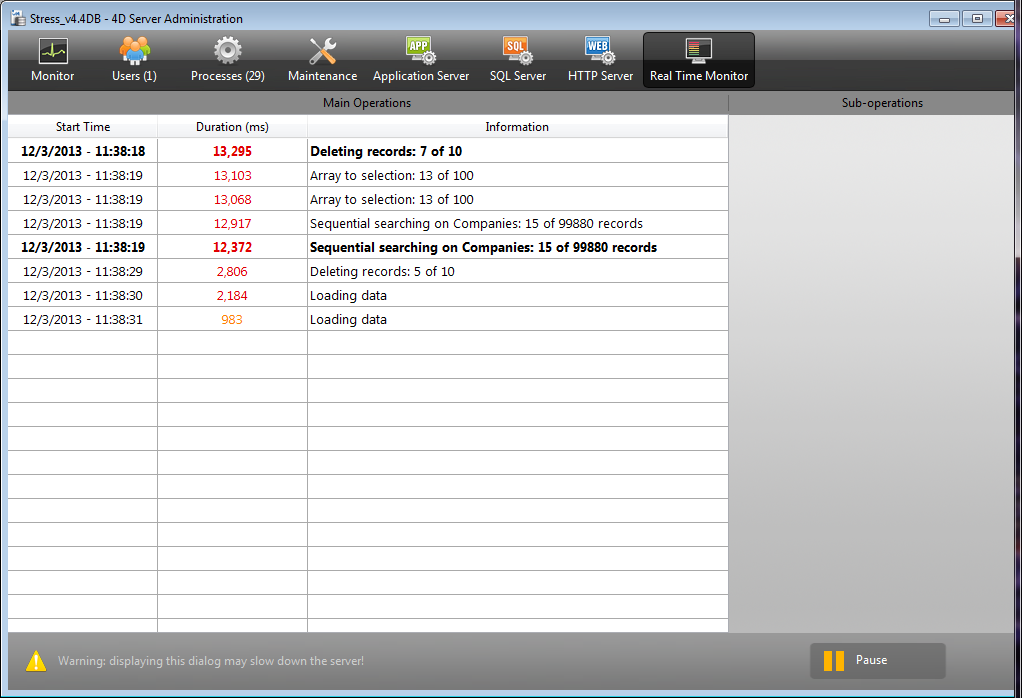
This page is available in the administration window of the server machine and also from a remote 4D machine. In the case of a remote machine, this page displays data from operations performed on the server machine.
A line is added for each long operation performed on the data. This line automatically disappears when the operation is complete. The following information is provided for each line:
- Start Time: starting time of operation in the format: "dd/mm/yyyy - hh:mm:ss"
- Duration (ms): duration in milliseconds of operation in progress
- Information: title of operation.
- Sub-operations: dependent operations of the selected operation (lines containing sub-operations are displayed in bold).
The page is active and updated permanently as soon as it is displayed. It should be noted that its operation can significantly slow the execution of the application. It is possible to suspend the updating of this page in one of the following ways:
- clicking on the Pause button,
- clicking in the list,
- pressing the space bar.
When you pause the page, a "PAUSED" message appears and the button label changes to Restart.
You can resume monitoring of the operations by performing the same action as for pausing.
Note: Real-time monitoring of operations is also available using a command, GET ACTIVITY SNAPSHOT, which contains additional options.
Product: 4D
Theme: 4D Server Administration Window
4D Server Reference ( 4D v14)
4D Server Reference ( 4D v14 R2)
Parent of : Real Time Monitor Page ( 4D v14 R3)







