4D v14.3
Displaying information about objects on forms being executed
- 4D Design Reference
-
- Building forms
-
- Form editor
- Form properties
- Form Properties (Explorer)
- Creating a multi-page form
- Using inherited forms
- Modifying data entry order
- Inserting and organizing form objects
- Setting object display properties
- Rotation of text
- Using static pictures
- Using references in static text
- Duplicating on a matrix
- Incrementing a set of variables
- Scaling a form
- Using object methods
- Using object views
- Using shields
- Using the preconfigured library
- Creating and using custom object libraries
- Displaying information about objects on forms being executed
4D v14.3
Displaying information about objects on forms being executed
 Displaying information about objects on forms being executed
Displaying information about objects on forms being executed
When a form is being executed, a shortcut can be used to obtain various useful information about the objects it contains (name, coordinates, etc.). The information is displayed as a help tip that appears when you hold down Ctrl+Shift (Windows) or Control+Shift (Mac OS) and move the cursor over an object:
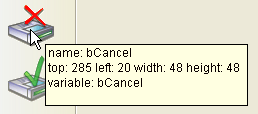
This information is available for each object displayed in a form when the Design environment is open.
PROPERTIES
Product: 4D
Theme: Building forms
ARTICLE USAGE
4D Design Reference ( 4D v14 R2)
4D Design Reference ( 4D v12.4)
4D Design Reference ( 4D v13.4)
4D Design Reference ( 4D v14 R3)
4D Design Reference ( 4D v14.3)
4D Design Reference ( 4D v14 R4)







