4D v18
Compatibility dialog
 Compatibility dialog
Compatibility dialog

To go to this dialog, you just need to click on the "Settings" icon in the main tool bar:

Then on the "Compatibility" tab.
There aren't any new compatibility options in 4D v18. When creating a new 4D v18 databases, only two already existing options are available:
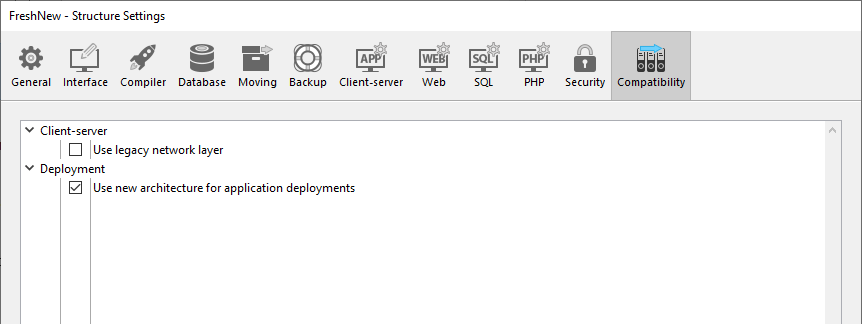
Starting with release v15, 4D applications propose a new network layer, named ServerNet, to handle communications between 4D Server and remote 4D machines (clients). The former network layer has become obsolete, but it is kept to ensure compatibility with existing databases. Using this option, you can enable or disable the former network layer at any time in your 4D Server applications depending on your needs, for example, when migrating your client applications. ServerNet is used automatically for new databases and databases converted from a v15 release or later.
Note that in case of a modification, you need to restart the application for the change to be taken into account. Any client applications that were logged in must also be restarted to be able to connect with the new network layer (the minimum client version for using the ServerNet layer is 4D v14 R4.
This option is available for all applications starting with 4D v15 R4. It enables or disables new mechanisms related to the deployment of 4D applications (it must be set on the machine that generates the final application). The mechanisms controlled by this option are described in the Last data file opened, Data file management in final applications and Management of connections by client applications sections. This option is unchecked by default in converted applications. In order to benefit from these new mechanisms, you will need to check it explicitly.
The older your version of 4D, the more options will be displayed: 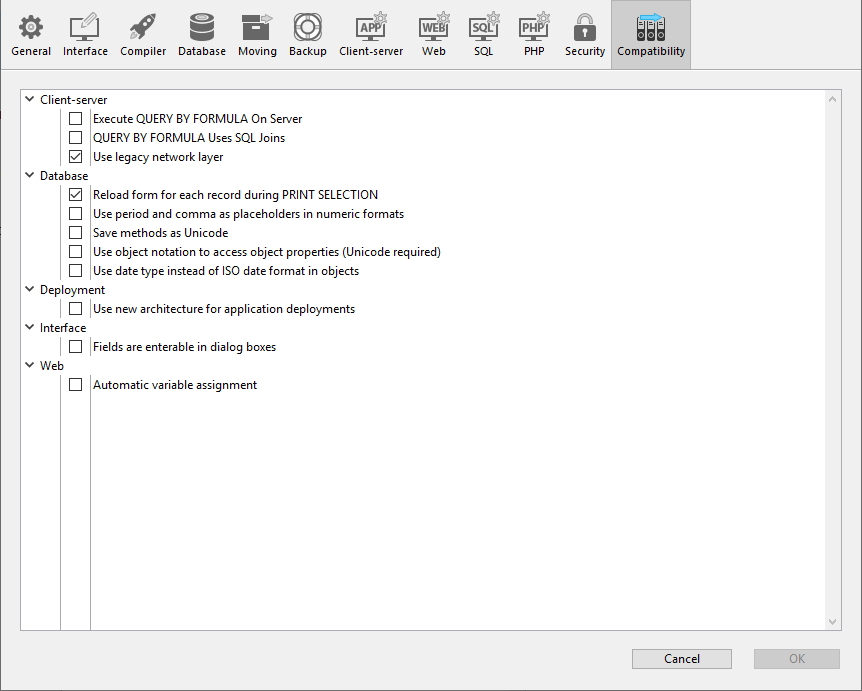
For more information, see Compatibility page.
Product: 4D
Theme: Compatibility dialog
Conversion to 4D v18 ( 4D v18)









