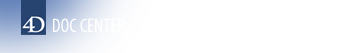4D v12.4
AUTHENTICATE WEB SERVICE
 AUTHENTICATE WEB SERVICE
AUTHENTICATE WEB SERVICE
| AUTHENTICATE WEB SERVICE ( name ; password {; authMethod} {; *} ) | ||||||||
| Parameter | Type | Description | ||||||
| name | String |

|
User name | |||||
| password | String |

|
User password | |||||
| authMethod | Longint |

|
Authentication method 0 or omitted = not specified, 1 = BASIC, 2 = DIGEST | |||||
| * | Operator |

|
If passed: authentication by proxy | |||||
The AUTHENTICATE WEB SERVICE command enables the use of Web Services requiring authentication of the client application (simple authentication). The BASIC and DIGEST methods are supported, as well as the presence of a proxy.
Note: For more information about the BASIC and DIGEST authentication methods, refer to the CONFIRM section.
In the name and password parameters, pass the required identification information (user name and password). This information will be encoded and added to the HTTP request sent to the Web Service using the CALL WEB SERVICE command. It is thus necessary to call the AUTHENTICATE WEB SERVICE command before calling the CALL WEB SERVICE command.
The optional authMethod parameter indicate the authentication method to be used for the next call to the CALL WEB SERVICE command. You can pass one of the following values:
- 2 = use the DIGEST authentication method
- 1 = use the BASIC authentication method
- 0 (or parameter omitted) = use the appropriate method. In this case, 4D sends an additional request in order to negotiate the authentication method.
If you pass the * parameter, you indicate that the authentication information is to be sent to an HTTP proxy. This configuration must be implemented when there is a proxy that requires authentication between the Web Service client and the Web Service itself. If the Web Service is itself authenticated, a double authentication is required (see the example).
By default, the authentication information is reset to zero after each request. Therefore, you must use the AUTHENTICATE WEB SERVICE command before each CALL WEB SERVICE command. It is nevertheless possible to keep this information temporarily using an option of the SET WEB SERVICE OPTION command. In this case, it is not necessary to execute the AUTHENTICATE WEB SERVICE command before each CALL WEB SERVICE command.
If authentication fails, the SOAP server returns an error that you can identify using the Get Web Service error info command.
Authentication with a Web Service located behind a proxy:
`Authentication to Web Service in DIGEST mode
AUTHENTICATE WEB SERVICE("SoapUser";"123";2)
`Authentication to proxy in default mode
AUTHENTICATE WEB SERVICE("ProxyUser";"456";*)
CALL WEB SERVICE(...)
Product: 4D
Theme: Web Services (Client)
Number:
786
Modified: 4D v11 SQL Release 3
CALL WEB SERVICE
Get Web Service error info