4D v16
WP Get range
- 4D Write Pro Reference
-
- 4D Write Pro Language
-
- About 4D Write Pro objects
- Using commands from the Objects (Forms) theme
- Using commands from the Styled Text theme
- Accessing document contents by programming
- 4D Write Pro Constants
- WP CREATE BOOKMARKNew
- WP DELETE BOOKMARKNew
- WP EXPORT DOCUMENT
- WP EXPORT VARIABLE
- WP GET ATTRIBUTES
- WP Get bookmark rangeNew
- WP GET BOOKMARKSNew
- WP Get page countNew
- WP Get paragraphs
- WP Get pictures
- WP Get range
- WP Get selection
- WP Import document
- WP INSERT BREAKNew
- WP INSERT DOCUMENTNew
- WP INSERT PICTURENew
- WP Is font style supported
- WP NewUpd
- WP PRINTUpd
- WP RESET ATTRIBUTES
- WP SELECT
- WP SET ATTRIBUTES
- WP USE PAGE SETUP
- 4D Write Pro Attributes
 WP Get range
WP Get range
| WP Get range ( wpArea ; startRange ; endRange ) -> Function result | ||||||||
| Parameter | Type | Description | ||||||
| wpArea | Object |

|
4D Write Pro object variable or field | |||||
| startRange | Longint |

|
Starting offset of range in the area | |||||
| endRange | Longint |

|
Ending offset of range in the area | |||||
| Function result | Object |

|
Range object | |||||
The WP Get range command returns a new text range object (rangeObj) containing the selection between startRange and endRange in the wpArea 4D Write Pro area.
Pass a 4D Write Pro object variable or field in wpArea. If no valid 4D Write Pro area is passed in the wpArea parameter, an empty rangeObj is returned.
In startRange and endRange, pass values corresponding to the position of the first and last characters to select in the document. You can pass wk start text in startRange to define the beginning of the document, and wk end text in endRange to define the end of the document. Keep in mind that a 4D Write Pro document not only contains visible text but also formatting tags that are included in the range.
The command returns a new rangeObj. A rangeObj is a 4D Write Pro text range object which can be used to handle attributes on a text selection (with the new WP GET ATTRIBUTES and WP SET ATTRIBUTES commands). It contains 3 private read-only attributes (wk range start, wk range end and wk range owner) that are used to defined the range itself.
You want to select a range of 12 characters starting from the beginning of the 4D Write Pro field. The field is displayed in a form object:
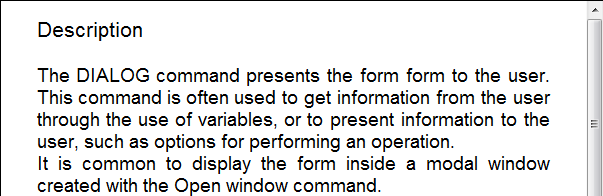
If you execute:
$range2:=WP Get range([SAMPLE]WP;wk start text;12)
WP SELECT(*;"WParea";$range2)...the result is:
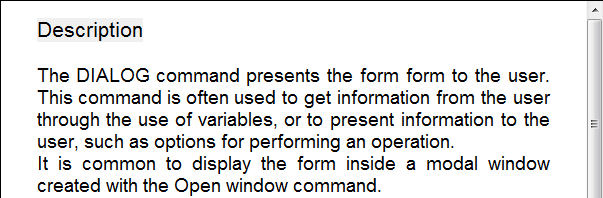
Product: 4D
Theme: 4D Write Pro Language
Created: 4D v15 R4
4D Write Pro Reference ( 4D v16)










