4D v16
WP EXPORT VARIABLE
- 4D Write Pro Reference
-
- 4D Write Pro Language
-
- About 4D Write Pro objects
- Using commands from the Objects (Forms) theme
- Using commands from the Styled Text theme
- Accessing document contents by programming
- 4D Write Pro Constants
- WP CREATE BOOKMARKNew
- WP DELETE BOOKMARKNew
- WP EXPORT DOCUMENT
- WP EXPORT VARIABLE
- WP GET ATTRIBUTES
- WP Get bookmark rangeNew
- WP GET BOOKMARKSNew
- WP Get page countNew
- WP Get paragraphs
- WP Get pictures
- WP Get range
- WP Get selection
- WP Import document
- WP INSERT BREAKNew
- WP INSERT DOCUMENTNew
- WP INSERT PICTURENew
- WP Is font style supported
- WP NewUpd
- WP PRINTUpd
- WP RESET ATTRIBUTES
- WP SELECT
- WP SET ATTRIBUTES
- WP USE PAGE SETUP
- 4D Write Pro Attributes
 WP EXPORT VARIABLE
WP EXPORT VARIABLE
| WP EXPORT VARIABLE ( wpDoc ; destination ; format {; option} ) | ||||||||
| Parameter | Type | Description | ||||||
| wpDoc | Object |

|
4D Write Pro variable | |||||
| destination | Text variable, BLOB variable |

|
Variable to receive exported contents | |||||
| format | Longint |

|
Variable output format | |||||
| option | Longint, String |

|
Export options | |||||
The WP EXPORT VARIABLE command exports the wpDoc 4D Write Pro object to the 4D destination variable in the specified format.
In wpDoc, pass the 4D Write Pro object that you want to export.
In destination, pass the variable that you want to fill with the exported 4D Write Pro object. The type of this variable depends on the export format specified in the format parameter:
- If you pass the native .4wp format, the variable will be of the Blob type,
- If you pass an HTML format, the variable will be of the Text type.
In the format parameter, pass a constant from the 4D Write Pro Constants theme to set the export format you want to use. Each format is related to a specific use. The following formats are supported:
| Constant | Type | Value | Comment |
| wk 4wp | Longint | 4 | The 4D Write Pro document is saved in a native archive format (zipped HTML and images saved in a separate folder). 4D specific tags are included and 4D expressions are not computed. This format is particularly suitable for saving and archiving 4D Write Pro documents on disk without any loss. |
| wk mime html | Longint | 1 | 4D Write Pro document is saved as standard MIME HTML with HTML documents and images embedded as MIME parts (encoded in base64). Expressions are computed and 4D specific tags are removed. This format is particularly suitable for sending HTML emails with the SMTP_QuickSend command. |
| wk web page html 4D | Longint | 3 | 4D Write Pro document is saved as HTML and includes 4D specific tags; each expression is inserted as a non-breaking space. Since this format is lossless, it is appropriate for storing purposes in a text field. |
Notes:
- "4D specific tags" means 4D XHTML with a 4D namespace and 4D CSS styles.
- Expressions can be frozen at any time before export using ST FREEZE EXPRESSIONS.
- For more information about the 4D Write Pro document format, refer to .4wp document format.
In the options parameter, you pass options that will configure the export. You can pass either:
- a longint value to define the style of the HTML code; the following constants are available:
Constant Type Value Comment wk html debug Longint 1 Formatted HTML code ("pretty print"), easier to debug wk normal Longint 0 Standard HTML code - HTML debug option off (default):
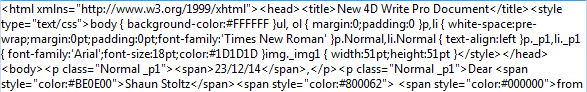
- HTML debug option on:
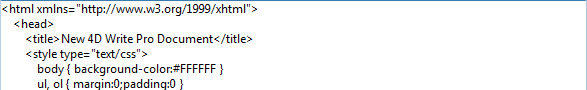
- HTML debug option off (default):
- or a string. The following property is supported (only when the wk mime html format is used):
- CID host domain name: host domain that will added to generated CID URLs including an '@' as separator. For instance, if you pass "gmail.com", '123@gmail.com' will be inserted if the CID unique ID is 123. By default if omitted, only the CID unique ID is used (accepted by most mail servers).
You want to send an email containing styled text, 4D references and images. You can use a 4D Write Pro area exported in MIME HTML format and sent using 4D Internet Commands:
C_LONGINT($smtpid_l;$err_l;$smtpOption_l;$smtpPort_l)
C_TEXT($str;$emailBody_t;$smtpHost_t;$emailTo_t;$emailFrom_t;$smtpPass_t)
//export area in appropriate format
WP EXPORT VARIABLE(myWPArea;$str;wk mime html)
$emailTo_t:="johnsmith@4d.com"
$emailFrom_t:="testWritePro@gmail.com"
$emailBody_t:=$str
$smtpHost_t:="smtp.gmail.com"
$smtpOption_l:=9
$smtpPort_l:=465
$smtpPass_t:="QRN_on_bretzelburg"
$err_l:=SMTP_QuickSend($smtpHost_t;$emailFrom_t;$emailTo_t;$emailTitle_t;\
$emailBody_t;$smtpOption_l;$smtpPort_l;$smtpUser_t;$smtpPass_t)
If(($err_l=0))
ALERT("Email sent to "+emailTo_t)
Else
ALERT("Error in parameters, please try again.")
End if
Product: 4D
Theme: 4D Write Pro Language
Created: 4D v14 R5
Modified: 4D v15 R2
4D Write Pro Reference ( 4D v16)










