4D v16
Printing 4D Write Pro documents
 Printing 4D Write Pro documents
Printing 4D Write Pro documents

4D Write Pro documents can be printed in two ways:
- As parts of 4D forms
- As independent documents
You can print 4D Write Pro embedded objects as part of any kind of 4D form (project, table, input, or output) using standard 4D printing commands such as PRINT SELECTION or PRINT RECORD.
The standard Print Variable Frame option is also supported(*) for 4D Write Pro areas, allowing you to manage size during printing. When this option is checked, the margins (outside and inside) and top border are only applied to the first page, and the margins (outside and inside) and bottom border are only applied to the last page. Pagination properties of the document are ignored: widow and orphan control is disabled and page breaks are not applied (these properties are only used for page rendering on screen, or for standalone printing of the document). When the Print Variable Frame option is selected, only objects located above the form area are printed. For more information about this option, refer to "Print Variable Frame" in the Design Reference manual.
(*) The Print object and Print form commands are not compatible with this option.
Regardless of the View mode set for the 4D Write Pro area (see Configuring View properties), it is always printed as in the Embedded mode when you use a 4D printing command such as Print form. In this case, the following Appearance settings are not taken into account for the 4D Write Pro form objects: Page view mode (always "Embedded"), Show headers, Show footers, Show page frame (always "No"), Show hidden characters (always "No").
The following example shows the effect of the Print Variable Frame option on a 4D Write Pro area embedded in the default output form. The following code is executed:
ALL RECORDS([Movies])
ORDER BY([Movies]Title)
PRINT SELECTION([Movies])- Here is the result with the Print Variable Frame option unchecked (off):
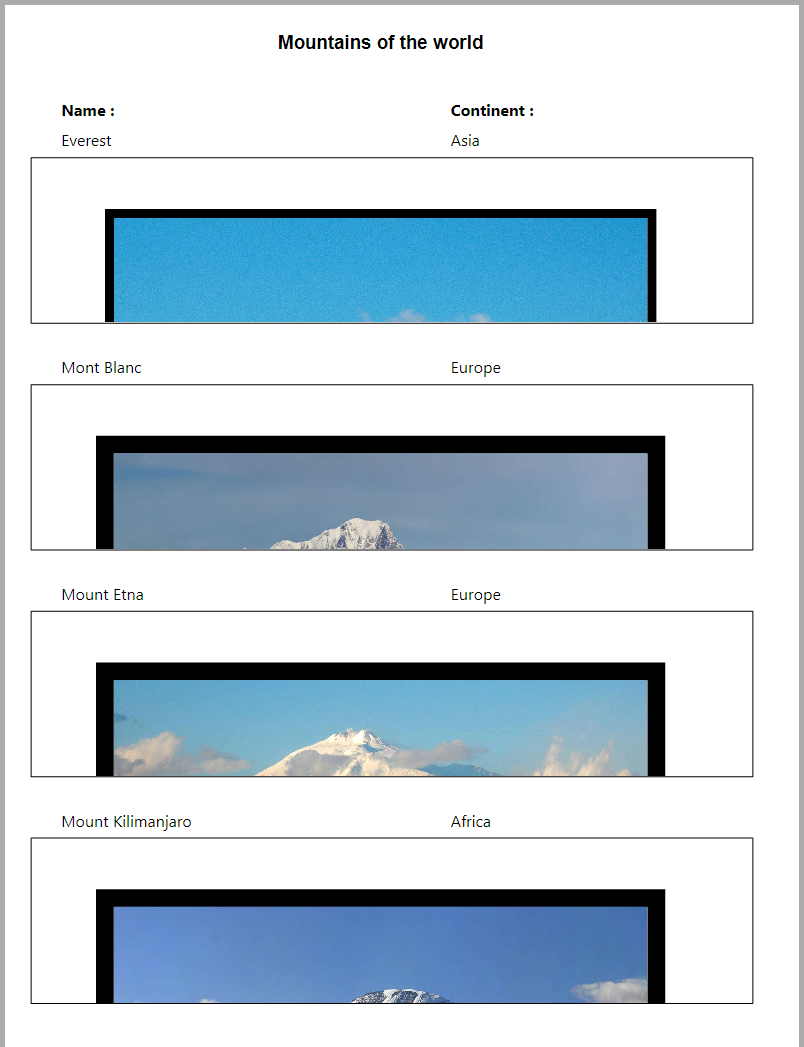
- Here is the result with the Print Variable Frame option checked (on):
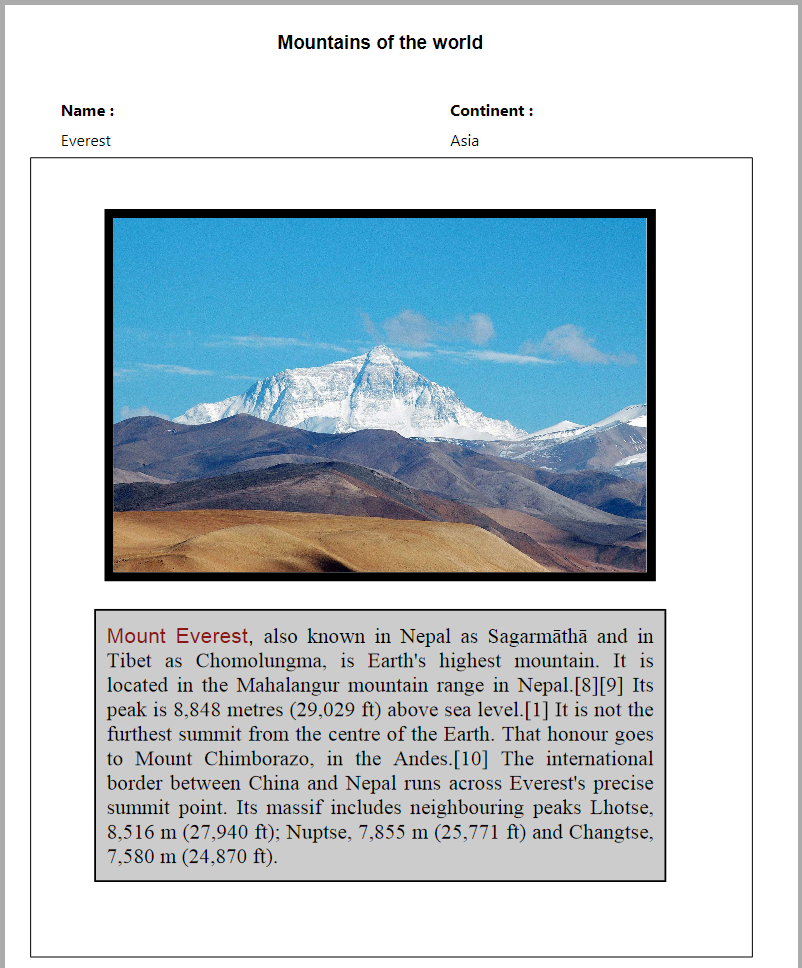
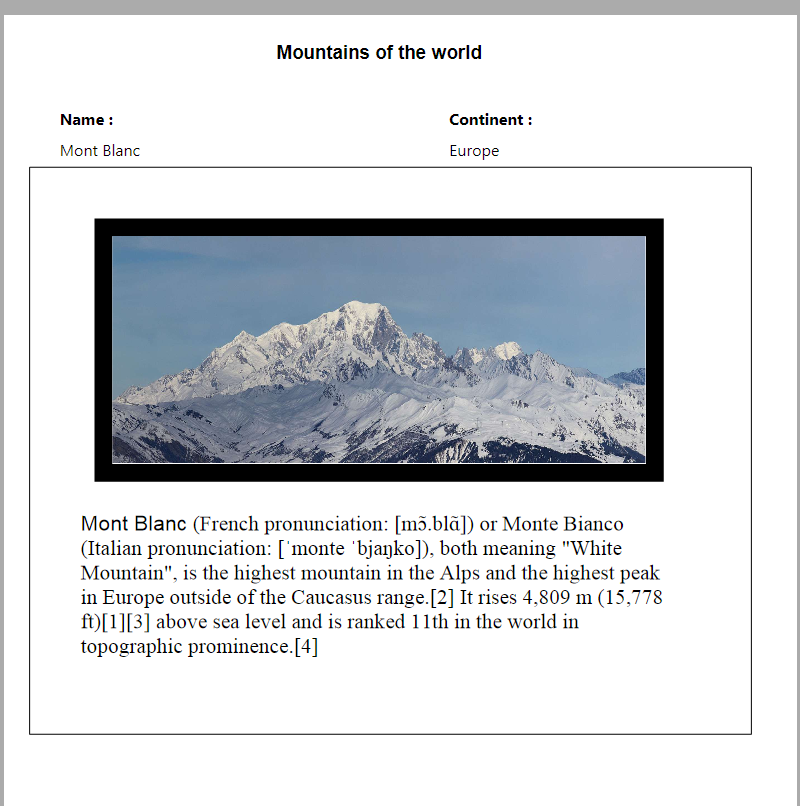
(Sample text source: Wikipedia)
Starting with 4D v15 R5, 4D Write Pro includes printing features allowing you to print independent 4D Write Pro documents as well as to control standard printing options such as the format, orientation, or page numbers.
Basically, two commands handle the 4D Write Pro printing features: WP PRINT and WP USE PAGE SETUP.
- WP PRINT launches a print job for a 4D Write Pro document or adds the document to a current print job.
- WP USE PAGE SETUP modifies the current printer page settings based on the 4D Write Pro document attributes for page size and orientation.
Configuration notes:
- 4D Write Pro print commands are based on the new internal architecture designed for 64-bit versions of 4D. However, they are still supported in 32-bit versions, just not within print jobs launched with OPEN PRINTING JOB (see WP PRINT).
- On machines with Windows 7 or Windows Server 2008 R2, make sure that the Platform Update for Windows 7 has been installed so that the printing features are supported.
The following 4D commands support 4D Write Pro printing features:
- SET PRINT OPTION and GET PRINT OPTION: All options are supported for 4D Write Pro documents printed by WP PRINT. For Paper option and Orientation option, you may find it more efficient to call WP USE PAGE SETUP in order to easily synchronize these attributes with the 4D Write Pro document settings. The Page range option (15) allows you to specify the page range to print.
- PRINT SETTINGS: Defines print settings for the current printer; if WP PRINT is called afterwards, it takes any print settings modified by means of the Print Settings dialog boxes into account (except for margins, which are always based on the 4D Write Pro document).
- OPEN PRINTING JOB and CLOSE PRINTING JOB: WP PRINT can be called between these commands in order to insert one or more 4D Write Pro documents into a single print job.
Product: 4D
Theme: Printing 4D Write Pro documents
Modified: 4D v15 R5
4D Write Pro Reference ( 4D v16)









