4D v16
Administration from Remote Machines
- 4D Server Reference
-
- Using a remote 4D
-
- Connecting to a 4D Server Database
- Administration from Remote Machines
- Compilation from Remote Machines
 Administration from Remote Machines
Administration from Remote Machines
You can administer the 4D Server machine from a remote 4D (client machine) by opening the 4D Server administration window (see the Monitor Page section) on the client machine.
To open a server administration window from a client machine, you must be connected to the remote database as a Designer or Administrator. Otherwise, when you attempt to open the administration window, a privilege error (-9991) is generated.
This window can be accessed in one of two manners:
- Choose the Administration Window command from the Help menu or click on the corresponding button in the 4D tool bar:
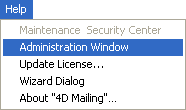

- Execute the OPEN ADMINISTRATION WINDOW command.
A server administration window then appears on the client machine:
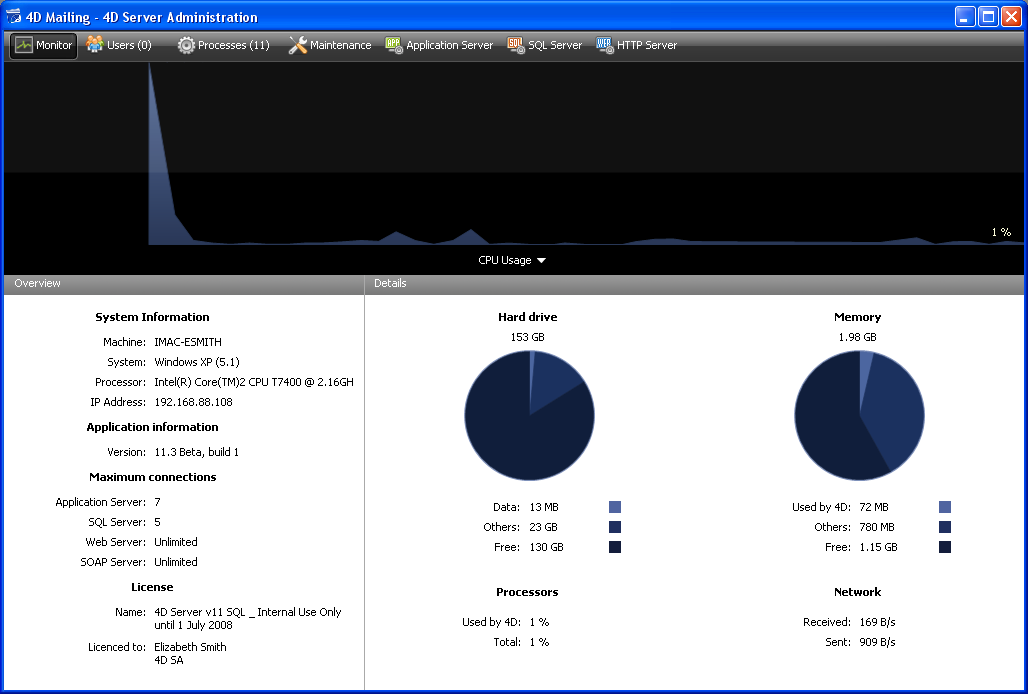
A client machine displaying the server administration window has access to all the available information and can act upon the processes and the starting/stopping of servers. When the server administration window is displayed on a client machine, there are nevertheless certain restrictions and specific features concerning its operation:
- On the Process page, it is not possible to debug a user process (since the debug window appears on the server machine).
- On the Maintenance Page, it is possible to execute actions that cause all the clients to be disconnected and the server to be restarted (compacting and restarting operations). In this case, the client machine requesting the operation is automatically reconnected on restarting.
- On the Maintenance Page, the View Report buttons are renamed Download Report after the execution of a maintenance operation. These files are downloaded into the database folder on the client machine before being displayed.
Product: 4D
Theme: Using a remote 4D
4D Server Reference ( 4D v16)









