4D v16
Compilation from Remote Machines
- 4D Server Reference
-
- Using a remote 4D
-
- Connecting to a 4D Server Database
- Administration from Remote Machines
- Compilation from Remote Machines
 Compilation from Remote Machines
Compilation from Remote Machines
It is possible to compile a 4D application from a remote connection. In other words, it is possible to compile from a 4D client machine. In versions of 4D Server prior to v11 SQL, compilation could only be carried out from the single-user application.
Note: It is not possible to build a custom 4D application (single-user or client/server) from a remote connection. The Application builder is not accessible in this environment (the menu command is dimmed).
On the client side, the compilation interface and principles are the same as those of single-user versions. Compilation can be triggered either from the Design menu or the tool bar, or from the compiler window itself:
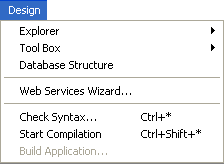

Note: The "4D Team Server" license is required on the 4D Server side in order for the client machines to be able to access the compilation function.
Only one client machine can compile a database at a given time. Compilation by a client locks the function for other remote machines. If another client machine attempts to compile the database at the same time, a warning message appears.
While one client machine is carrying out a compilation, the other client machines can continue to work and to modify methods or any other structural element. The compiled code and the interpreted code will then be different, which means that it will be necessary to recompile the database subsequently.
The compiled code is sent in the .4DB file on the server gradually as compilation is carried out.
On the client side, after completion of the operation, it is possible to restart the server in interpreted mode or in compiled mode using the corresponding commands in the Run menu. When a 4D remote machine requests the restarting of the server in compiled/interpreted, the standard server shutdown dialog box appears so that a waiting time can be set or a warning message sent to the other clients (see the Exiting 4D Server section). When the server has been restarted, the client at the origin of the restarting operation is automatically connected again.
On the server side, restarting in compiled/interpreted requires the use of the standard open file dialog box (pop-up menu associated with the Open button)
Note: Compilation on the WAN network is not recommended for performance reasons (more particularly in the case of databases including numerous methods) because the operation generates a large quantity of network exchanges.
Product: 4D
Theme: Using a remote 4D
4D Server Reference ( 4D v16)









