4D v16.3
Plugins and components page
- 4D Design Reference
-
- Finalizing and deploying final applications
-
- Deployment principles
- Application builder
- Compiled structure page
- Application page
- Client/Server page
- Plugins and components page
- Licenses & Certificate page
- Data file management in final applications
- Management of connections by client applications
- Automatic updating of server or single-user applications
- Customizing a stand-alone application icon
 Plugins and components page
Plugins and components page
The Plugins and components page of the application builder lets you set each plug-in and each component that you will use in your single-user or client-server application. For more information about 4D plug-ins and components, refer to the Installing plugins or components section.
The page lists the elements loaded by the current 4D application:
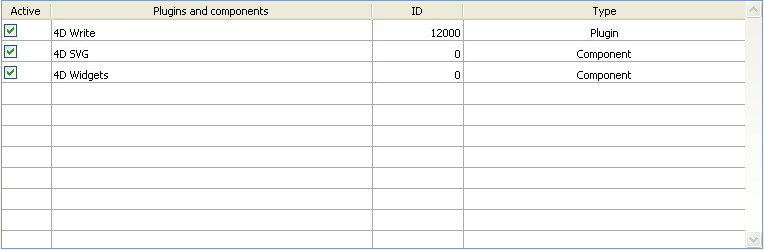
The Type column indicates the type of item: plug-in or component.
The Active column indicates that the items will be integrated into the application built. All the items are checked by default. To exclude a plug-in or a component, deselect the check box next to it.
If you want to integrate other plug-ins or components into the executable application, you just need to place them in a PlugIns or Components folder next to the 4D Volume Desktop application or next to the 4D Server application. The mechanism for copying the contents of the source application folder (see Customizing the 4D Volume Desktop folder) can be used to integrate any type of file into the executable application.
- If there is a conflict between two different versions of the same plug-in (one loaded by 4D and the other located in the source application folder), priority goes to the plug-in installed in the 4D Volume Desktop/4D Server folder.
- On the other hand, if there are two instances of the same component, the application will not open.
Note: The use of plug-ins and/or components in a deployment version requires the necessary license numbers.
Product: 4D
Theme: Finalizing and deploying final applications
4D Design Reference ( 4D v16)
4D Design Reference ( 4D v16.1)
4D Design Reference ( 4D v16.3)









