4D v16.3
Defining custom HTTP error pages
- 4D Language Reference
-
- Web Server
-
- Web Server, Overview
- Web server configuration and connection management
- Support of IPv6
- Connection Security
- On Web Authentication Database Method
- On Web Connection Database Method
- On Web Close Process database method
- Web Sessions Management
- Semi-dynamic pages
- URLs and Form Actions
- Binding 4D objects with HTML objects
- Web Server Settings
- Using preemptive Web processes
- Information about the Web Site
- Defining custom HTTP error pages
- Using TLS Protocol
- XML and WML Support
- WEB CLOSE SESSION
- WEB GET BODY PART
- WEB Get body part count
- WEB Get Current Session ID
- WEB GET HTTP BODY
- WEB GET HTTP HEADER
- WEB GET OPTION
- WEB GET SESSION EXPIRATION
- WEB Get session process count
- WEB GET STATISTICS
- WEB GET VARIABLES
- WEB Is secured connection
- WEB Is server running
- WEB SEND BLOB
- WEB SEND FILE
- WEB SEND HTTP REDIRECT
- WEB SEND RAW DATA
- WEB SEND TEXT
- WEB SET HOME PAGE
- WEB SET HTTP HEADER
- WEB SET OPTION
- WEB SET ROOT FOLDER
- WEB START SERVER
- WEB STOP SERVER
- WEB Validate digest
- _o_SET CGI EXECUTABLE
- _o_SET WEB DISPLAY LIMITS
- _o_SET WEB TIMEOUT
- _o_Web Context
 Defining custom HTTP error pages
Defining custom HTTP error pages
The 4D Web Server allows you to customize HTTP error pages sent to clients, based on the status code of the server response. Error pages refer to:
- status codes starting with 4 (client errors), for example 404
- status codes starting with 5 (server errors), for example 501.
For a full description of HTTP error status codes, you can refer to the List of HTTP status codes (Wikipedia).
To replace default 4D Web Server error pages with your own pages you just need to:
- put custom HTML pages at the first level of the application's web folder,
- name the custom pages "{statusCode}.html" (for example, "404.html").
You can define one error page per status code and/or a generic error page for a range of errors, named "{number}xx.html". For example, you can create "4xx.html" for generic client errors. The 4D Web Server will first look for a {statusCode}.html page then, if it does not exist, a generic page.
For example, when an HTTP response returns a status code 404:
- 4D Web Server tries to send a "404.html" page located in the application's web folder.
- If it is not found, 4D Web Server tries to send a "4xx.html" page located in the application's web folder.
- If not found, 4D Web Server then uses its default error page.
If you define the following custom pages in your web folder:
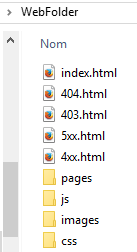
- the "403.html" or "404.html" pages will be served when 403 or 404 HTTP responses are returned respectively,
- the "4xx.html" page will be served for any other 4xx error status (400, 401, etc.),
- the "5xx.html" page will be served for any 5xx error status.
Product: 4D
Theme: Web Server
4D Language Reference ( 4D v16.2)
4D Language Reference ( 4D v16.3)









