4D v16.3
Buttons
 Buttons
Buttons

Adds a simple button associated with a variable whose action must be specified either using a method or by assigning a standard action in the Property list. There is also an associated style sheet that you can modify if desired.
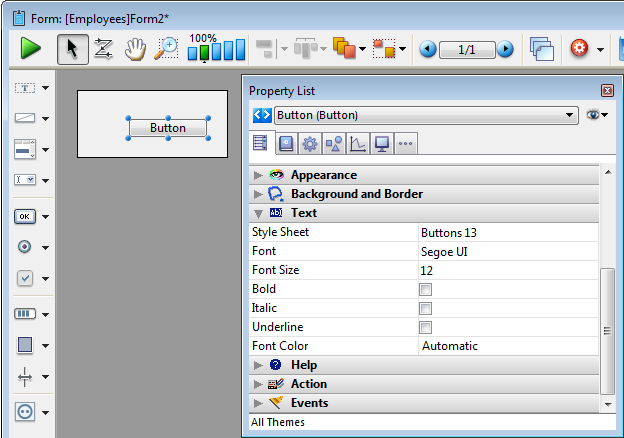
For more information about using buttons in forms, refer to Buttons. You can also refer to the Style sheets section for more information.

Adds a pair of Cancel and OK buttons that have standard Cancel and Accept actions (respectively) associated with them. They also have associated keyboard shortcuts (“Return” for OK and “Escape” for Cancel) and are configured to move with the window so as to remain side by side in the lower right corner.
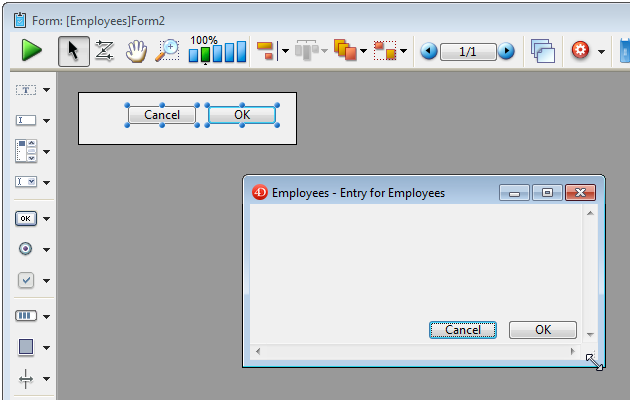
For more information about using buttons in forms, refer to Buttons.

Adds a basic 3D button. You can use the Property list to modify its properties.
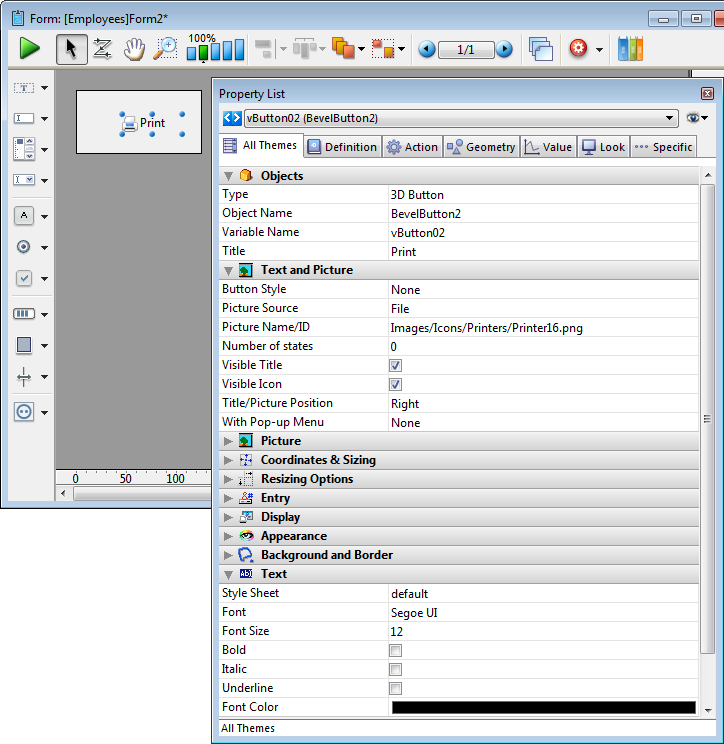
For more information about using 3D buttons in forms, refer to 3D Buttons, 3D Check Boxes and 3D Radio Buttons.

Adds a basic check box. You can use the Property list to modify its properties.
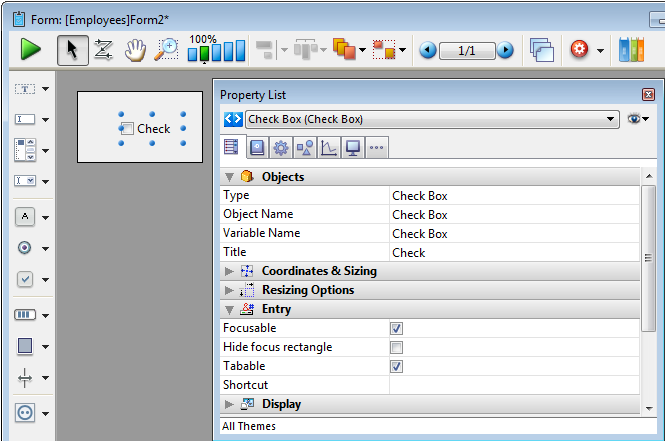
For more information about using check boxes in forms, refer to Check Boxes.

Adds a small-sized check box (available on Mac only). You can use the Property list to modify its properties.
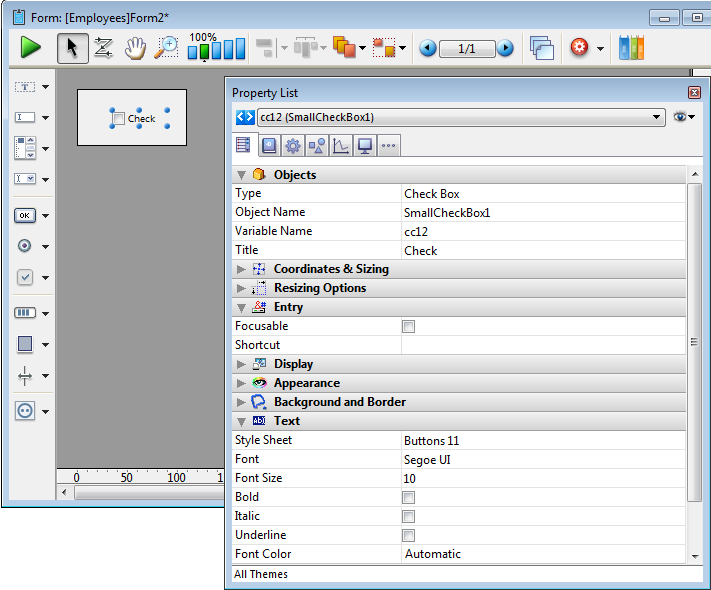
For more information about using check boxes in forms, refer to Check Boxes.

Adds a basic radio button. You can use the Property list to modify its properties.
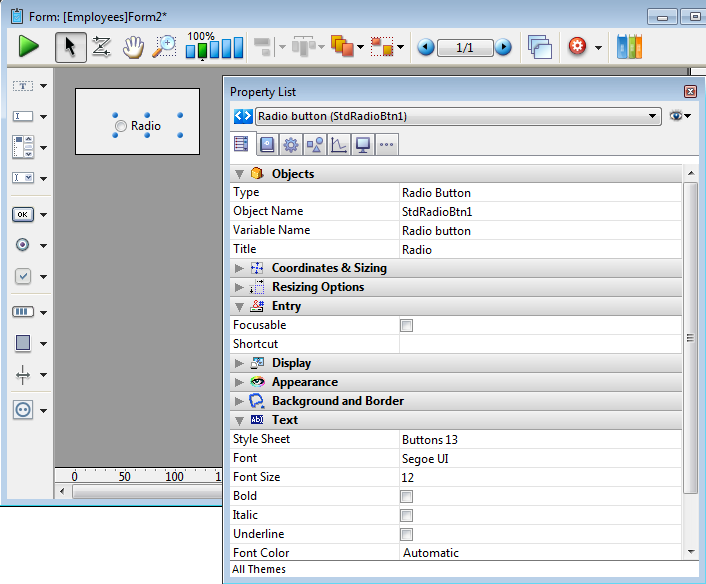
For more information about using radio buttons in forms, refer to Radio Buttons and Picture Radio Buttons.

Adds a small-sized radio button (available on Mac only). You can use the Property list to modify its properties.
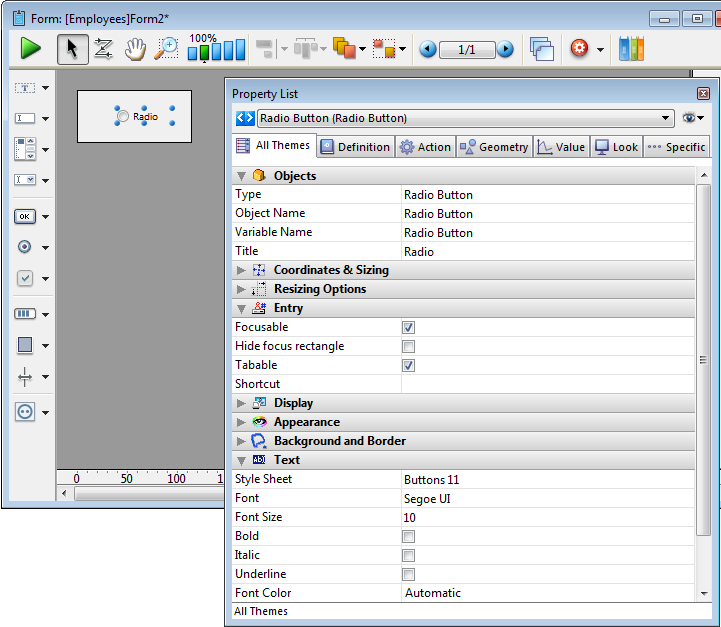
For more information about using radio buttons in forms, refer to Radio Buttons and Picture Radio Buttons.

Adds a round 3D button whose appearance has been preformatted. You can use the Property list to modify its properties.
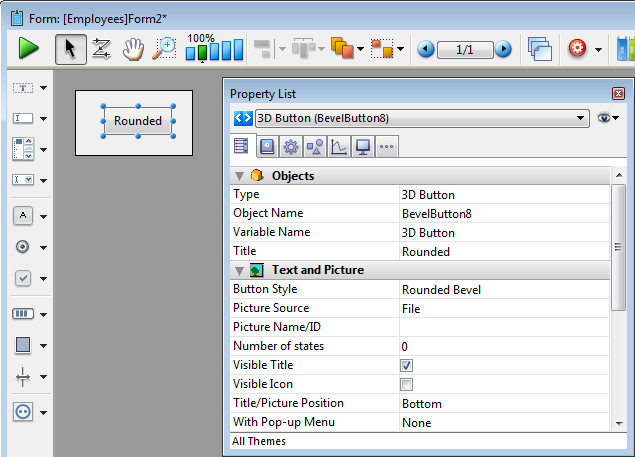
For more information about using 3D buttons in forms, refer to 3D Buttons, 3D Check Boxes and 3D Radio Buttons.

Adds a square 3D button whose appearance has been preformatted. You can use the Property list to modify its properties.
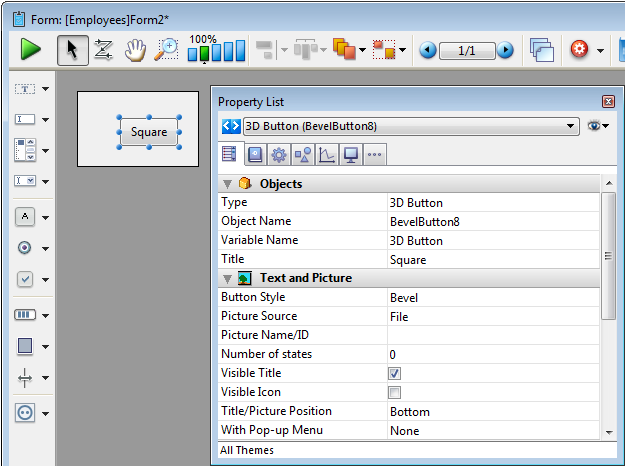
For more information about using 3D buttons in forms, refer to 3D Buttons, 3D Check Boxes and 3D Radio Buttons.

Adds a textured 3D button whose appearance has been preformatted. You can use the Property list to modify its properties.
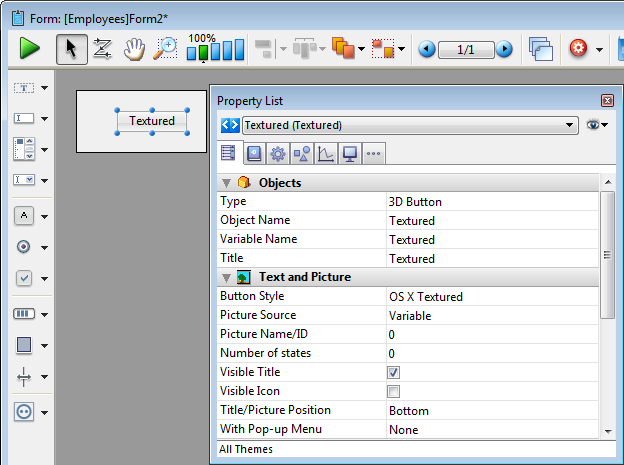
For more information about using 3D buttons in forms, refer to 3D Buttons, 3D Check Boxes and 3D Radio Buttons.

Adds a gradient 3D button whose appearance has been preformatted. You can use the Property list to modify its properties.
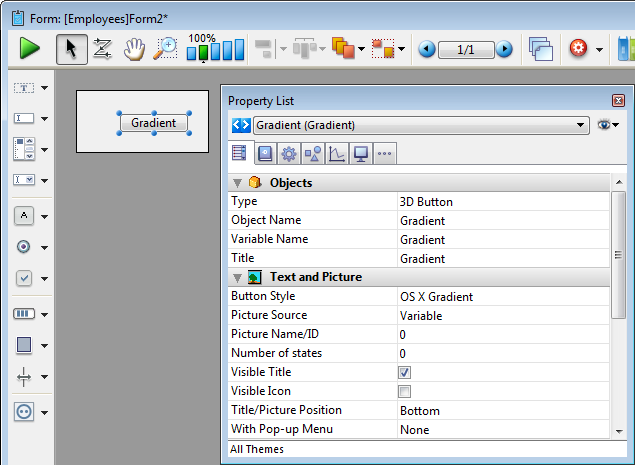
For more information about using 3D buttons in forms, refer to 3D Buttons, 3D Check Boxes and 3D Radio Buttons.

Adds a toolbar 3D button whose appearance has been preformatted. You can use the Property list to modify its properties.
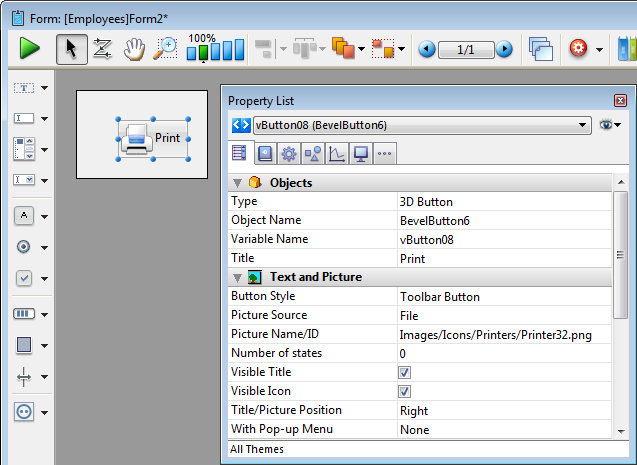
For more information about using 3D buttons in forms, refer to 3D Buttons, 3D Check Boxes and 3D Radio Buttons.

Adds a XP toolbar 3D button whose appearance has been preformatted. You can use the Property list to modify its properties.
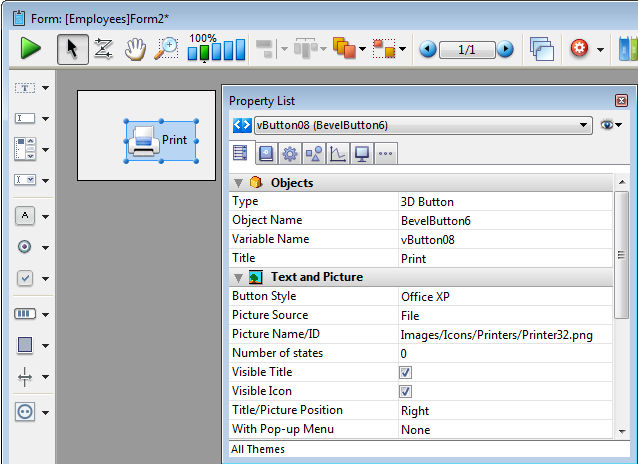
For more information about using 3D buttons in forms, refer to 3D Buttons, 3D Check Boxes and 3D Radio Buttons.

Adds a Mac rounded button (not available on Windows). You can use the Property list to modify its properties.
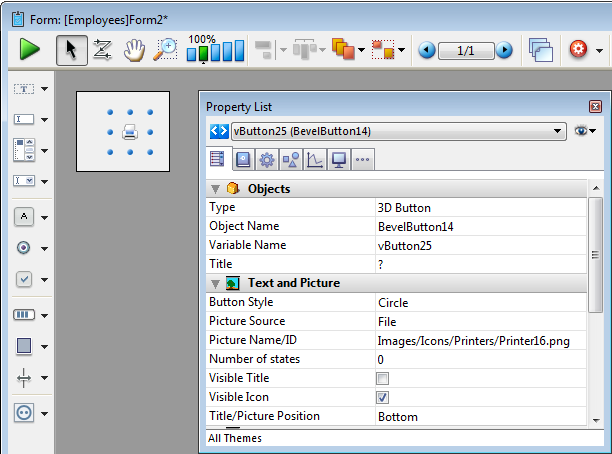
For more information about using 3D buttons in forms, refer to 3D Buttons, 3D Check Boxes and 3D Radio Buttons.

Adds a help 3D button whose appearance has been preformatted. You can use the Property list to modify its properties.
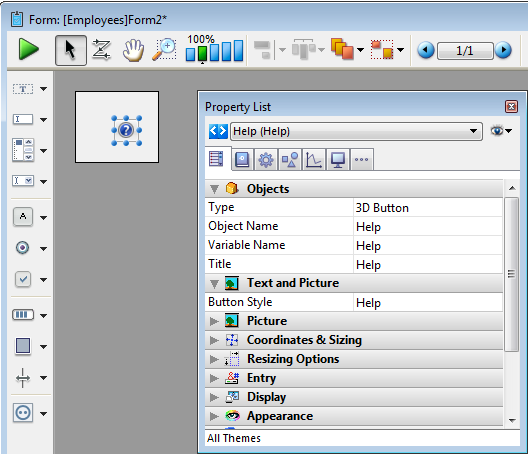
For more information about using 3D buttons in forms, refer to 3D Buttons, 3D Check Boxes and 3D Radio Buttons.

Adds a Collapse-Expand 3D button whose appearance has been preformatted. You can use the Property list to modify its properties.
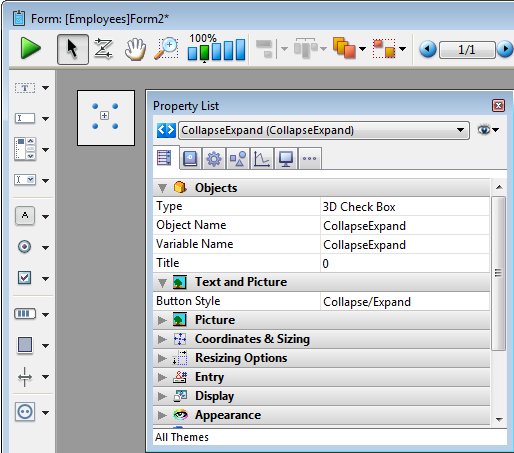
For more information about using 3D buttons in forms, refer to 3D Buttons, 3D Check Boxes and 3D Radio Buttons.

Adds a pop-up menu associated with an Array type variable which can display most types of data. You can use the Property list to modify its properties.
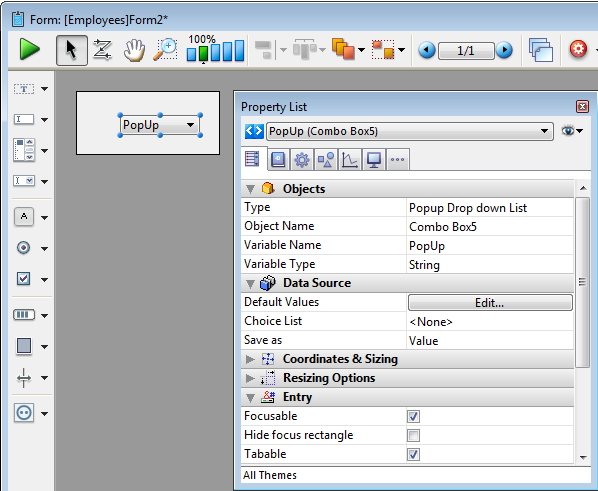
For more information about using pop-up menus in forms, refer to Pop-up Menus/Drop-down Lists.

Adds a pop-up menu whose width has been reduced to form a button. (Only available on the Macintosh platform). You can use the Property list to modify its properties.
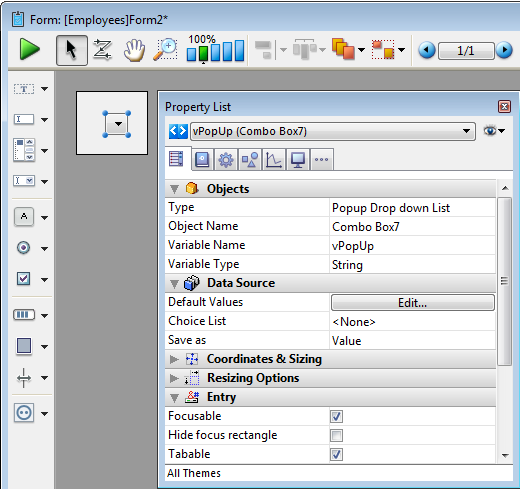
For more information about using pop-up menus in forms, refer to Pop-up Menus/Drop-down Lists.

Adds a hierarchical pop-up menu associated with a String variable of the hierarchical list type. You can use the Property list to modify its properties.
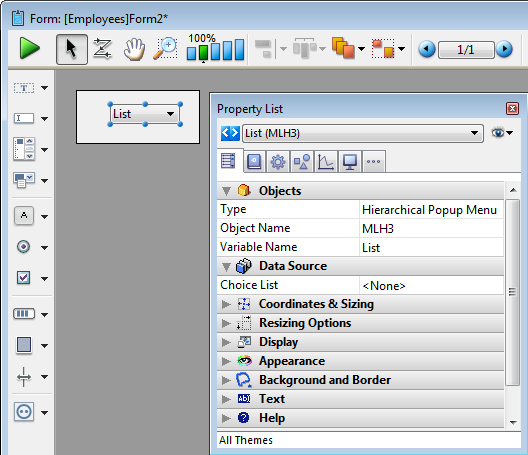
For more information about using hierarchical pop-up menus in forms, refer to Hierarchical Pop-up Menus and Hierarchical Lists.
Produto: 4D
Tema: Objetos de biblioteca
Manual de Desenho 4D ( 4D v16)
Manual de Desenho 4D ( 4D v16.1)
Manual de Desenho 4D ( 4D v16.3)









