4D View v16
PV SET BORDER STYLE
 PV SET BORDER STYLE
PV SET BORDER STYLE
| PV SET BORDER STYLE ( area ; edge ; style ; color ) | ||||||||
| Parameter | Type | Description | ||||||
| area | Longint |

|
4D View area | |||||
| edge | Longint |

|
Border edge | |||||
| style | Longint |

|
Border style | |||||
| color | Longint |

|
Border color | |||||
The PV SET BORDER STYLE command sets the style and color for the border edge.
Note: This command does not apply to the style of area cells. It only defines styles which should then be applied using the PV SET RANGE BORDER style.
To define the edge parameter, use the PV Border edge constants:
| Constant | Type | Value |
| pv border edge bottom | Longint | 8 |
| pv border edge inner hor | Longint | 16 |
| pv border edge inner vert | Longint | 32 |
| pv border edge left | Longint | 1 |
| pv border edge right | Longint | 4 |
| pv border edge top | Longint | 2 |
A border is defined as an edge (side) of a frame: upper, lower, left, right. To set several borders using a unique call to PV SET BORDER STYLE, simply add constants, for example pv border edge top + pv border edge bottom for a line above and below the frame.
Borders can be combined to form a partial or complete frame for a cell range. In this case, the inner border is the edge of each cell included in the frame and can be addressed using the pv border edge inner vert and pv border edge inner hor constants. Each border can also contain specific, unique characteristics: PV SET BORDER STYLE can be called as many times as there are borders needing to contain different styles.
To define the style parameter, use the PV Border style constants:
| Constant | Type | Value |
| pv border style 1 | Longint | 1 |
| pv border style 111 | Longint | 7 |
| pv border style 112 | Longint | 9 |
| pv border style 2 | Longint | 2 |
| pv border style 211 | Longint | 8 |
| pv border style 212 | Longint | 10 |
| pv border style 222 | Longint | 11 |
| pv border style 232 | Longint | 12 |
| pv border style 3 | Longint | 3 |
| pv border style 4 | Longint | 4 |
| pv border style 5 | Longint | 5 |
| pv border style 6 | Longint | 6 |
| pv border style half | Longint | 14 |
| pv border style none | Longint | 0 |
| pv border style quarter | Longint | 13 |
These constants are defined as follows:
- For simple borders, the constant indicates the number of pixels (for example pv border style 4 = a line of 4 pixels).
- For combined borders, the constant indicates the number of pixels for each component (for example pv border style 211 = a line of 2 pixels, 1 space of 1 pixel, a line of 1 pixel).
These constants are detailed in the following illustration:
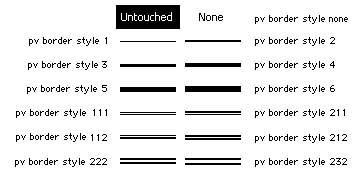
The constants pv border style quarter and pv border style half are used to set or get a border size of respectively 0.25 pixels and 0.5 pixels. These values are only significant at the time of printing.
The color parameter is a BGR-type long integer. This value can be taken from one of the 256 colors of the 4D palette using the PV Index to color command: specifically, it is possible to use the constants of the 4D language, Colors theme, available for the first 16 colors (the first row of the color palette).
Refer to the description of the following 4D commands for details on the colors available in 4D:
- OBJECT SET RGB COLORS for the system of RGB colors used by 4D.
- OBJECT SET COLOR for the 4D palette of indexed colors.
Note: Internal coding of 4D View colors is of the BGR type, which is reversed with respect to 4D's RGB coding; however, the principles of use are the same.
See the example for the PV SET RANGE BORDER command.
Product: 4D View
Theme: PV Borders
Number:
15869
Modified: 4D View 2003
4D View Language ( 4D View v16)









