4D v18
Local/remote architecture
- 4D Design Reference
-
- Managing 4D databases
-
- Starting 4D
- Local/remote architecture
- Creating a new database
- Opening a local database
- Connecting to a remote application
- Installing plugins or components
- Changing the data file
- Encrypting data
- Command Line Interface
- Description of 4D files
- Exporting structure to text files
- Converting databases from previous versions
- Converting databases to projects
4D v18
Local/remote architecture
 Local/remote architecture
Local/remote architecture
The 4D application can open both local databases (project or binary) or remote databases executed by 4D Server. In the first case, the application works in local mode (single-user). In the second case, it works in remote mode (client/server).
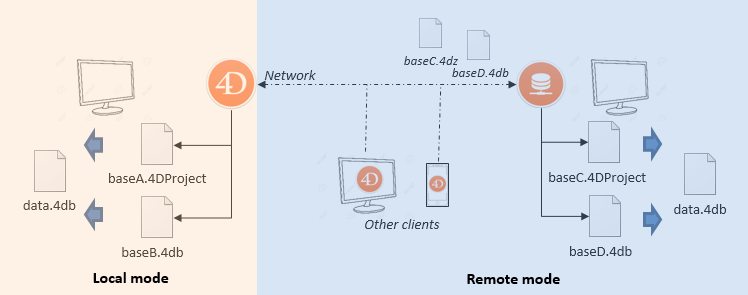
When you select the database to open, you also select the mode to be used, according to the type of database you are opening:
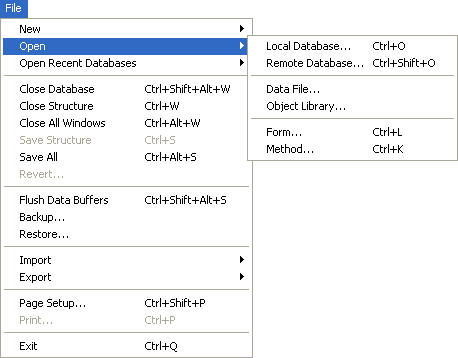
- Open > Local Database: Displays the standard Open document dialog box, which can be used to select a 4D database file (.4Dproject, .4dz, .4db or .4dc, see the Opening a local database paragraph).
- Open > Remote Database: Displays the Connection to 4D Server dialog box, which can be used to select a published database. For more information about this dialog box and the opening of remote databases, refer to the Connecting to a 4D Server Database paragraph in the 4D Server Reference Manual.
PROPERTIES
Product: 4D
Theme: Managing 4D databases
PAGE CONTENTS
HISTORY
ARTICLE USAGE
4D Design Reference ( 4D v18)









