4D v17.4
Plug-in areas
- 4D Design Reference
-
- Working with active objects
-
- What are active objects?
- Field and variable objects
- Buttons
- 3D Buttons, 3D Check Boxes and 3D Radio Buttons
- Picture Buttons
- Button Grids
- Check Boxes
- Radio Buttons and Picture Radio Buttons
- Pop-up Menus/Drop-down Lists
- Combo Boxes
- Hierarchical Pop-up Menus and Hierarchical Lists
- Picture Pop-up Menus
- Indicators
- Tab Controls
- Splitters
- Web areas
- Plug-in areas
- List boxes
- Subforms
 Plug-in areas
Plug-in areas
A plug-in area is an area on the form that is completely controlled by a 4D plug-in. When opening a database, 4D creates an internal list of the plug-ins installed in your database. Once you have inserted a Plug-in Area in a form, you can assign a plug-in to the area directly in the Type list (“Objects” theme) in the Property List window:
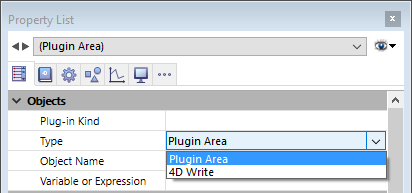
Notes:
- Some plug-ins, such as 4D Internet Commands, cannot be used in forms or external windows. When a plug-in cannot be used in a form, it does not appear in the plug-in list of the Property List.
- By default in 4D 64-bit versions, the list does not contain any plug-in.
- When the object type chosen is Plugin Area, an Advanced button may be enabled if advanced options are provided by the author of the plug-in. In this case, you can click this button to set these options. Because the Advanced options dialog box is under the control of the author of the plug-in, information about these Advanced options is the responsibility of the distributor of the plug-in.
If you draw a plug-in area that is too small, 4D will display it as a button whose title is the name of the variable associated with the area. During execution, the user can click on this button in order to open a specific window displaying the plug-in.
To add a plug-in in your 4D environment, you first need to quit 4D. Plug-ins are loaded when you launch 4D. For more information about the installation of plug-ins, refer to Installing plugins or components.
The ability to incorporate plug-ins into forms gives you unlimited possibilities when creating custom applications. A plug-in can perform a simple task such as displaying a digital clock on a form, or a complex task such as providing full-featured word processing, spreadsheet, or graphics capabilities.
If you are interested in designing your own plug-ins, you can receive extensive information about writing and implementing plug-ins. 4D provides a complete kit (on github) to help you write custom plug-ins.
In 32-bit versions, 4D offers the following types of plug-ins by default:
- Report: A Report area is used to insert a Quick report into a form. The Quick report area may display data in the form of a table, carry out summary calculations, etc. This area can be controlled using its own menu bar or using the language commands of 4D. For more information, refer to the Quick reports chapter.
Note: In 4D 64-bit versions, this plug-in is replaced by a page subform displaying a new editor (cf. Quick reports (64-bit)). - OLE tools (Windows only): Under Windows, an OLE area lets you open a window containing documents coming from other applications within your database. This subject is described in detail in the OLE Tools manual.
Note: The OLE tools plug-in is deprecated in 4D v16 and higher.
Product: 4D
Theme: Working with active objects
4D Design Reference ( 4D v17)
4D Design Reference ( 4D v17.1)
4D Design Reference ( 4D v17.2)
4D Design Reference ( 4D v17.3)
4D Design Reference ( 4D v17.4)









